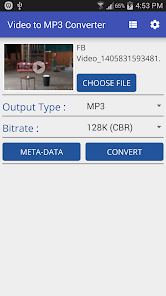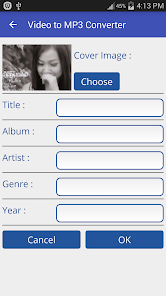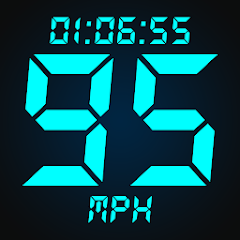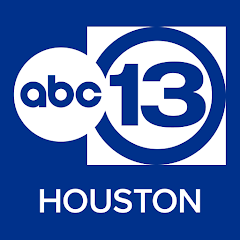Video to MP3 Converter
NAINGDroid





Advertisement
About This App
-
Category
Video Players & Editors
-
Installs
10M+
-
Content Rating
Rated for 3+
-
Developer Email
-
Privacy Policy
https://www.naingdroidapps.com/privacy-policy
Editor Reviews
🎵✨ In an era awash with media content, the Video to MP3 Converter app developed by NAINGDroid emerges as a quintessential tool for audio enthusiasts and content creators alike. This app stands out with its straightforward functionality, allowing users to extract audio tracks from video files with ease. Its user-friendly interface and swift conversion process make it a hit among those who value speed and simplicity in their digital workflows. 🔄🎬 👩💻 As someone keen on creating podcasts or playlists, you've likely encountered the challenge of finding the perfect audio snippet buried within a video file. Video to MP3 Converter tackles this issue head-on, offering a seamless experience devoid of complex operations or overwhelming options. 📱💼 💡 Opting for this app over its competitors is a decision fueled by its blend of efficiency and accessibility. Unlike some applications that bombard users with ads or complicated subscription models, Video to MP3 Converter provides a more focused service that caters specifically to audio extraction. 🚀🔊 🌟 By marrying simplicity with functionality, Video to MP3 Converter carves a niche in the app ecosystem, drawing users who crave a no-fuss solution for their audio conversion needs. So, if you're in search of an app that epitomizes convenience and practicality, consider giving Video to MP3 Converter a try – your next favorite beat could just be a tap away. Go ahead, download it now and dive into the world of limitless audio possibilities! 📲🎶
Features
- 📂 Batch Conversion: Convert multiple videos simultaneously. This feature saves precious time by allowing users to convert numerous files in one go, which is particularly valuable when dealing with large playlists or multiple episodes.
- 🎛️ Adjustable Quality Settings: Tailor audio output to your preference. With customizable bitrate and sample rate settings, the app ensures that the audio quality meets your standards, giving you control over the final output.
- 🛠️ Trim Function: Edit audio files within the app. The trimming tool within the app allows users to cut audio precisely, making it simple to extract specific sections of a video without needing another editing software.
Pros
- 🏎️ Fast Processing: Quick conversions save time. The app's ability to swiftly process files translates to less waiting around – a significant plus for users on a tight schedule or in need of quick turnarounds.
- 👌 Intuitive Interface: Easy for beginners to navigate. Even users who are not tech-savvy find the app's straightforward layout and clear instructions to be conveniently accessible, reducing the learning curve.
- 🆓 Free to Use: No hidden charges or subscriptions. Video to MP3 Converter offers its core functionalities without any cost, which is especially appealing for users who need a reliable audio converter without financial commitment.
Cons
- 📲 Limited Format Support: Focused primarily on MP3. If users need audio in formats other than MP3, they might have to look elsewhere, as the app specializes in MP3 conversions.
- 🔋 Battery Usage: Intensive tasks may drain battery. Running multiple or large file conversions can have an impact on battery life, which could be a concern for mobile users without immediate access to a power source.
- 📢 Ad-Supported: Contains ads. To support its free model, the app includes advertisements, which can be a minor disruption for users seeking an uninterrupted experience.
Ratings
Screenshots
Recommended Apps
-

eMeals - Meal Planning Recipes
eMeals3.6





-

GPS Speedometer, Odometer
We Organic4.2




-

Volume Booster GOODEV
GOODEV4.5





-

Paint Sparkles Draw
TabTale4




-

Simple Calendar
Simple Mobile Tool3.7





-

ABC13 Houston
Disney4.1




-

Water Tracker - Hydro Coach
Codium App Ideas4.5





-

OpenDocument Reader - view ODT
Stefl und Taschauer OG4.4




-

Telebox: Linkbox Cloud Storage
Ascico Studio3.4




-

Transparent Live Wallpaper
R Apps Studio4.4




-

Bubble Level
Gamma Play4.7





-

Second Phone Number
CoverMe Secure Messenger Inc.0




-

Eureka: Earn money for surveys
SocialLoop4.4




-

Talk: Text to Voice
Abast Multimèdia4.4




-

Perfect365 Makeup Photo Editor
Perfect365, Inc.4.2




Hot Apps
-

PayByPhone
PayByPhone Technologies Inc .3.6





-

Amazon Alexa
Amazon Mobile LLC4.5





-

OfferUp: Buy. Sell. Letgo.
OfferUp Inc.4.4




-

Canon PRINT
Canon Inc.4.5





-

Microsoft Authenticator
Microsoft Corporation4.7





-

FordPass™
Ford Motor Co.4.1




-

ParkMobile - Find Parking
Parkmobile, LLC4.7





-

Fetch: Have Fun, Save Money
Fetch Rewards4.6





-

Geeni
Merkury Innovations4.6





-

MyFitnessPal: Calorie Counter
MyFitnessPal, Inc.4.3




-

Microsoft Teams
Microsoft Corporation4.6





-

Duolingo: language lessons
Duolingo4.7





-

Uber - Request a ride
Uber Technologies, Inc.4.6





-

7-Eleven: Rewards & Shopping
7-Eleven, Inc.4.1




-

Google Chat
Google LLC4.4




-

myWisely: Mobile Banking
ADP, INC.4.2




-

Afterpay - Buy Now Pay Later
Afterpay3.8





-

Yuka - Food & cosmetic scan
Yuka App4.7





-

Google Home
Google LLC4.2




-

GasBuddy: Find & Pay for Gas
GasBuddy4.1




-

Flashfood
Flashfood4.6





-

Libby, by OverDrive
OverDrive, Inc.4.8





-

Venmo
PayPal, Inc.4.2




-

Blink Home Monitor
Immedia Semiconductor4




-

Cash App
Block, Inc.4.5





-

Paramount+: Stream TV & Movies
CBS Interactive, Inc.4.1




-

SiriusXM: Music, Sports & News
Sirius XM Radio Inc4.8





-

Signal Private Messenger
Signal Foundation4.5





-

GroupMe
GroupMe4.5





-

Tile: Making Things Findable
Tile Inc.4.7





Disclaimer
1.Pocketapk does not represent any developer, nor is it the developer of any App or game.
2.Pocketapk provide custom reviews of Apps written by our own reviewers, and detailed information of these Apps, such as developer contacts, ratings and screenshots.
3.All trademarks, registered trademarks, product names and company names or logos appearing on the site are the property of their respective owners.
4.Pocketapk abides by the federal Digital Millennium Copyright Act (DMCA) by responding to notices of alleged infringement that complies with the DMCA and other applicable laws.
5.If you are the owner or copyright representative and want to delete your information, please contact us [email protected].
6.All the information on this website is strictly observed all the terms and conditions of Google Ads Advertising policies and Google Unwanted Software policy .