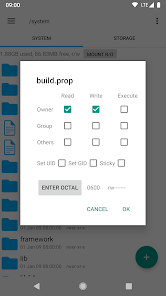Root Explorer
Speed Software




Advertisement
About This App
-
Category
Productivity
-
Installs
1M+
-
Content Rating
Rated for 3+
-
Developer Email
mailto:[email protected]
-
Privacy Policy
http://www.speedsoftware.eclipse.co.uk/privacy/root_explorer_privacy.html
Editor Reviews
🌟 Root Explorer, developed by Speed Software, is not your average file-management app—it's a powerhouse for Android users with rooted devices. Venture into the deepest corners of your Android’s file system with this robust tool. Since its debut, it has carved out a niche among users seeking granular control over their phones or tablets. Root Explorer's interface might resemble typical file managers, but its capabilities are anything but ordinary—it provides access to the elusive data folder, offering modification powers for system files that standard file explorers can't touch. 🛠️ The choice to use Root Explorer over its peers is simple: it caters to power users and developers who require advanced file manipulation, which regular file explorers don't provide. For those needing to tweak system components, backup apps, or remove bloatware, Root Explorer is the go-to solution, outperforming others with its stability, support, and deep system integration. ⚙️ If you're ready to leap into the world where every file and folder is at your command, and you're not deterred by the need for a rooted device, then downloading Root Explorer is a step towards unlocking your Android's potential. Let's embark on this administrative adventure together! 🚀📲
Features
- 🔍 In-depth Access: Root Explorer grants unparalleled access to system files, making complex tasks simple.
- 🔧 Multiple Tabs: Navigate effortlessly through various directories like a browser with its multi-tab functionality.
- ⤴️ Transfer Wizardry: The app eases the process of moving files between folders with its intuitive cut, copy, paste, and compress features.
- 📃 Text Editor: Modify your build.prop or other text files directly within the app using the built-in text editor.
Pros
- 👑 Supreme Control: Modify, delete, or add files within the system partition, providing a level of access that is unmatched.
- 🛡️ Safety Measures: It comes with built-in privacy features and the ability to set permissions, keeping data protected.
- 🎨 Theme Support: Customize the look to your liking, with a selection of themes that can change the app's overall appearance.
Cons
- 🔐 Requires Root: The app is only functional on devices that have root access, which might be a limitation for some users.
- 🗂️ Can Be Overwhelming: Its feature-heavy approach may intimidate new users or those unfamiliar with rooted environments.
- 💲 Paid App: Unlike many basic file explorers, Root Explorer comes with a price tag, possibly deterring those looking for free solutions.
Ratings
Screenshots
Recommended Apps
-

Rec. (Screen Recorder)
SPECTRL3.3




-

Upflix - Streaming Guide
Upflix Inc.3.3




-

Stride: Mileage -- Tax Tracker
Stride Health3.6





-

Messenger Leo All in One, Chat
Leo Legaltech Limited4.5





-

Pic Print Walmart Photo Prints
Photo Printing by SoftwareX4.7





-

Fender Play - Learn Guitar
Fender Musical Instruments Corporation4.3




-

Ostrich VPN - Proxy Unlimited
Geware VPN Pro4.1




-

COOKmate - My recipe organizer
Maadinfo Services4.5





-

Canon Camera Connect
Canon Inc.4.6





-

Sky Map
Sky Map Devs4.2




-

Innovative Language Learning
Innovative Language Learning USA, LLC4.7





-

Mr. Number: Spam Call Blocker
Hiya3.9





-

DIRECTV on the Go
DIRECTV, LLC3.9





-

Kodi
Kodi Foundation3.7





-

Auto Click - Automatic Clicker
gc auto clicker4.7





Hot Apps
-

Fetch: Have Fun, Save Money
Fetch Rewards4.6





-

GasBuddy: Find & Pay for Gas
GasBuddy4.1




-

Zelle
Early Warning Services, LLC3.8





-

OfferUp: Buy. Sell. Letgo.
OfferUp Inc.4.4




-

PayPal - Send, Shop, Manage
PayPal Mobile4.3




-

Paramount+: Stream TV & Movies
CBS Interactive, Inc.4.1




-

Geeni
Merkury Innovations4.6





-

Pandora - Music & Podcasts
Pandora4.1




-

GroupMe
GroupMe4.5





-

MyChart
Epic Systems Corporation4.6





-

Wish: Shop and Save
Wish Inc.4.6





-

7-Eleven: Rewards & Shopping
7-Eleven, Inc.4.1




-

Microsoft Authenticator
Microsoft Corporation4.7





-

Libby, by OverDrive
OverDrive, Inc.4.8





-

Domino's Pizza USA
Domino's Pizza LLC4.7





-

Flashfood
Flashfood4.6





-

FordPass™
Ford Motor Co.4.1




-

Yuka - Food & cosmetic scan
Yuka App4.7





-

Canon PRINT
Canon Inc.4.5





-

Waze Navigation & Live Traffic
Waze3.9





-

ParkMobile - Find Parking
Parkmobile, LLC4.7





-

Amazon Alexa
Amazon Mobile LLC4.5





-

Google Home
Google LLC4.2




-

Cash App
Block, Inc.4.5





-

Microsoft Teams
Microsoft Corporation4.6





-

SiriusXM: Music, Sports & News
Sirius XM Radio Inc4.8





-

MyFitnessPal: Calorie Counter
MyFitnessPal, Inc.4.3




-

Direct Express®
i2c Inc.4.3




-

Duolingo: language lessons
Duolingo4.7





-

Venmo
PayPal, Inc.4.2




Disclaimer
1.Pocketapk does not represent any developer, nor is it the developer of any App or game.
2.Pocketapk provide custom reviews of Apps written by our own reviewers, and detailed information of these Apps, such as developer contacts, ratings and screenshots.
3.All trademarks, registered trademarks, product names and company names or logos appearing on the site are the property of their respective owners.
4.Pocketapk abides by the federal Digital Millennium Copyright Act (DMCA) by responding to notices of alleged infringement that complies with the DMCA and other applicable laws.
5.If you are the owner or copyright representative and want to delete your information, please contact us [email protected].
6.All the information on this website is strictly observed all the terms and conditions of Google Ads Advertising policies and Google Unwanted Software policy .