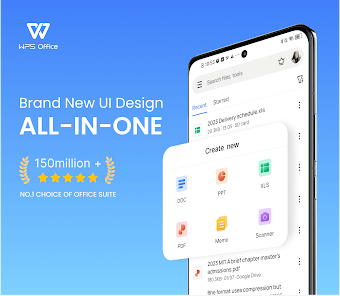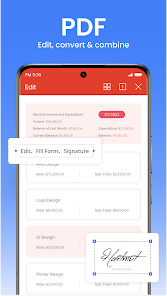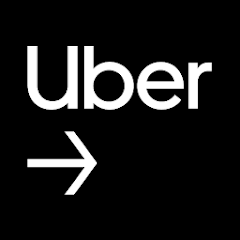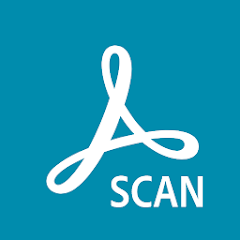WPS Office Lite
WPS SOFTWARE PTE. LTD.





About This App
-
Category
Business
-
Installs
50M+
-
Content Rating
Rated for 3+
-
Developer Email
mofficesupport@kingsoft.com
-
Privacy Policy
http://wps.com/privacy-policy/
Screenshots
Editor Reviews
🌟📱💼 WPS Office Lite emerges as a streamlined version of the robust WPS Office suite, crafted by WPS SOFTWARE PTE. LTD. This lightweight application, tailored for devices with limited storage, doesn't skimp on functionality, providing a comprehensive suite of tools for document creation, editing, and management. 📝✨🔍 Its allure lies not just in its feather-light footprint but in its seamless integration of word processing, spreadsheet, presentation, and PDF functionalities into a single, user-friendly interface. 🌐👥📊 In a digital landscape cluttered with office applications, WPS Office Lite distinguishes itself with its minimalistic approach, ensuring swift operation even on less powerful devices. 🚀📲💡 Its development ethos prioritizes accessibility, aiming to deliver a robust office suite experience without the heft typically associated with such apps. This makes it an ideal choice for students, professionals, and anyone in need of an efficient document management tool on-the-go. 🎓👔📈 Amidst alternatives, WPS Office Lite stands out for its blend of efficiency, ease of use, and comprehensive feature set, all while being free to download. This unique positioning has garnered it a loyal user base and makes it a compelling choice for those navigating the myriad options in mobile office solutions. 🏆👍💖 We encourage you to download WPS Office Lite and experience its streamlined efficiency firsthand! 📥🎉✅
Features
- 🔒Enhanced Security: Offers robust security measures to protect your documents and data.
- 🌍Global Accessibility: Access your documents from anywhere, anytime, ensuring productivity on the go.
- 📊Comprehensive Tools: Equipped with word processor, spreadsheet, presentation maker, and PDF reader in one compact package.
- 🔄Seamless Synchronization: Easy syncing with cloud services for efficient file management and backup.
- 👥User-Friendly Interface: Designed for ease of use, making document management accessible to all skill levels.
Pros
- 📑Space Efficiency: Optimized for low storage use, making it perfect for devices with limited space.
- 🏆High Compatibility: Supports a wide range of file formats, offering flexibility in document handling.
- 🚀Speedy Performance: Operates smoothly on various devices, ensuring quick document processing.
Cons
- 🌐Limited Offline Features: Some features require an internet connection to function fully.
- 📦Ads in Free Version: The presence of advertisements in the free version can be distracting.
- 🔧Occasional Glitches: Users might encounter minor bugs or glitches within the app.
Recommended Apps
-

GoPro Quik: Video Editor
GoPro4.5





-

DoorDash - Dasher
DoorDash4.2




-

Spark Driver
Walmart3.9





-

LinkedIn: Jobs & Business News
LinkedIn4.2




-

Uber - Driver: Drive & Deliver
Uber Technologies, Inc.4.5





-

Indeed Job Search
Indeed Jobs4.6





-

Adobe Scan: PDF Scanner, OCR
Adobe4.7





-

Meta Business Suite
Meta Platforms, Inc.4.5





-

Grubhub for Drivers
Grubhub4.4




-

CamScanner- scanner, PDF maker
CamSoft Information4.8





-

Square Point of Sale: Payment
Block, Inc.4.8





-

Job Search by ZipRecruiter
ZipRecruiter, Inc.4.8





-

WhatsApp Business
WhatsApp LLC4.1




-

Glassdoor | Jobs & Community
Glassdoor LLC4.3




-

Snagajob - Jobs Hiring Now
Snagajob.com, Inc.4.3




Disclaimer
1.Pocketapk does not represent any developer, nor is it the developer of any App or game.
2 . Pocketapk provide custom reviews of Apps written by our own reviewers, and detailed information of these Apps, such as developer contacts, ratings and screenshots.
3.All trademarks, registered trademarks, product names and company names or logos appearing on the site are the property of their respective owners.
4.Pocketapk abides by the federal Digital Millennium Copyright Act (DMCA) by responding to notices of alleged infringement that complies with the DMCA and other applicable laws.
5.If you are the owner or copyright representative and want to delete your information, please contact us info@pocketapk.com.
6 . All the information on this website is strictly observed all the terms and conditions of Google Ads Advertising policies and Google Unwanted Software policy .