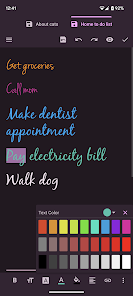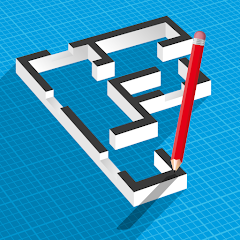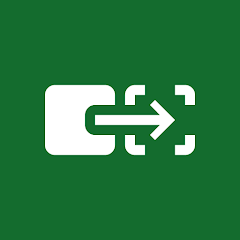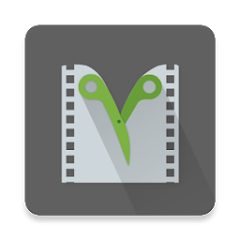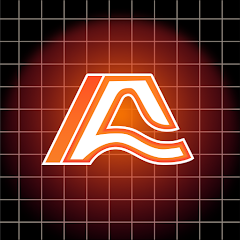Text Editor
Byte Mobile





About This App
-
Category
Productivity
-
Installs
5M+
-
Content Rating
Rated for 3+
-
Developer Email
-
Privacy Policy
http://oojao.com/android/privacypolicy/privacy_policy.php?app_package=com.byteexperts.texteditor&lang=en&app_name=Text%20Editor
Screenshots
Editor Reviews
📝 Byte Mobile's Text Editor app emerges as a polished and essential tool for anyone in need of seamless text editing on-the-go. Boasting a slick user interface, the Text Editor simplifies document creation, modification, and sharing with its intuitive design and dynamic feature set. 🌟 The ease with which users can navigate through its functions speaks volumes about its thoughtful development process and user-centric approach. 🛠️ Among its peers, Text Editor stands out due to its harmonious blend of basic and advanced editing capabilities, catering to a broad user base—from students to professionals. Its responsive design ensures a satisfying usage experience across various devices, a testament to Byte Mobile's commitment to versatility and accessibility. 💼🎓 Choosing Text Editor was a decision influenced by direct comparisons with similar apps that either lacked robustness or imposed a steeper learning curve. Its balance of simplicity and functionality positions it as the go-to app for text manipulation tasks. 📊👌 For those in pursuit of a reliable, efficient, and user-friendly text editing companion, Byte Mobile's Text Editor might just be the app you need. It's time to elevate your text editing experience—download Text Editor today! 🚀📲
Features
- 🎨 Customizable Themes: The app provides a variety of theme options to personalize your writing environment and reduce eye strain.
- 🔍 Find and Replace: A robust tool that aids in quickly locating words or phrases and substituting them, improving editing efficiency.
- 💾 Auto-Save Feature: Guarantees that your work is not lost in case of an unexpected interruption or device shutdown.
- 📤 Easy Sharing Options: Enables users to share documents seamlessly through multiple platforms, fostering collaboration.
- 🔐 Privacy Focused: With strong security features, your documents remain confidential and protected.
Pros
- 🚀 Fast Performance: The app is optimized for speed, ensuring that even large documents are managed without lag.
- 🌐 Cloud Integration: Offers seamless synchronization with cloud services for easy access across devices.
- 👀 Distraction-Free Mode: A minimalistic layout to keep you focused on writing without unnecessary elements.
Cons
- 📶 Offline Limitations: Some features might require an internet connection, limiting functionality when offline.
- 👆 Touchscreen Navigation: While the interface is intuitive, users might find precise navigation challenging on smaller devices.
- 🔄 Limited Format Support: Currently, there may be constraints on the variety of file formats that can be handled effectively.
Ratings
Recommended Apps
-

Straight Talk International
Straight Talk3.6





-

Floor Plan Creator
Marcin Lewandowski4.2




-

GO Miami-Dade Transit
Miami-Dade County3.2




-

Switch Access
Google LLC4




-

PBS KIDS Video
PBS KIDS4.2




-

Yard Sale Treasure Map
Kolodgie Enterprises3.6





-

Media Studio
Kaushal Kumar Agrawal3.1




-

AniDub
white66574.3




-

Xender - Share Music Transfer
Xender File Sharing Team4.4




-

Ringtone songs for android
Ringtones Music Apps4.7





-

Gospel Living
The Church of Jesus Christ of Latter-day Saints0




-

Baltimore Ravens Mobile
YinzCam, Inc.0




-

Battle Royale Chapter4 Season4
EPiᴄ Games3.5





-

Photo Editor & Photo Effects
InShot Inc.4.8





-

Panorama 360 -- Virtual Tours
Teliportme4




Hot Apps
-

Cash App
Block, Inc.4.5





-

Blink Home Monitor
Immedia Semiconductor4




-

OfferUp: Buy. Sell. Letgo.
OfferUp Inc.4.4




-

Waze Navigation & Live Traffic
Waze3.9





-

GasBuddy: Find & Pay for Gas
GasBuddy4.1




-

FordPass™
Ford Motor Co.4.1




-

MyFitnessPal: Calorie Counter
MyFitnessPal, Inc.4.3




-

Duolingo: language lessons
Duolingo4.7





-

Signal Private Messenger
Signal Foundation4.5





-

GroupMe
GroupMe4.5





-

7-Eleven: Rewards & Shopping
7-Eleven, Inc.4.1




-

Google Chat
Google LLC4.4




-

Geeni
Merkury Innovations4.6





-

Flashfood
Flashfood4.6





-

MyChart
Epic Systems Corporation4.6





-

SiriusXM: Music, Sports & News
Sirius XM Radio Inc4.8





-

Pandora - Music & Podcasts
Pandora4.1




-

Tile: Making Things Findable
Tile Inc.4.7





-

Amazon Alexa
Amazon Mobile LLC4.5





-

Yuka - Food & cosmetic scan
Yuka App4.7





-

PayByPhone
PayByPhone Technologies Inc .3.6





-

Libby, by OverDrive
OverDrive, Inc.4.8





-

Fetch: Have Fun, Save Money
Fetch Rewards4.6





-

Domino's Pizza USA
Domino's Pizza LLC4.7





-

Microsoft Teams
Microsoft Corporation4.6





-

Afterpay - Buy Now Pay Later
Afterpay3.8





-

Canon PRINT
Canon Inc.4.5





-

Venmo
PayPal, Inc.4.2




Disclaimer
1.Pocketapk does not represent any developer, nor is it the developer of any App or game.
2.Pocketapk provide custom reviews of Apps written by our own reviewers, and detailed information of these Apps, such as developer contacts, ratings and screenshots.
3.All trademarks, registered trademarks, product names and company names or logos appearing on the site are the property of their respective owners.
4.Pocketapk abides by the federal Digital Millennium Copyright Act (DMCA) by responding to notices of alleged infringement that complies with the DMCA and other applicable laws.
5.If you are the owner or copyright representative and want to delete your information, please contact us [email protected].
6.All the information on this website is strictly observed all the terms and conditions of Google Ads Advertising policies and Google Unwanted Software policy .