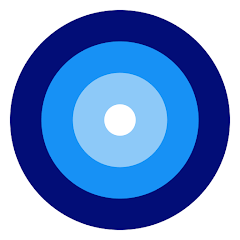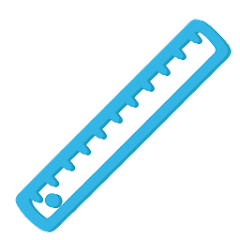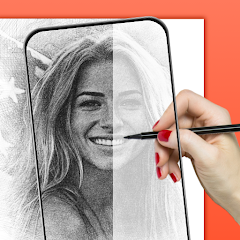Lightroom Photo & Video Editor
Adobe





About This App
Category
Video Players & Editors
Installs
100M+
Content Rating
Rated for 3+
Developer Email
Privacy Policy
http://www.adobe.com/go/privacy_policy
Screenshots
Editor Reviews
In the vast sea of photo editing apps, Adobe Lightroom stands out as a beacon for both amateur and professional photographers alike. 📱 With its intuitive interface and powerful editing tools, Lightroom has become a staple in the digital photography workflow. 📸 Developed by Adobe - a company synonymous with top-tier creative software - Lightroom provides comprehensive tools that cater to the needs of today's visual storytellers. 💻 Its cloud-based service ensures that your work is always accessible, whether you're on your phone, tablet, or desktop. ✨ After extensive use, I found that it balances complexity and user-friendliness, making it an attractive option over its competitors. I invite you to download Lightroom and step up your photography game! 🚀
Features
- 🔄 Seamless Synchronization: Cloud integration means your edits are always up to date across all devices.
- 🎨 Presets and Profiles: Apply professional looks to your photos with a single tap, saving time and ensuring consistency.
- 🖌 Advanced Editing Tools: Precision sliders and filters allow detailed adjustments to exposure, color, and more.
- 👁 Pro-level Camera: In-app camera functionality with DSLR-like control over shutter speed and ISO.
- 🧠 AI Search: Quickly find images based on intelligent tagging and automatic keyword suggestions.
- 🔮 Selective Adjustments: Pinpoint editing features to enhance specific areas of your images.
Pros
- 🛠 Comprehensive Toolset: Offers all the necessary tools for professional photo editing.
- 🎓 Extensive Learning Resources: Adobe provides tutorials that help users to fully exploit the app’s capabilities.
- 🌐 Community Access: Share your work and get inspired by a community of photographers.
- 🗂 Organizational Features: Effective album and batch editing options to manage extensive photo libraries.
- 💼 Professional Quality: Maintains high-resolution outputs, crucial for printing and publication.
Cons
- 🔒 Subscription Model: Monthly fee might be a barrier for non-professional users.
- 🎚 Learning Curve: Newcomers may be overwhelmed by the array of features.
- 💽 Storage Limitations: The basic plan comes with limited cloud storage which can be quickly consumed by high-res images.
- 📊 Performance: Raw file editing might be sluggish on devices with lower specs.
Ratings
Recommended Apps
-

GO2bank: Mobile banking
Green Dot4.6





-

NYU Langone Health
NYU Langone Health4.5





-

FoxEyes - Change Eye Color
GameSmileStudio3.8





-

CoinSnap - Coin Identifier
Next Vision Limited4.3




-

Sync for iCloud Email
io.mt4.5





-

Battle Royale Chapter4 Season4
EPiᴄ Games3.5





-

Ruler
Xalpha Lab4.6





-

Diary with Lock: Daily Journal
Simple Design Ltd.4.8





-

AR Tracer: Trace Drawing
Avn Global Application4




-

Parallax: 4K 3D Live Wallpaper
Nebuchadnezzar DOO4.6





-

Local Weather Forecast - Radar
Vitality App Studios4.9





-

Outcomes4Me Cancer Care
Outcomes4Me Inc.4.2




-

Alaska Airlines - Travel
Alaska Airlines4.7





-

Work Log
AR Productions Inc.4.7





-

Girly Wallpapers
Wallpaper World Designs4.7





Hot Apps
-

Venmo
PayPal, Inc.4.2




-

Cash App
Block, Inc.4.5





-

Tile: Making Things Findable
Tile Inc.4.7





-

Canon PRINT
Canon Inc.4.5





-

Yuka - Food & cosmetic scan
Yuka App4.7





-

MyChart
Epic Systems Corporation4.6





-

GroupMe
GroupMe4.5





-

Duolingo: language lessons
Duolingo4.7





-

Afterpay - Buy Now Pay Later
Afterpay3.8





-

Microsoft Teams
Microsoft Corporation4.6





-

Flashfood
Flashfood4.6





-

PayByPhone
PayByPhone Technologies Inc .3.6





-

Wish: Shop and Save
Wish Inc.4.6





-

MyFitnessPal: Calorie Counter
MyFitnessPal, Inc.4.3




-

Geeni
Merkury Innovations4.6





-

Amazon Alexa
Amazon Mobile LLC4.5





-

Pandora - Music & Podcasts
Pandora4.1




-

Google Chat
Google LLC4.4




-

Paramount+: Stream TV & Movies
CBS Interactive, Inc.4.1




-

Direct Express®
i2c Inc.4.3




-

Libby, by OverDrive
OverDrive, Inc.4.8





-

SiriusXM: Music, Sports & News
Sirius XM Radio Inc4.8





-

Waze Navigation & Live Traffic
Waze3.9





-

Fetch: Have Fun, Save Money
Fetch Rewards4.6





-

Domino's Pizza USA
Domino's Pizza LLC4.7





-

FordPass™
Ford Motor Co.4.1




-

OfferUp: Buy. Sell. Letgo.
OfferUp Inc.4.4




-

Blink Home Monitor
Immedia Semiconductor4




Disclaimer
1.Pocketapk does not represent any developer, nor is it the developer of any App or game.
2.Pocketapk provide custom reviews of Apps written by our own reviewers, and detailed information of these Apps, such as developer contacts, ratings and screenshots.
3.All trademarks, registered trademarks, product names and company names or logos appearing on the site are the property of their respective owners.
4.Pocketapk abides by the federal Digital Millennium Copyright Act (DMCA) by responding to notices of alleged infringement that complies with the DMCA and other applicable laws.
5.If you are the owner or copyright representative and want to delete your information, please contact us [email protected].
6.All the information on this website is strictly observed all the terms and conditions of Google Ads Advertising policies and Google Unwanted Software policy .