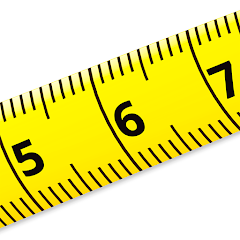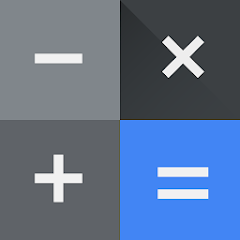Ruler App: Camera Tape Measure
Grymala apps




About This App
-
Category
Productivity
-
Installs
10,000,000+
-
Content Rating
Rated for 3+
-
Developer Email
-
Privacy Policy
https://grymala.by/policy
Screenshots
Editor Reviews
As a DIY enthusiast 🛠️, I'm always on the lookout for tools and resources that make my projects easier and more accurate. That's why I love the Ruler App + AR Tape Measure 📏. With its powerful tape measure tool, this app takes advantage of augmented reality technology to accurately measure the real world using your smartphone's camera 📷.
I especially appreciate Ruler App + AR Tape Measure's comprehensive measurement capabilities. It can measure linear sizes, distances, angles, areas, perimeters, volumes, paths, and heights. Ruler App + AR Tape Measure also offers an ordinary mm ruler app that lets me use my phone screen as a traditional ruler to measure the size of small objects. Whether I'm measuring the dimensions of a room or the height of a table, this app has got me covered 📐. Ruler App + AR Tape Measure is available for ARCore-supported devices and iPhone. It is easy to use and provides accurate measurements as precise as when using a traditional ruler or tape measure tool.
Whether I'm working on DIY projects or need to measure objects in my everyday life, this app has made my life easier and more efficient. Download Ruler App + AR Tape Measure for free now and start measuring like a pro!
Features
-
Augmented reality technology: Uses AR technology to measure the real world using your smartphone's camera. 📷
-
Versatile measurement tools: Includes linear size, distance, angles, area and perimeter, volume, path, and height, making it a comprehensive tool for accurate measurements. 📏📐
-
Photo Ruler app: Allows you to measure the size of any object by either taking a picture of it or measuring it on the screen. 📸
-
Accuracy: Provides measurements as precise as when using a traditional ruler or tape measure tool. 🎯
Pros
-
Measures linear sizes, distances, angles, areas, perimeters, volumes, paths, and heights.📏
-
Uses augmented reality for an intuitive measuring experience. 🔎
-
Saves measurement history for easy reference. 🗂
-
Supports both metric and imperial units. 📐
Cons
-
Requires a device with AR capabilities to use augmented reality features. 📱
-
Inaccurate measurements could occur if camera is not calibrated properly or lighting is poor. 🔍
-
May be less precise than physical measuring tools for some applications. 📏
Recommended Apps
-

PayByPhone
PayByPhone Technologies Inc .3.6





-

QR & Barcode Scanner
Gamma Play4.7





-

Move to iOS
Apple3.4




-

Blink Home Monitor
Immedia Semiconductor4




-

Auto Clicker - Automatic tap
True Developers Studio4.2




-

Canon PRINT
Canon Inc.4.5





-

Gboard - the Google Keyboard
Google LLC4.5





-

Galaxy Wearable (Samsung Gear)
Samsung Electronics Co., Ltd.4.1




-

Flashlight
Lighthouse, Inc.4.3




-

Calculator
Google LLC4.3




-

Geeni
Merkury Innovations4.6





-

Loadshedding - ESP EskomSePush
wellwellwell4.6





-

Weather by WeatherBug
WeatherBug4.7





-

myAT&T
AT&T Services, Inc.2.9





-

Load Shedding Notifier
Abisoft4.7





Disclaimer
1.Pocketapk does not represent any developer, nor is it the developer of any App or game.
2 . Pocketapk provide custom reviews of Apps written by our own reviewers, and detailed information of these Apps, such as developer contacts, ratings and screenshots.
3.All trademarks, registered trademarks, product names and company names or logos appearing on the site are the property of their respective owners.
4.Pocketapk abides by the federal Digital Millennium Copyright Act (DMCA) by responding to notices of alleged infringement that complies with the DMCA and other applicable laws.
5.If you are the owner or copyright representative and want to delete your information, please contact us [email protected].
6 . All the information on this website is strictly observed all the terms and conditions of Google Ads Advertising policies and Google Unwanted Software policy .