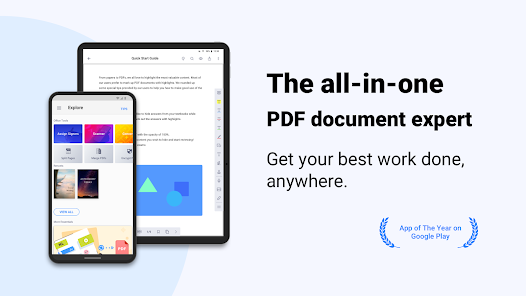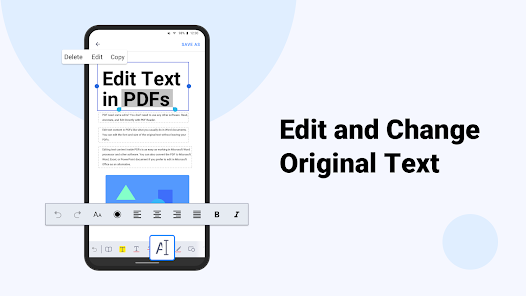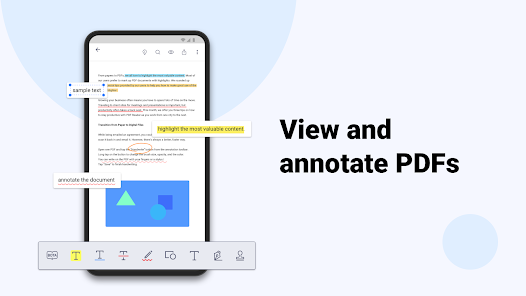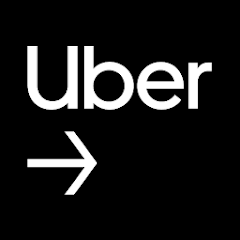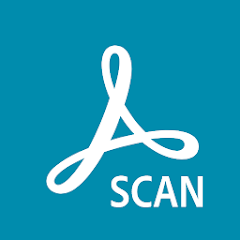PDF Reader: Edit & Convert PDF
Kdan Mobile Software Ltd.




About This App
-
Category
Business
-
Installs
10M+
-
Content Rating
Rated for 3+
-
Developer Email
-
Privacy Policy
https://www.kdanmobile.com/privacy_policy
Screenshots
Editor Reviews
📱📘 PDF Reader: Edit & Convert PDF is a comprehensive digital document solution developed by Kdan Mobile Software Ltd. 🚀🌐 Known for its all-around capabilities and accessibility, this app offers an engaging user experience for handling PDF files. 💼📑 It integrates PDF editing, converting, annotating, and managing in one place, making it a go-to tool for both personal and professional use. 🌟💖 The app stands out in the crowded market of similar software due to its sophisticated features and user-friendly interface. 🎨👌 It allows users to make modifications to their PDF files with ease and precision, which is a key selling point. 💡🔍 Among the many PDF reader apps available, it is chosen for its powerful functionality and high reliability. 🥇🛠 Whether you are a student who needs to annotate PDF textbooks, a business person who needs to sign PDF contracts, or an avid reader who loves reading PDF books, this is the right tool for you. 🎓💼📚 So don't hesitate! Download PDF Reader: Edit & Convert PDF and explore its plethora of features! 📲🎁
Features
- 📘 Edit PDFs: The app allows users to edit PDF files like a pro. You can add and edit text, images, links, and more with ease.
- 📝 Annotate PDFs: This feature lets you highlight text, add notes, and draw on the PDF. It's perfect for students and professionals alike.
- 🔄 Convert PDFs: You can convert PDFs into various formats including Word, Excel, PowerPoint, Image, and more. This feature is very handy when you need to work on different platforms.
- 🔒 Secure PDFs: You can protect your PDFs with password encryption. This feature ensures your PDFs are always secure and private.
- 📂 Manage PDFs: This feature enables you to manage your PDF files efficiently. You can organize, rename, and delete PDFs in a breeze.
Pros
- 👍 User-friendly interface: The app is designed with a clean and intuitive interface, making it easy for anyone to navigate and use.
- 👍 Comprehensive features: It offers a wide range of features that cater to all your needs for handling PDF files.
- 👍 High performance: The app operates smoothly and effectively, ensuring a great user experience.
- 👍 Reliable: Developed by a reputable company, the app is trustworthy and reliable.
- 👍 Free version available: There is a free version of the app available, which means you can try out the basic features before deciding to upgrade to the premium version.
Cons
- 👎 In-app purchases: While the app itself is free, some features require in-app purchases to unlock. This could potentially limit the accessibility for some users.
- 👎 Ads: The free version of the app contains ads, which might be a little distracting for some users.
- 👎 Limited features in the free version: The free version of the app does not include all the advanced features, which might disappoint some users.
Recommended Apps
-

GoPro Quik: Video Editor
GoPro4.5





-

DoorDash - Dasher
DoorDash4.2




-

Spark Driver
Walmart3.9





-

LinkedIn: Jobs & Business News
LinkedIn4.2




-

Uber - Driver: Drive & Deliver
Uber Technologies, Inc.4.5





-

Indeed Job Search
Indeed Jobs4.6





-

Adobe Scan: PDF Scanner, OCR
Adobe4.7





-

Meta Business Suite
Meta Platforms, Inc.4.5





-

Grubhub for Drivers
Grubhub4.4




-

CamScanner- scanner, PDF maker
CamSoft Information4.8





-

Square Point of Sale: Payment
Block, Inc.4.8





-

Job Search by ZipRecruiter
ZipRecruiter, Inc.4.8





-

WhatsApp Business
WhatsApp LLC4.1




-

Glassdoor | Jobs & Community
Glassdoor LLC4.3




-

Snagajob - Jobs Hiring Now
Snagajob.com, Inc.4.3




Disclaimer
1.Pocketapk does not represent any developer, nor is it the developer of any App or game.
2 . Pocketapk provide custom reviews of Apps written by our own reviewers, and detailed information of these Apps, such as developer contacts, ratings and screenshots.
3.All trademarks, registered trademarks, product names and company names or logos appearing on the site are the property of their respective owners.
4.Pocketapk abides by the federal Digital Millennium Copyright Act (DMCA) by responding to notices of alleged infringement that complies with the DMCA and other applicable laws.
5.If you are the owner or copyright representative and want to delete your information, please contact us [email protected].
6 . All the information on this website is strictly observed all the terms and conditions of Google Ads Advertising policies and Google Unwanted Software policy .