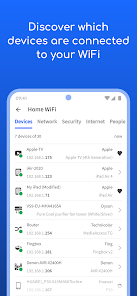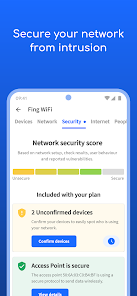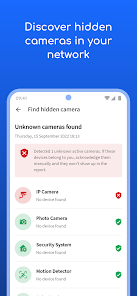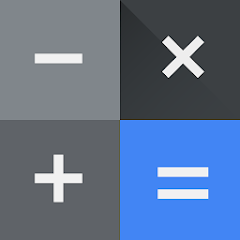Fing - Network Tools
Fing Limited





About This App
-
Category
Productivity
-
Installs
50M+
-
Content Rating
Rated for 3+
-
Developer Email
-
Privacy Policy
https://www.fing.com/fing-privacy-policy
Screenshots
Editor Reviews
🌐🔍 Embark on a digital exploration with Fing - Network Tools, your ultimate ally in the dynamic world of network discovery and analysis. Developed by the experts at Fing Limited, this app is a gateway to understanding and securing your home or office network. With its intuitive design and robust feature-set, Fing stands out as the go-to network scanner, used by professionals and casual users alike to monitor connected devices, detect intruders, and troubleshoot network issues. 🛡️👨💻 Its user-friendly interface and seamless performance make it a top pick in a sea of network tools. By choosing Fing, you opt for reliability and a comprehensive network toolkit that's regularly updated to keep pace with evolving technologies. 🆒📲 Join the community of millions who trust in the power of Fing for a smarter, safer network experience. Download now and unlock the potential of your network! 🌟✨
Features
- 🔗 Seamless Integration - The app effortlessly syncs with a variety of devices and platforms, granting you the freedom to use it across different ecosystems.
- 👥 Device Recognition - Fing excels at identifying all the devices connected to your network, providing detailed insights and helping to reinforce your digital fort.
- 🚀 Speed Test - A tap away from measuring internet speed, this feature helps ensure your connection is running at optimum levels, enhancing your online experience.
- 💼 Advanced Tools - With a toolkit including network scanning, device blocking, and Wi-Fi analysis, Fing equips you with unparalleled control over your network.
Pros
- 🌟 Intuitive Interface - The app sports a clean layout, making navigation and operation effortless for users of all levels.
- 📡 Real-time Monitoring - Stay updated with live feedback on network status and connected devices, keeping you informed and in control.
- 🔒 Enhanced Security - Features like device blocking and Wi-Fi analysis strengthen your network, preventing unauthorized access and vulnerabilities.
Cons
- 📶 Limited Offline Functionality - While the app thrives online, some features might be less accessible or unavailable without an active internet connection.
- 🔐 Premium Barriers - Certain high-end features are gated behind a subscription, potentially limiting your experience if you opt for the free version.
- 🛠 Overwhelming Tools - Beginners might find the array of advanced tools daunting, which can steepen the initial learning curve.
Recommended Apps
-

PayByPhone
PayByPhone Technologies Inc .3.6





-

QR & Barcode Scanner
Gamma Play4.7





-

Move to iOS
Apple3.4




-

Blink Home Monitor
Immedia Semiconductor4




-

Auto Clicker - Automatic tap
True Developers Studio4.2




-

Canon PRINT
Canon Inc.4.5





-

Gboard - the Google Keyboard
Google LLC4.5





-

Galaxy Wearable (Samsung Gear)
Samsung Electronics Co., Ltd.4.1




-

Flashlight
Lighthouse, Inc.4.3




-

Calculator
Google LLC4.3




-

Geeni
Merkury Innovations4.6





-

Loadshedding - ESP EskomSePush
wellwellwell4.6





-

Weather by WeatherBug
WeatherBug4.7





-

myAT&T
AT&T Services, Inc.2.9





-

Load Shedding Notifier
Abisoft4.7





Disclaimer
1.Pocketapk does not represent any developer, nor is it the developer of any App or game.
2 . Pocketapk provide custom reviews of Apps written by our own reviewers, and detailed information of these Apps, such as developer contacts, ratings and screenshots.
3.All trademarks, registered trademarks, product names and company names or logos appearing on the site are the property of their respective owners.
4.Pocketapk abides by the federal Digital Millennium Copyright Act (DMCA) by responding to notices of alleged infringement that complies with the DMCA and other applicable laws.
5.If you are the owner or copyright representative and want to delete your information, please contact us [email protected].
6 . All the information on this website is strictly observed all the terms and conditions of Google Ads Advertising policies and Google Unwanted Software policy .