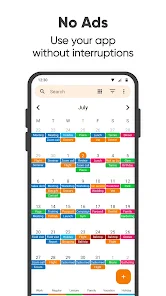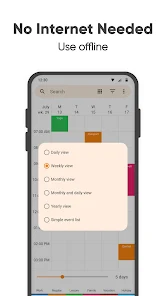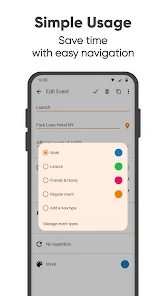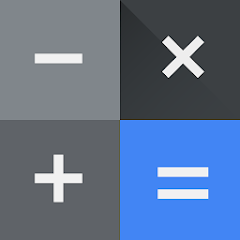Simple Calendar
Simple Mobile Tool





About This App
-
Category
Productivity
-
Installs
10M+
-
Content Rating
Rated for 3+
-
Developer Email
-
Privacy Policy
https://simplemobiletools.com/simplecalendar/privacy
Screenshots
Editor Reviews
👋💼 Welcome to the world of Simple Calendar—a trusted app developed by Simple Mobile Tool. Simple Calendar has distinctively carved its niche 🎯 in the mobile app market with its essential organizing tools and ad-free user interface. Its broad spectrum coverage of features has made it a fan favorite 📢, from syncing with Google Calendar 😉 to color-coding categories exuberantly 🌈. What sets it apart ❗️ from its peers is its downloadable widgets that do not require app connection. While similar applications bombard users with irrelevant ads, Simple Calendar stands firmly against ads bombardment ✊. In fact, its standout feature is its offline functionality ⌛️. It gives you efficiency right at your fingertips without the need for internet connectivity. The reason to choose this software is obvious. With its vast array of customizable features and user-friendly interface, there seems no need to look further 🏁. Take the leap 🏃♀️ and download Simple Calendar for a delightful hassle-free experience.💕
Features
- 📱 Sync with Google Calendar: It seamlessly collaborates 🤝 with Google Calendar, providing a comprehensive view of your schedule.
- 😮 offline functionality: The absence of internet is not a problem with Simple Calendar. It allows you to access your schedule and events without the need of the internet. 🤩
- 🔐 Privacy: The app emphasises on keeping your data safe and secured.🔒 Your schedule remains in your phone, without ever going to the cloud.
- 🎨 Color-coded categories: A visual feast, the colour-coded categories ensures a clear and easy understanding 🧠 of your various categories at a glance.
Pros
- 🙌 Offline functionality: This golden feature lets you access your calendar details when internet is off, ensuring you're always organized and in control 🎯 even without a net.
- 🎈 Widgets: Hassle-free and easy to use, downloadable widgets provide instant access to your schedule and tasks without the need to open the app. 🎉
- ✂️ Customisable: From event organization to colour coding, there's ample room for customization according to personal preferences. 💇♂️
- 🛡 No Ads: Experience zero distraction with its ad-free policy. They value your comfort and time over unnecessary pop-ups. 🚫
Cons
- 📵 Limited features without Pro version: While the basic calendar features are present, some of the more advanced features require purchasing the Pro version. 💸
- 🌐 Lack of sync with other calendar apps: If you're using any other calendar applications apart from Google Calendar, synchronisation can be an issue. 😖
- ⚠️ Not for filmie: The app appearance might seem a bit too simple or plain for users who prefer more visually dynamic designs. 🎨
Recommended Apps
-

PayByPhone
PayByPhone Technologies Inc .3.6





-

QR & Barcode Scanner
Gamma Play4.7





-

Move to iOS
Apple3.4




-

Blink Home Monitor
Immedia Semiconductor4




-

Auto Clicker - Automatic tap
True Developers Studio4.2




-

Canon PRINT
Canon Inc.4.5





-

Gboard - the Google Keyboard
Google LLC4.5





-

Galaxy Wearable (Samsung Gear)
Samsung Electronics Co., Ltd.4.1




-

Flashlight
Lighthouse, Inc.4.3




-

Calculator
Google LLC4.3




-

Geeni
Merkury Innovations4.6





-

Loadshedding - ESP EskomSePush
wellwellwell4.6





-

Weather by WeatherBug
WeatherBug4.7





-

myAT&T
AT&T Services, Inc.2.9





-

Load Shedding Notifier
Abisoft4.7





Disclaimer
1.Pocketapk does not represent any developer, nor is it the developer of any App or game.
2 . Pocketapk provide custom reviews of Apps written by our own reviewers, and detailed information of these Apps, such as developer contacts, ratings and screenshots.
3.All trademarks, registered trademarks, product names and company names or logos appearing on the site are the property of their respective owners.
4.Pocketapk abides by the federal Digital Millennium Copyright Act (DMCA) by responding to notices of alleged infringement that complies with the DMCA and other applicable laws.
5.If you are the owner or copyright representative and want to delete your information, please contact us [email protected].
6 . All the information on this website is strictly observed all the terms and conditions of Google Ads Advertising policies and Google Unwanted Software policy .