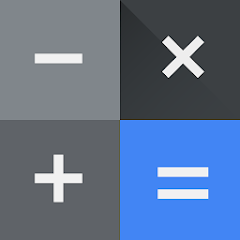Apk Installer
Braveheart




About This App
-
Category
Productivity
-
Installs
10M+
-
Content Rating
Rated for 3+
-
Developer Email
-
Privacy Policy
http://androidmoca.com/policy.html
Screenshots
Editor Reviews
📱 In the digital era we reside in, managing applications on our devices can be both a necessity and a chore. Enter Apk Installer by Braveheart, 🚀 a utility tool that promises to streamline the process of installing, updating, and managing apps on your Android device. This software stands out from its counterparts 🌟 for its simplicity, efficiency, and user-friendly interface. Whether you're a tech enthusiast 🤓 or someone just looking to make their app management easier, Apk Installer caters to all. From sideloading apps not available on the Play Store to keeping your favorite apps 🌈 up-to-date, this tool has got you covered. 🔍 Among its peers, Apk Installer shines 🌞 due to its no-frills approach—making what could be a complicated process into something approachable and straightforward. Its development team, Braveheart, has focused on not just utility but ensuring a seamless user experience 🎉, making it a go-to for those prioritizing ease and functionality. With a growing 📈 user base and positive feedback 💌, it's clear that it's carved out its niche successfully in the app world. 📲 So, why choose Apk Installer? If you desire an all-in-one solution that prioritizes simplicity, efficiency, and a hassle-free experience, this is your answer. 🎯 Embrace the ease it brings to your digital life by giving it a try. Don't just take our word for it—download Apk Installer today and experience a newfound simplicity in managing your apps! 🚀
Features
- 🔧 Bulk Installation - Easily install multiple apps at once
- 🔄 Easy Updates - Keep your apps up to date without hassle
- 📁 App Management - Organize and manage your apps effortlessly
- 🔒 Secure Sideloading - Install apps from outside the Google Play Store safely
Pros
- 🚀 Streamlined Process - Making app installation and updates as easy as a few taps
- 🎉 Intuitive Interface - Designed for ease of use, making navigation a breeze
- 🔐 Enhanced Security - Offers peace of mind when installing apps from unknown sources
Cons
- 📡 Requires Internet - Dependence on an internet connection for functionality
- 👁️ Limited Customization - Few options to personalize the app experience
- 🚨 Compatibility Issues - May not work seamlessly with all Android devices
Recommended Apps
-

PayByPhone
PayByPhone Technologies Inc .3.6





-

QR & Barcode Scanner
Gamma Play4.7





-

Move to iOS
Apple3.4




-

Blink Home Monitor
Immedia Semiconductor4




-

Auto Clicker - Automatic tap
True Developers Studio4.2




-

Canon PRINT
Canon Inc.4.5





-

Gboard - the Google Keyboard
Google LLC4.5





-

Galaxy Wearable (Samsung Gear)
Samsung Electronics Co., Ltd.4.1




-

Flashlight
Lighthouse, Inc.4.3




-

Calculator
Google LLC4.3




-

Geeni
Merkury Innovations4.6





-

Loadshedding - ESP EskomSePush
wellwellwell4.6





-

Weather by WeatherBug
WeatherBug4.7





-

myAT&T
AT&T Services, Inc.2.9





-

Load Shedding Notifier
Abisoft4.7





Disclaimer
1.Pocketapk does not represent any developer, nor is it the developer of any App or game.
2 . Pocketapk provide custom reviews of Apps written by our own reviewers, and detailed information of these Apps, such as developer contacts, ratings and screenshots.
3.All trademarks, registered trademarks, product names and company names or logos appearing on the site are the property of their respective owners.
4.Pocketapk abides by the federal Digital Millennium Copyright Act (DMCA) by responding to notices of alleged infringement that complies with the DMCA and other applicable laws.
5.If you are the owner or copyright representative and want to delete your information, please contact us [email protected].
6 . All the information on this website is strictly observed all the terms and conditions of Google Ads Advertising policies and Google Unwanted Software policy .