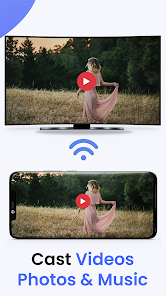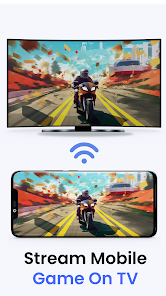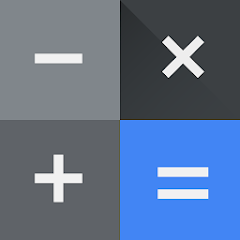Cast To TV - Screen Mirroring
AITools




About This App
-
Category
Productivity
-
Installs
500K+
-
Content Rating
Rated for 3+
-
Developer Email
-
Privacy Policy
https://docs.google.com/document/d/1HLgJBAyCd5a6EGt4QTLv6cLtCLrK2RHml34FDDHtQPI/edit
Screenshots
Editor Reviews
📱Cast To TV - Screen Mirroring📲 by AITools plunges you into a seamless big screen experience🖥️, rocketing your phone's content into the realm of high-definition TVs and monitors! Amidst an ocean of mirroring apps, this gem shines bright✨ for its user-friendly interface and robust functionality. One might find themselves choosing Cast To TV over others for its swift connectivity and quality preservation👌. From vibrant photos🖼️ to adrenaline-pumping gameplay🎮, everything is amplified when it leaps from the palm of your hand to a grander display. It's an app you didn't know you needed until you've tried it—perfect for both work presentations📊 and home entertainment🎞️. So, why nestle content in a 6-inch screen when you can glamorize it on 60 inches? Go ahead, give it a whirl and download Cast To TV today! Your bigger, better viewing adventure awaits!🚀👀
Features
- 💡Easy Connectivity: Open the portal to a larger display with minimal fuss by simply connecting devices under the same Wi-Fi network.
- 🔌Versatile Compatibility: Enjoy the ability to cast on various devices like Chromecast, Roku, Amazon Fire Stick, and more.
- 🎨High-quality Streaming: Delivers crisp and vivid image quality, ensuring a top-notch viewing experience.
Pros
- 🌟Intuitive Interface: Navigate through the app with ease thanks to its clear and accessible design.
- 🚀Fast Performance: Swift screen mirroring without lag keeps the momentum of your videos and games.
- ⚙️Regular Updates: Frequent enhancements from the developers ensure the app keeps up with user needs and latest technologies.
Cons
- 📶Network Dependent: Requires a stable Wi-Fi connection, which may be a hiccup in connectivity for some users.
- 🛒In-app Purchases: While many features are free, the best experience may come at a cost with premium features.
- 📚Learning Curve: First-timers might need a moment to get the hang of the optimal settings for their specific devices.
Recommended Apps
-

PayByPhone
PayByPhone Technologies Inc .3.6





-

QR & Barcode Scanner
Gamma Play4.7





-

Move to iOS
Apple3.4




-

Blink Home Monitor
Immedia Semiconductor4




-

Auto Clicker - Automatic tap
True Developers Studio4.2




-

Canon PRINT
Canon Inc.4.5





-

Gboard - the Google Keyboard
Google LLC4.5





-

Galaxy Wearable (Samsung Gear)
Samsung Electronics Co., Ltd.4.1




-

Flashlight
Lighthouse, Inc.4.3




-

Calculator
Google LLC4.3




-

Geeni
Merkury Innovations4.6





-

Loadshedding - ESP EskomSePush
wellwellwell4.6





-

Weather by WeatherBug
WeatherBug4.7





-

myAT&T
AT&T Services, Inc.2.9





-

Load Shedding Notifier
Abisoft4.7





Disclaimer
1.Pocketapk does not represent any developer, nor is it the developer of any App or game.
2 . Pocketapk provide custom reviews of Apps written by our own reviewers, and detailed information of these Apps, such as developer contacts, ratings and screenshots.
3.All trademarks, registered trademarks, product names and company names or logos appearing on the site are the property of their respective owners.
4.Pocketapk abides by the federal Digital Millennium Copyright Act (DMCA) by responding to notices of alleged infringement that complies with the DMCA and other applicable laws.
5.If you are the owner or copyright representative and want to delete your information, please contact us [email protected].
6 . All the information on this website is strictly observed all the terms and conditions of Google Ads Advertising policies and Google Unwanted Software policy .