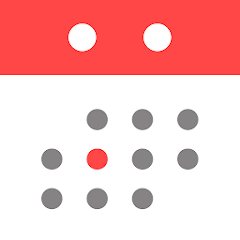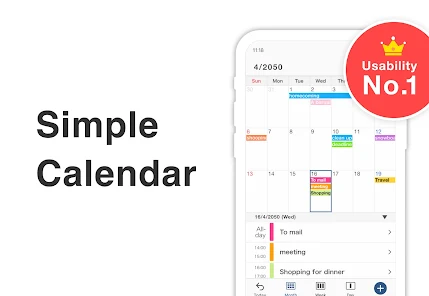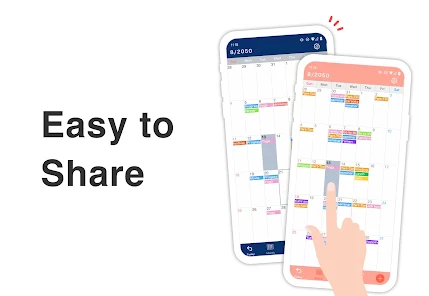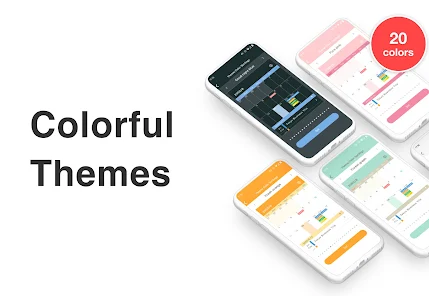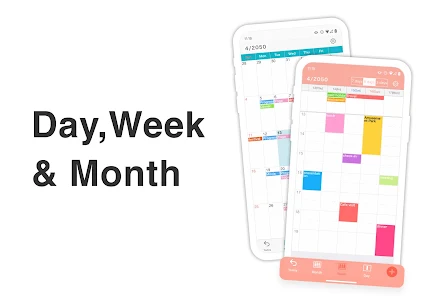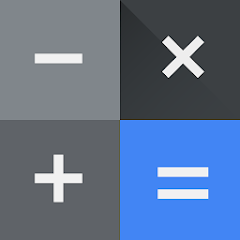Simple Calendar - easy planner
Komorebi Inc.





About This App
-
Category
Productivity
-
Installs
1M+
-
Content Rating
Rated for 3+
-
Developer Email
-
Privacy Policy
https://komorebi-studio.com/policyredirect.html
Screenshots
Editor Reviews
📅 Simple Calendar - Easy Planner by Komorebi Inc. is a breath of fresh air in the bustling world of overly complicated calendar apps. 🎉 Designed with simplicity at its core, it provides an intuitive experience for users who appreciate minimalism and functionality. Unlike other apps that bombard you with unnecessary features, this app sticks to the essentials, making it an excellent choice for users looking for a straightforward way to organize their schedules. 🗓️ The app offers seamless navigation, straightforward adding and editing of events, and a clean, uncluttered interface that enhances user interaction. 🚀 As a result, users experience less cognitive overload and more focus on what's truly important - their schedule. It is particularly appealing to those who value ease-of-use without sacrificing effectiveness, setting it apart from many competitors. 👏 Whether you're organizing your personal or work life, Simple Calendar helps you stay on track easily and efficiently. 📈 Experience the smart and simple way to manage your time by downloading Simple Calendar - Easy Planner today! 📲
Features
- 📋 Event Management: Users can add, edit, and delete events with just a few taps, making it easy to customize their schedule. 🗒️
- 🔔 Reminders: Set up personalized reminders so you never miss an important event or deadline. ⏰
- 📆 Customizable Views: Toggle between daily, weekly, and monthly calendar views to see your schedule the way that suits you best. 🌟
- 🎨 Themes and Colors: Personalize your calendar with a variety of themes and colors to make it visually appealing. 🎨
Pros
- 🧩 User-Friendly Interface: Its clean design and intuitive interaction make it accessible for users of all ages. 🖐️
- ⚡ Low Resource Usage: It operates smoothly without draining your device's battery or taking up much storage space. 🔋
- ⛅ Offline Access: The app offers offline capabilities, ensuring that you can access your schedule even without internet connection. 🌐
Cons
- 🔄 Limited Integration: The app has limited integration with other productivity tools, which might be a downside for those who rely on interconnected apps. 🔄
- 📉 Lack of Advanced Features: Users seeking advanced features beyond basic scheduling might find the app lacking. 🚫
- 🖥️ Platform Exclusivity: It is not available on all platforms, limiting its use for those who work across multiple devices. 🖥️
Recommended Apps
-

PayByPhone
PayByPhone Technologies Inc .3.6





-

QR & Barcode Scanner
Gamma Play4.7





-

Move to iOS
Apple3.4




-

Blink Home Monitor
Immedia Semiconductor4




-

Auto Clicker - Automatic tap
True Developers Studio4.2




-

Canon PRINT
Canon Inc.4.5





-

Gboard - the Google Keyboard
Google LLC4.5





-

Galaxy Wearable (Samsung Gear)
Samsung Electronics Co., Ltd.4.1




-

Flashlight
Lighthouse, Inc.4.3




-

Calculator
Google LLC4.3




-

Geeni
Merkury Innovations4.6





-

Loadshedding - ESP EskomSePush
wellwellwell4.6





-

Weather by WeatherBug
WeatherBug4.7





-

myAT&T
AT&T Services, Inc.2.9





-

Load Shedding Notifier
Abisoft4.7





Disclaimer
1.Pocketapk does not represent any developer, nor is it the developer of any App or game.
2 . Pocketapk provide custom reviews of Apps written by our own reviewers, and detailed information of these Apps, such as developer contacts, ratings and screenshots.
3.All trademarks, registered trademarks, product names and company names or logos appearing on the site are the property of their respective owners.
4.Pocketapk abides by the federal Digital Millennium Copyright Act (DMCA) by responding to notices of alleged infringement that complies with the DMCA and other applicable laws.
5.If you are the owner or copyright representative and want to delete your information, please contact us [email protected].
6 . All the information on this website is strictly observed all the terms and conditions of Google Ads Advertising policies and Google Unwanted Software policy .