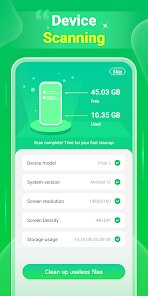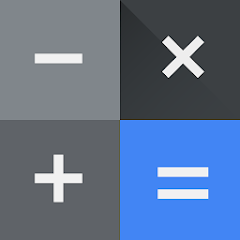Quick Clean - Space Cleaner
SyberTown





About This App
-
Category
Productivity
-
Installs
100K+
-
Content Rating
Everyone
-
Developer Email
-
Privacy Policy
https://sites.google.com/view/quickclean-app/privary-policy
Screenshots
Editor Reviews
Quick Clean - Space Cleaner is a utility app designed to help users effectively manage their smartphone storage. In a world where digital clutter builds up quickly, this app allows you to declutter your device by efficiently clearing cache, removing unwanted files, and optimizing the overall performance of your phone. With a user-friendly interface, it's tailor-made for those seeking a quick and seamless cleaning solution, freeing up storage and boosting device speed. Whether you're running low on space or just want to maintain your smartphone's performance, Quick Clean offers a straightforward approach to digital housekeeping.
Using Quick Clean - Space Cleaner is straightforward. Upon installation, the app provides an intuitive dashboard where you can easily access various features like junk file removal, cache cleaning, and smart file organization. Users simply have to tap on the ‘Scan' button to start analyzing their device for unnecessary files. Once the scan is complete, the app displays a comprehensive list of items that can be deleted to free up space, allowing you to review and confirm the cleanup process. Tips for maximizing the app's utility include scheduling regular cleanups and utilizing the app's deep clean feature for more thorough storage clearance.
This cleaning tool is particularly recommended for individuals who often face storage issues on their devices, and who seek a no-fuss solution to maintain optimal device performance. Compared to other similar apps, Quick Clean provides an efficient mix of simplicity and effectiveness without overwhelming the user with too much technical jargon. It's ideal for those who prefer an app that doesn't just remove files but also intelligently suggests items that can be cleared, making space management not only efficient but intuitive. Its hassle-free interface, combined with effective results, makes it a standout choice in the market.
Features
- 🚀 Efficient Junk File Cleaning: The app quickly scans and identifies junk files that occupy unnecessary space, allowing you to clean them with a single tap.
- 🗃️ Smart File Organization: Offers intelligent suggestions on how to organize files for better accessibility and storage management.
- 📊 Storage Analysis: Provides a detailed overview of your device's storage usage, helping you understand where space is being used and how to optimize it.
- 🕹️ Deep Cleaning Feature: A comprehensive cleaning option that targets hidden caches and residual files to enhance device performance.
- 🛡️ Privacy Protection: Ensures that personal data remains secure while cleaning, without risking privacy breaches.
Pros
- 🌟 User-Friendly Interface: The app boasts an intuitive layout that makes navigating and utilizing its features a breeze.
- 💡 Intelligent Recommendations: Unlike some alternatives, Quick Clean intelligently suggests file deletions, enhancing decision-making for storage management.
- 🔄 Regular Updates: The app is frequently updated to ensure optimal performance and to adapt to different devices and operating systems.
Cons
- ⚠️ Limited Advanced Features: While it's great for basic cleaning, power users might find the lack of advanced customization options limiting.
- 📱 Device Compatibility: Some older devices may not fully support all features, impacting the app's functionality on those models.
- 🚫 Ads Presence: The free version of the app includes ads, which might be intrusive to users seeking an uninterrupted experience.
Recommended Apps
-

PayByPhone
PayByPhone Technologies Inc .3.6





-

QR & Barcode Scanner
Gamma Play4.7





-

Move to iOS
Apple3.4




-

Blink Home Monitor
Immedia Semiconductor4




-

Auto Clicker - Automatic tap
True Developers Studio4.2




-

Canon PRINT
Canon Inc.4.5





-

Gboard - the Google Keyboard
Google LLC4.5





-

Galaxy Wearable (Samsung Gear)
Samsung Electronics Co., Ltd.4.1




-

Flashlight
Lighthouse, Inc.4.3




-

Calculator
Google LLC4.3




-

Geeni
Merkury Innovations4.6





-

Loadshedding - ESP EskomSePush
wellwellwell4.6





-

Weather by WeatherBug
WeatherBug4.7





-

myAT&T
AT&T Services, Inc.2.9





-

Load Shedding Notifier
Abisoft4.7





Disclaimer
1.Pocketapk does not represent any developer, nor is it the developer of any App or game.
2 . Pocketapk provide custom reviews of Apps written by our own reviewers, and detailed information of these Apps, such as developer contacts, ratings and screenshots.
3.All trademarks, registered trademarks, product names and company names or logos appearing on the site are the property of their respective owners.
4.Pocketapk abides by the federal Digital Millennium Copyright Act (DMCA) by responding to notices of alleged infringement that complies with the DMCA and other applicable laws.
5.If you are the owner or copyright representative and want to delete your information, please contact us [email protected].
6 . All the information on this website is strictly observed all the terms and conditions of Google Ads Advertising policies and Google Unwanted Software policy .