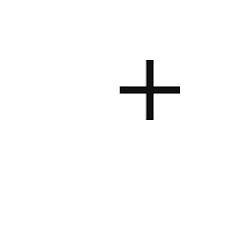ReelShort - Short Movies & TV
NewLeaf Publishing




About This App
Category
Entertainment
Installs
50M+
Content Rating
Teen
Developer Email
Privacy Policy
https://crazymaplestudios.com/v/privacy-agreement.html
Screenshots
Is this app free to download?
ReelShort - Short Movies & TV is free to download, providing users with instant access to a diverse range of short films and TV content without any initial cost. This app allows viewers to explore various genres, including drama, comedy, action, and more, enriching their entertainment experience right at their fingertips.
Although the app itself is free, it does include optional in-app purchases and subscriptions that offer enhanced features or additional content. These purchases may include ad-free viewing or special content access. Some ads may appear during your viewing experience to support free content, and subscriptions can offer a way to view without interruptions. Rest assured, there's no obligation to purchase, as the free content is extensive and entertaining.
How do I install this app after downloading it?
Installation on iOS Devices: ReelShort can be installed on iOS devices running iOS 11.0 or later. To download the app, simply visit the Apple App Store on your device and search for "ReelShort - Short Movies & TV." Once you find the app, tap the "Get" button to initiate the download. After installation, the app may request permissions to access certain features like notifications or mobile data. Grant these permissions to ensure a smooth user experience, and check your device settings if the app requires media access for downloading or buffering content.
Installation on Android Devices: For Android users, ensure your device is running Android version 5.0 or later. Head to the Google Play Store and search for "ReelShort - Short Movies & TV." Tap "Install" to download the app onto your device. During installation, the app may request permissions to access device storage, internet, and notifications, which are necessary for seamless streaming and alerts. Ensure these settings are enabled to fully enjoy the app's features.
How to use this app?
Step 1: After installing ReelShort - Short Movies & TV, open the app to be greeted by a sleek and intuitive user interface. The homepage presents a variety of categories such as "Trending," "New Releases," and "Top Rated," making it easy to navigate and discover new content.
Step 2: To explore the content, simply swipe through the carousel-style interface or use the menu button to browse specific genres. Tap on a movie or TV show thumbnail to view a brief description and start streaming.
Step 3: The app may require you to sign in or create a free account for personalized recommendations and to save your favorite content. Follow the on-screen prompts to set up your account using an email address or connect with a social media account.
Step 4: To enhance your viewing experience, adjust the video settings by tapping the gear icon on the bottom left of the playback screen. You can change video quality settings or enable subtitles if available.
Step 5: Use the "My List" feature to bookmark content you wish to watch later. Simply click on the plus (+) icon beside any movie or show to add it to your list, accessible from the main menu.
Practical Tips and Suggestions
Tip 1: Take advantage of the "Discover" feature, which offers tailored recommendations based on your viewing habits. Regularly checking this section can introduce you to new genres and creators you might enjoy, enhancing your overall experience.
Tip 2: For uninterrupted viewing, consider subscribing to an ad-free package if you find advertisements disruptive. This can also provide access to exclusive content, ensuring you never miss out on your favorite short films or series.
Tip 3: Engage with the community by participating in weekly challenges or voting for your favorite content. This interactive element not only adds fun but also keeps you connected with fellow viewers and creators. Look out for upcoming challenges in the "Community" section of the app.
Recommended Apps
-

Police Scanner - Live Radio
Police Scanner, Scanner Live Radio App4.8





-

AXS Tickets
AXS, LLC4.2




-

Peacock TV: Stream TV & Movies
Peacock TV LLC4.5





-

Tubi: Free Movies & Live TV
Tubi TV4.7





-

Pluto TV - Live TV and Movies
Pluto, Inc.3.5





-

The Roku App (Official)
Roku, Inc. & its affiliates4.7





-

Paramount+: Stream TV & Movies
CBS Interactive, Inc.4.1




-

HBO Max: Stream TV & Movies
WarnerMedia Global Digital Services, LLC2.8





-

Amazon Prime Video
Amazon Mobile LLC4.2




-

YouTube Kids
Google LLC4.3




-

Xbox
Microsoft Corporation4.6





-

Spectrum TV
Charter/Spectrum4.6





-

Bitmoji
Bitmoji4.6





-

Bose Connect
Bose Corporation4.4




-

Music Downloader - MP3 Player
Now Tech4.1




Disclaimer
1.Pocketapk does not represent any developer, nor is it the developer of any App or game.
2 . Pocketapk provide custom reviews of Apps written by our own reviewers, and detailed information of these Apps, such as developer contacts, ratings and screenshots.
3.All trademarks, registered trademarks, product names and company names or logos appearing on the site are the property of their respective owners.
4.Pocketapk abides by the federal Digital Millennium Copyright Act (DMCA) by responding to notices of alleged infringement that complies with the DMCA and other applicable laws.
5.If you are the owner or copyright representative and want to delete your information, please contact us [email protected].
6 . All the information on this website is strictly observed all the terms and conditions of Google Ads Advertising policies and Google Unwanted Software policy .