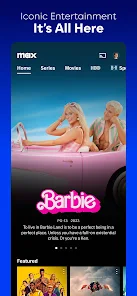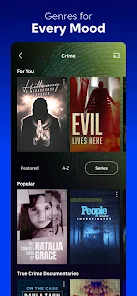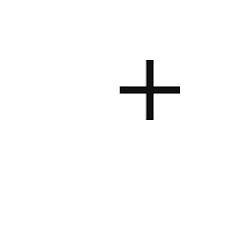Max: Stream HBO, TV, & Movies
WarnerMedia Global Digital Services, LLC





About This App
Category
Entertainment
Installs
10M+
Content Rating
Rated for 12+
Developer Email
Privacy Policy
https://www.max.com/privacy
Screenshots
Is this app free to download?
Max: Stream HBO, TV, & Movies is free to download, allowing you to easily access its vast library of entertainment content at no initial cost. However, after downloading the app, you'll need to choose a subscription plan to start streaming your favorite shows and movies. There are various plans available, each offering different levels of content access and features to cater to different needs and preferences.
In addition to the standard subscription fee, Max may offer optional in-app purchases such as premium content or additional features. Moreover, it's good to be aware that certain promotional offers could provide limited-time access to content or discounts. The app is ad-free, providing an uninterrupted viewing experience, as long as you maintain an active subscription.
How do I install this app after downloading it?
Installation on iOS Devices: To install Max on your iOS device, ensure that your operating system is updated to iOS 12.0 or later. Open the App Store on your device, and in the search bar, type "Max: Stream HBO, TV, & Movies" to find the app. Tap "Get" and confirm the download with your Apple ID or Touch/Face ID. During installation, the app may request permission to access certain device features, which is necessary for optimal functionality. Once installed, make sure to adjust your notification preferences within the app to stay updated on new content releases and special promotions.
Installation on Android Devices: For Android users, the app is compatible with devices running Android 7.0 and above. Open the Google Play Store, search for "Max: Stream HBO, TV, & Movies," and tap "Install." The app may request access to specific features like your device's storage or network settings to enhance your streaming experience. Upon completion, you'll find the app icon on your home screen, ready for use. It's advisable to check the app settings to manage data usage, especially if you're streaming on mobile networks.
How to use this app?
Step 1: After launching Max: Stream HBO, TV, & Movies for the first time, you'll be prompted to sign in or sign up for a subscription. If you are new, follow the on-screen instructions to create an account or link your existing HBO account to start.
Step 2: Upon logging in, you'll encounter the home screen, which showcases a selection of featured content. This is your launchpad to explore the app's offerings.
Step 3: To browse the entire catalog, use the navigation bar typically located at the bottom of the screen. Here, you can access various content categories like Movies, Series, and Originals.
Step 4: Selecting a title will bring up detailed information, including a synopsis and available episodes or seasons for TV shows. Press "Play" to begin watching, or add it to your watchlist for later viewing.
Step 5: The app also features a convenient search function. Tap the magnifying glass icon and enter keywords related to the content you're looking for to quickly locate specific shows or channels.
Practical Tips and Suggestions
Tip 1: Take advantage of the download feature to save shows and movies for offline viewing. This is particularly useful if you're traveling or have limited internet access. Simply tap the download icon next to the title you wish to save.
Tip 2: Customize parental controls within the app if you have children using the same account. You can set content restrictions based on age ratings, ensuring a family-friendly experience.
Tip 3: Keep an eye on the "Coming Soon" section to get alerts on upcoming releases and additions to the library. This helps you never miss out on new and trending content tailored to your interests.
Recommended Apps
-

Police Scanner - Live Radio
Police Scanner, Scanner Live Radio App4.8





-

AXS Tickets
AXS, LLC4.2




-

Peacock TV: Stream TV & Movies
Peacock TV LLC4.5





-

Tubi: Free Movies & Live TV
Tubi TV4.7





-

Pluto TV - Live TV and Movies
Pluto, Inc.3.5





-

The Roku App (Official)
Roku, Inc. & its affiliates4.7





-

Paramount+: Stream TV & Movies
CBS Interactive, Inc.4.1




-

HBO Max: Stream TV & Movies
WarnerMedia Global Digital Services, LLC2.8





-

Amazon Prime Video
Amazon Mobile LLC4.2




-

YouTube Kids
Google LLC4.3




-

Xbox
Microsoft Corporation4.6





-

Spectrum TV
Charter/Spectrum4.6





-

Bitmoji
Bitmoji4.6





-

Bose Connect
Bose Corporation4.4




-

Music Downloader - MP3 Player
Now Tech4.1




Disclaimer
1.Pocketapk does not represent any developer, nor is it the developer of any App or game.
2 . Pocketapk provide custom reviews of Apps written by our own reviewers, and detailed information of these Apps, such as developer contacts, ratings and screenshots.
3.All trademarks, registered trademarks, product names and company names or logos appearing on the site are the property of their respective owners.
4.Pocketapk abides by the federal Digital Millennium Copyright Act (DMCA) by responding to notices of alleged infringement that complies with the DMCA and other applicable laws.
5.If you are the owner or copyright representative and want to delete your information, please contact us [email protected].
6 . All the information on this website is strictly observed all the terms and conditions of Google Ads Advertising policies and Google Unwanted Software policy .