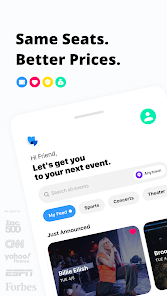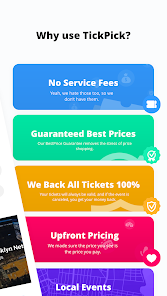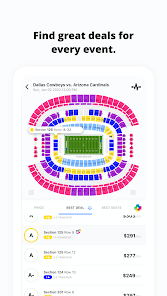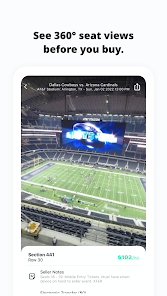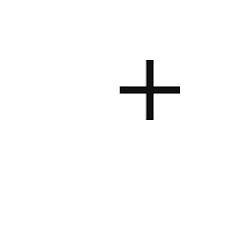TickPick - Live Event Tickets
TickPick LLC





About This App
Category
Entertainment
Installs
1M+
Content Rating
Rated for 3+
Developer Email
Privacy Policy
http://www.tickpick.com/privacy
Screenshots
Is this app free to download?
TickPick is free to download, allowing users to access its features without any initial cost. The app offers a user-friendly platform for purchasing live event tickets without charging any hidden or extra fees at checkout, which is a significant benefit compared to other ticketing services.
However, like other ticket purchasing platforms, the actual tickets will need to be bought. Users should also be aware of potential ads within the app, which help keep the app free. While the app itself doesn't have in-app purchases or subscriptions, the cost will depend on the event, location, and the ticket's availability. TickPick stands out by providing a transparent pricing model and ensuring that what you see is what you pay.
How do I install this app after downloading it?
Installation on iOS Devices: To install TickPick on your iOS device, ensure your device is running iOS 11.0 or later. Open the App Store on your device and search for "TickPick - Live Event Tickets". Tap the app name from the search results, then press the "Get" button, followed by "Install" to begin downloading. The app may request permissions to access your location, which is helpful for finding nearby events. Once the app is installed, make sure location services are enabled if you want to use this feature for a better experience.
Installation on Android Devices: For Android devices, make sure your device is running Android 5.0 or above. Go to the Google Play Store and search for "TickPick - Live Event Tickets". Locate the app in the search results, tap on it, then select "Install" to download. The app will request necessary permissions, such as location access, during the installation process. Confirm these permissions to take full advantage of the app's features. After installation, check your device's settings to ensure location services are active, maximizing your experience as you discover events.
How to use this app?
Step 1: When you first open TickPick, you'll be greeted by a clean and intuitive user interface. Begin by signing up or logging in with your existing account using your email or social media credentials. This will allow you to access your saved events and purchases easily.
Step 2: Once logged in, the home screen displays popular events and categories ranging from concerts and sports to theater productions. Use the search bar at the top to find specific events or venues quickly.
Step 3: To view an event, tap on it to see detailed information, including dates, venues, and available tickets. Use the interactive seating map to visually select your seats, ensuring you find the best option for your preferences and budget.
Step 4: After selecting your tickets, tap 'Buy' to proceed to checkout. Review your order details carefully. The unique feature of TickPick is the absence of hidden fees, so the price you see is exactly what you pay.
Step 5: Complete the purchase process by entering your payment information. Once confirmed, your tickets will be accessible in the app under 'My Tickets', where you can manage or access them directly from your mobile device on event day.
Practical Tips and Suggestions
Tip 1: Take advantage of TickPick's interactive seat map to find the best viewing angles and pricing options. Thoroughly exploring different sections can often reveal hidden gems that suit both your budget and viewing preferences.
Tip 2: Utilize the alert feature to get notified when ticket prices drop. This is especially useful for events with fluctuating prices, ensuring you get the best deal without constantly checking manually.
Tip 3: Regularly check the app's featured lists of trending events or last-minute deals. This can help you discover new activities or secure tickets for sold-out events at the last minute, enhancing your entertainment experiences.
Recommended Apps
-

Police Scanner - Live Radio
Police Scanner, Scanner Live Radio App4.8





-

AXS Tickets
AXS, LLC4.2




-

Peacock TV: Stream TV & Movies
Peacock TV LLC4.5





-

Tubi: Free Movies & Live TV
Tubi TV4.7





-

Pluto TV - Live TV and Movies
Pluto, Inc.3.5





-

The Roku App (Official)
Roku, Inc. & its affiliates4.7





-

Paramount+: Stream TV & Movies
CBS Interactive, Inc.4.1




-

HBO Max: Stream TV & Movies
WarnerMedia Global Digital Services, LLC2.8





-

Amazon Prime Video
Amazon Mobile LLC4.2




-

YouTube Kids
Google LLC4.3




-

Xbox
Microsoft Corporation4.6





-

Spectrum TV
Charter/Spectrum4.6





-

Bitmoji
Bitmoji4.6





-

Bose Connect
Bose Corporation4.4




-

Music Downloader - MP3 Player
Now Tech4.1




Disclaimer
1.Pocketapk does not represent any developer, nor is it the developer of any App or game.
2 . Pocketapk provide custom reviews of Apps written by our own reviewers, and detailed information of these Apps, such as developer contacts, ratings and screenshots.
3.All trademarks, registered trademarks, product names and company names or logos appearing on the site are the property of their respective owners.
4.Pocketapk abides by the federal Digital Millennium Copyright Act (DMCA) by responding to notices of alleged infringement that complies with the DMCA and other applicable laws.
5.If you are the owner or copyright representative and want to delete your information, please contact us [email protected].
6 . All the information on this website is strictly observed all the terms and conditions of Google Ads Advertising policies and Google Unwanted Software policy .