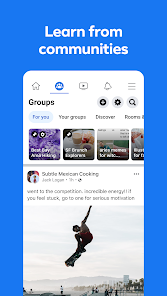About This App
Category
Social
Installs
5,000,000,000+
Content Rating
Rated for 12+
Developer Email
Privacy Policy
https://www.facebook.com/about/privacy/
Screenshots
Is this app free to download?
Facebook is free to download and use. Users can easily create accounts and connect with friends, share posts, photos, and videos, all without any cost. However, the app includes optional in-app purchases and features that may incur additional charges, such as buying credits for in-game currency when playing Facebook-hosted games or purchasing Facebook Stars to support content creators.
Additionally, users might encounter ads within Facebook, which help keep the platform free. While these ads are integrated into the experience, they can also offer personalized suggestions based on user activity. Premium options are not necessary to enjoy the full range of Facebook's social connectivity features, but they are available for those looking to enhance or expand their experience on the platform.
How do I install this app after downloading it?
Installation on iOS Devices: To install Facebook on your iOS device, ensure that you are running iOS 12.0 or later. Open the App Store on your device, tap on the search icon, and type "Facebook". Locate the official app by Meta Platforms, Inc., and tap 'Get' to start the download. Ensure you have a stable internet connection, and accept any prompts requesting permission as part of the installation. You may need your Apple ID password to authorize the download. After installation, open the app and tap 'Allow' for notification permissions if prompted, to receive updates and alerts.
Installation on Android Devices: For Android users, your device should be running Android version 6.0 or later. Navigate to the Google Play Store, use the search bar to find "Facebook", and look for the official app. After locating it, tap 'Install'. The app may request permissions during installation, including access to contacts, storage, and location, which are essential for the app's functionality. Accept these permissions to proceed with the installation. Once installed, open the Facebook app, sign in or create an account, and adjust notification settings as required to customize your experience.
How to use this app?
Step 1: Upon opening the Facebook app for the first time, you will be prompted to either log in or create a new account if you don't have one. Input your details such as name, email or phone number, and password to get started. If creating a new account, follow the on-screen instructions to set up your profile.
Step 2: Once logged in, familiarize yourself with the Home screen. It includes your News Feed, where you'll see posts and updates from friends and pages you follow. Tap on the top bar to post your status, share photos, or go live.
Step 3: Navigate to the 'Menu' tab, often represented by three horizontal lines, to access features like 'Groups', 'Marketplace', 'Watch', and app settings. This is your central hub for accessing various Facebook utilities.
Step 4: To connect with friends, use the 'Search' feature at the top to find people by their names. Send friend requests, and once accepted, you can see updates in your News Feed or message them directly using Facebook Messenger.
Step 5: Explore settings by tapping on your profile picture and then selecting 'Settings'. Here you can adjust privacy settings, control what you share, manage notifications, and customize how you interact with Facebook.
Practical Tips and Suggestions
Tip 1: Take advantage of Facebook's privacy settings to control who can see your posts. By adjusting your audience settings, you can choose to share content with friends, specific people, or publicly. Regularly review and update these preferences in the settings panel to ensure your information is only accessible to those you trust.
Tip 2: Join groups related to your interests or communities. This feature allows you to connect with people sharing similar passions, exchange tips, and participate in discussions. To find groups, use the search bar or look through curated group suggestions in the 'Groups' section.
Tip 3: Enable notifications for key updates. Customize which alerts you receive to stay informed about interactions that matter most. For example, you can prioritize notifications for comments on your posts or live video launches by your favorite pages. It helps stay engaged without being overwhelmed by every small update.
Previous Apk Versions
Recommended Apps
-

TextNow: Call + Text Unlimited
TextNow, Inc.4.5





-

Yahoo Mail – Organized Email
Yahoo4.6





-

Firefox Fast & Private Browser
Mozilla4.6





-

Signal Private Messenger
Signal Foundation4.5





-

Google Voice
Google LLC4.3




-

Microsoft Edge: Browse with AI
Microsoft Corporation4.6





-

Messenger Kids – The Messaging
Meta Platforms, Inc.4.1




-

GroupMe
GroupMe4.5





-

Truecaller: Caller ID & Block
Truecaller4.2




-

TracFone My Account
TracFone Wireless, Inc.3.6





-

Opera Mini: Fast Web Browser
Opera4.3




-

Google Chrome: Fast & Secure
Google LLC4.1




-

MoyaApp
Datafree Africa Pty Ltd4.2




-

Talkatone: Texting & Calling
Talkatone, Llc3.9





-

imo-International Calls & Chat
imo.im4.2




Disclaimer
1.Pocketapk does not represent any developer, nor is it the developer of any App or game.
2 . Pocketapk provide custom reviews of Apps written by our own reviewers, and detailed information of these Apps, such as developer contacts, ratings and screenshots.
3.All trademarks, registered trademarks, product names and company names or logos appearing on the site are the property of their respective owners.
4.Pocketapk abides by the federal Digital Millennium Copyright Act (DMCA) by responding to notices of alleged infringement that complies with the DMCA and other applicable laws.
5.If you are the owner or copyright representative and want to delete your information, please contact us [email protected].
6 . All the information on this website is strictly observed all the terms and conditions of Google Ads Advertising policies and Google Unwanted Software policy .