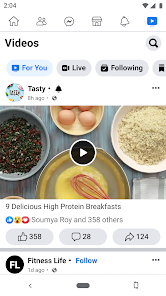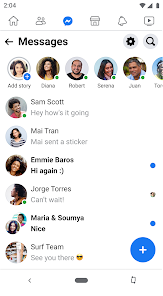Facebook Lite
Meta Platforms, Inc.




About This App
Category
Social
Installs
1,000,000,000+
Content Rating
Rated for 12+
Developer Email
lite-android-support@fb.com
Privacy Policy
https://www.facebook.com/about/privacy/
Screenshots
Is this app free to download?
Facebook Lite is indeed free to download. You can find it available in both the Google Play Store and the Apple App Store without any initial charge. It is designed to be a lighter version of the regular Facebook app, aiming to save data and work well across various network conditions.
While the app is free, users should be aware of potential additional costs. Facebook Lite includes standard features of Facebook, which may involve in-app purchases in the sense of integrating with other services or external purchases linked through the app. Advertising is also part of the application, similar to the regular Facebook app, providing a stream of sponsored content within your feed. So, while downloading is free, keep an eye out for ads and potential third-party service integration costs.
How do I install this app after downloading it?
Installation on iOS Devices: Facebook Lite supports iOS devices running iOS 9.0 and later. To install the app, go to the Apple App Store, search for Facebook Lite, and tap on the download button. Once downloaded, open your Settings to grant necessary permissions such as notifications and location settings if desired. These settings allow for better functionality and usability within the app, enhancing features like location-based services.
Installation on Android Devices: For Android users, Facebook Lite supports devices running Android version 4.0 and above. Visit the Google Play Store, search for Facebook Lite, and tap Install. It's important to grant permissions for notifications and access to storage to ensure smooth operation. Check your Play Store settings to auto-update the app if desired, ensuring you always have the latest features and security updates.
How to use this app?
Step 1: After installation, open Facebook Lite and you'll be greeted with a clean and simple login interface. If you already have a Facebook account, log in using your credentials. For new users, select "Create New Account" and follow the prompts to set up your profile.
Step 2: Once logged in, explore the main menu located at the top of the screen, allowing access to your news feed, friend requests, and messages. This streamlined interface helps you navigate with fewer graphics and quicker loading times.
Step 3: To customize settings, tap the menu icon (usually three horizontal lines) and scroll down to find the "Settings & Privacy" section. Here, you can adjust preferences related to notifications, privacy controls, and account management.
Step 4: Utilize the search bar located at the top to find friends, pages, and groups quickly. The search functionality remains efficient, helping you connect effortlessly despite the app's data-efficient design.
Step 5: Engage with posts by liking, commenting, or sharing directly from your feed. The options are displayed beneath each post for easy access, maintaining the same interaction convenience as the standard Facebook app.
Practical Tips and Suggestions
Tip 1: Maximize your data savings by monitoring video playback settings. In the "Settings & Privacy" section, set videos to autoplay only when connected to Wi-Fi. This helps prevent using excessive data on mobile networks.
Tip 2: For efficient multitasking, enable notifications to stay updated without opening the app frequently. Customize notification settings to focus on updates from friends and pages you interact with the most.
Tip 3: To reduce app load times, periodically clear cache through the app settings. This removes temporary files accumulated during usage, ensuring Facebook Lite runs smoothly and efficiently.
Previous Apk Versions
Recommended Apps
-

TextNow: Call + Text Unlimited
TextNow, Inc.4.5





-

Yahoo Mail – Organized Email
Yahoo4.6





-

Firefox Fast & Private Browser
Mozilla4.6





-

Signal Private Messenger
Signal Foundation4.5





-

Google Voice
Google LLC4.3




-

Microsoft Edge: Browse with AI
Microsoft Corporation4.6





-

Messenger Kids – The Messaging
Meta Platforms, Inc.4.1




-

GroupMe
GroupMe4.5





-

Truecaller: Caller ID & Block
Truecaller4.2




-

TracFone My Account
TracFone Wireless, Inc.3.6





-

Opera Mini: Fast Web Browser
Opera4.3




-

Google Chrome: Fast & Secure
Google LLC4.1




-

MoyaApp
Datafree Africa Pty Ltd4.2




-

Talkatone: Texting & Calling
Talkatone, Llc3.9





-

imo-International Calls & Chat
imo.im4.2




Disclaimer
1.Pocketapk does not represent any developer, nor is it the developer of any App or game.
2 . Pocketapk provide custom reviews of Apps written by our own reviewers, and detailed information of these Apps, such as developer contacts, ratings and screenshots.
3.All trademarks, registered trademarks, product names and company names or logos appearing on the site are the property of their respective owners.
4.Pocketapk abides by the federal Digital Millennium Copyright Act (DMCA) by responding to notices of alleged infringement that complies with the DMCA and other applicable laws.
5.If you are the owner or copyright representative and want to delete your information, please contact us info@pocketapk.com.
6 . All the information on this website is strictly observed all the terms and conditions of Google Ads Advertising policies and Google Unwanted Software policy .