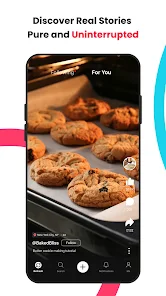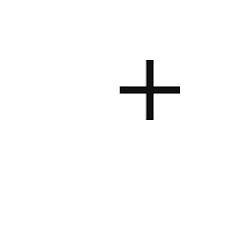Scoopz: Real Life, Real Video
Local AI, Inc.





About This App
Category
Entertainment
Installs
100M+
Content Rating
Rated for 18+
Developer Email
Privacy Policy
https://scoopzapp.com/privacy
Screenshots
Is this app free to download?
Scoopz: Real Life, Real Video is free to download from both the App Store and Google Play Store. You can install the app without any upfront cost, allowing users to explore the primary features without needing to make a purchase initially.
However, within Scoopz, there are additional in-app purchases and subscription options available. These purchases can enhance the user experience by unlocking premium features and content. Users may also encounter advertisements within the app, which help support its free version. Be sure to check within the app for specific details regarding pricing and subscription plans to decide if you want to make a purchase to unlock certain premium features if they attract you.
How do I install this app after downloading it?
Installation on iOS Devices: Scoopz supports iOS versions 11 and above, making it accessible to a wide range of Apple devices. To install Scoopz, visit the App Store, search for 'Scoopz: Real Life, Real Video', and tap the 'Get' button. It will prompt a download, and once installed, the app icon will appear on your home screen. The app may request permission to access your camera, microphone, and location services to provide full functionality, so make sure to grant these permissions if prompted. Check your settings to ensure notifications are enabled for updates and interactions.
Installation on Android Devices: For Android users, Scoopz is compatible with Android version 6.0 and above. Head over to Google Play Store, locate 'Scoopz: Real Life, Real Video' and press 'Install'. Once downloaded, the app will be available on your device's home screen. Upon opening Scoopz, you might be asked for permissions to access your device's camera, microphone, and location for optimal usage. Verify your notification settings to stay informed about app updates and social interactions within Scoopz.
How to use this app?
Step 1: After installing Scoopz, launch the app. The home screen introduces you to its vivid interface with navigation options at the bottom. First-time users must create an account by registering with an email address or social media credentials. Follow the prompts to set up your profile, including selecting preferences for video content.
Step 2: Once logged in, explore the dashboard where you'll find your personalized feed displaying videos tailored to your interests. Use the search function to find specific topics or creators you enjoy.
Step 3: To create your own video, tap the '+' button typically located at the bottom center of your screen. You'll be prompted to record or upload a video from your gallery. Use the available editing tools to add effects, music, and text to enhance your videos.
Step 4: Publish your video by tapping the 'publish' button. You'll be able to add descriptions, hashtags, and location details if desired, helping your content reach the right audience.
Step 5: Interact with the community by liking, commenting, and sharing videos. Notifications will keep you updated on new content and interactions. Customize your news feed further through the settings menu to optimize the app according to your interest.
Practical Tips and Suggestions
Tip 1: To get the most out of Scoopz's community features, actively engage with other users by commenting thoughtfully on videos. This will boost your visibility and create meaningful interactions.
Tip 2: Use the editing features creatively to highlight your personality and unique style in your videos. Experiment with various effects and transitions to make your content stand out and capture audiences' attention.
Tip 3: Regularly check the app's settings to refine notification preferences. Staying updated on new features and interactions can ensure you're maximizing your enjoyment and discovery within Scoopz.
Recommended Apps
-

Police Scanner - Live Radio
Police Scanner, Scanner Live Radio App4.8





-

AXS Tickets
AXS, LLC4.2




-

Peacock TV: Stream TV & Movies
Peacock TV LLC4.5





-

Tubi: Free Movies & Live TV
Tubi TV4.7





-

Pluto TV - Live TV and Movies
Pluto, Inc.3.5





-

The Roku App (Official)
Roku, Inc. & its affiliates4.7





-

Paramount+: Stream TV & Movies
CBS Interactive, Inc.4.1




-

HBO Max: Stream TV & Movies
WarnerMedia Global Digital Services, LLC2.8





-

Amazon Prime Video
Amazon Mobile LLC4.2




-

YouTube Kids
Google LLC4.3




-

Xbox
Microsoft Corporation4.6





-

Spectrum TV
Charter/Spectrum4.6





-

Bitmoji
Bitmoji4.6





-

Bose Connect
Bose Corporation4.4




-

Music Downloader - MP3 Player
Now Tech4.1




Disclaimer
1.Pocketapk does not represent any developer, nor is it the developer of any App or game.
2 . Pocketapk provide custom reviews of Apps written by our own reviewers, and detailed information of these Apps, such as developer contacts, ratings and screenshots.
3.All trademarks, registered trademarks, product names and company names or logos appearing on the site are the property of their respective owners.
4.Pocketapk abides by the federal Digital Millennium Copyright Act (DMCA) by responding to notices of alleged infringement that complies with the DMCA and other applicable laws.
5.If you are the owner or copyright representative and want to delete your information, please contact us [email protected].
6 . All the information on this website is strictly observed all the terms and conditions of Google Ads Advertising policies and Google Unwanted Software policy .