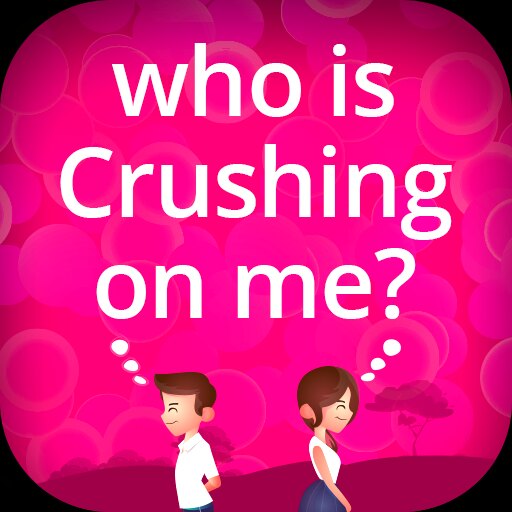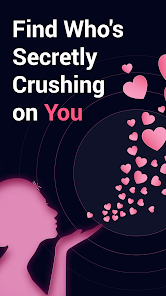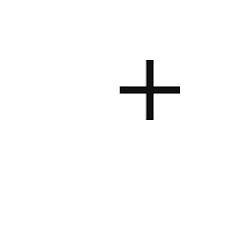Secret Crush Detector App
Hopeitz Software





About This App
Category
Entertainment
Installs
10K+
Content Rating
Rated for 3+
Developer Email
Privacy Policy
https://sites.google.com/hopeitz.com/hopeitz-software-pp
Screenshots
Is this app free to download?
The Secret Crush Detector App by Hopeitz Software is free to download, allowing users to explore its intriguing features without any initial cost. You can easily find and install the app from either the Apple App Store or Google Play Store depending on your device. However, while the initial download costs nothing, the app may include in-app purchases or subscriptions that unlock additional features, enhance user experience, or remove ads.
Additionally, users might encounter advertisements while utilizing the app's free version. These can be bypassed by opting for a premium subscription, if available, providing an ad-free experience. Users should keep an eye on any offered in-app purchases, and check for potential recurring charges when considering upgrades or subscriptions within the app. Just make sure to explore all the features available before deciding whether or not to make additional purchases.
How do I install this app after downloading it?
Installation on iOS Devices: To install the Secret Crush Detector App on your iOS device, simply ensure your device is running on iOS 11.0 or later. Head over to the Apple App Store and search for the app by typing "Secret Crush Detector." Once located, tap the "Get" button to begin downloading. Ensure you're connected to a stable Wi-Fi network to speed up the process. After installation, open the app and grant any necessary permissions, such as access to your contacts, as this feature may enhance the app's functionality.
Installation on Android Devices: For Android users, make sure your device is operating on Android 5.0 or later. Visit the Google Play Store and enter "Secret Crush Detector" in the search bar. Once you find the app, tap "Install" to download it to your device. It's recommended to use Wi-Fi for a swift installation process. Upon opening the app for the first time, you'll need to accept any permission requests, such as accessing your contacts, which will enable the core features to function correctly and provide the best user experience.
How to use this app?
Step 1: Upon opening the Secret Crush Detector App for the first time, you will be greeted with a friendly welcome screen. Here, you'll have the option to create an account or continue as a guest. Creating an account allows you to save your preferences and history across different devices, so it's usually recommended.
Step 2: Once you're logged in, navigate to the main dashboard. The user interface is intuitively designed with accessible navigation at the bottom of the screen, including icons for Home, Find Crush, History, and Settings. Familiarizing yourself with this layout will help you move through the app effortlessly.
Step 3: To begin using the app's core functionality, click on the "Find Crush" button. This will lead you to a search interface allowing you to assess compatibility with others. Users can enter names or use the app's integrated features to select from their contacts, depending on permissions granted during installation.
Step 4: After selecting a name, the app will analyze various social metrics and provide insights on the potential for romance or friendship. The engaging graphics and summaries presented are intended to be entertaining and light-hearted.
Step 5: Explore the History section to review past searches and results. This can be particularly useful if you're tracking relationship patterns. Ensure you explore the Settings to customize your experience, adjust notification preferences, and even upgrade to a premium version if desired for more features.
Practical Tips and Suggestions
Tip 1: To get the most out of the Secret Crush Detector App, regularly update your contact list and social media connections. This ensures you are working with the most current data, which can improve the accuracy of the app's analyses and suggestions.
Tip 2: Make sure to explore the app's settings menu thoroughly. By adjusting notification settings, you can control when and how you receive updates from the app. This can prevent unnecessary disruptions and ensure you're alerted about results or updates that matter most to you.
Tip 3: If privacy is a concern, take advantage of the privacy settings offered within the app. Most such apps allow you to limit what data is shared and with whom. Review this section carefully to maintain control over your sensitive information and enjoy a worry-free experience.
Previous Apk Versions
Recommended Apps
-

Police Scanner - Live Radio
Police Scanner, Scanner Live Radio App4.8





-

AXS Tickets
AXS, LLC4.2




-

Peacock TV: Stream TV & Movies
Peacock TV LLC4.5





-

Tubi: Free Movies & Live TV
Tubi TV4.7





-

Pluto TV - Live TV and Movies
Pluto, Inc.3.5





-

The Roku App (Official)
Roku, Inc. & its affiliates4.7





-

Paramount+: Stream TV & Movies
CBS Interactive, Inc.4.1




-

HBO Max: Stream TV & Movies
WarnerMedia Global Digital Services, LLC2.8





-

Amazon Prime Video
Amazon Mobile LLC4.2




-

YouTube Kids
Google LLC4.3




-

Xbox
Microsoft Corporation4.6





-

Spectrum TV
Charter/Spectrum4.6





-

Bitmoji
Bitmoji4.6





-

Bose Connect
Bose Corporation4.4




-

Music Downloader - MP3 Player
Now Tech4.1




Disclaimer
1.Pocketapk does not represent any developer, nor is it the developer of any App or game.
2 . Pocketapk provide custom reviews of Apps written by our own reviewers, and detailed information of these Apps, such as developer contacts, ratings and screenshots.
3.All trademarks, registered trademarks, product names and company names or logos appearing on the site are the property of their respective owners.
4.Pocketapk abides by the federal Digital Millennium Copyright Act (DMCA) by responding to notices of alleged infringement that complies with the DMCA and other applicable laws.
5.If you are the owner or copyright representative and want to delete your information, please contact us [email protected].
6 . All the information on this website is strictly observed all the terms and conditions of Google Ads Advertising policies and Google Unwanted Software policy .