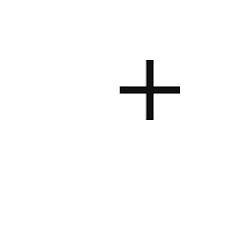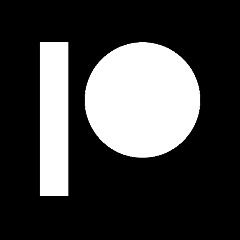Paramount+: Stream TV & Movies
CBS Interactive, Inc.




About This App
Category
Entertainment
Installs
10,000,000+
Content Rating
Rated for 12+
Developer Email
Privacy Policy
http://legalterms.cbsinteractive.com/privacy
Screenshots
Is this app free to download?
Paramount+: Stream TV & Movies is a free app to download, offering users access to a wide variety of television shows and movies. However, to enjoy the full range of content that Paramount+ offers, users must subscribe to one of the app's subscription plans. These plans can vary in price based on the features offered, like ad-free viewing or live TV options.
In addition to the subscription costs, users should be aware that some content might still have ads unless they subscribe to specific ad-free plans. Keep in mind that while the app offers free trials or limited free content in some regions, ongoing access to most of the app’s premium features and vast library requires a paid subscription.
How do I install this app after downloading it?
For iOS Devices
To install the Paramount+ app on your iOS device, you'll need a device running iOS 12.0 or later. Head to the App Store, search for "Paramount+: Stream TV & Movies," and tap "Get" to download. The app will ask for permission to send notifications and access your location for better service suggestions. Ensure you allow these if you want personalized content recommendations. Once installed, open the app and sign in or sign up to start browsing.
For Android Devices
Android users need a device running Android 5.0 or higher. Visit the Google Play Store and search for "Paramount+: Stream TV & Movies." Click "Install" to download the app. During installation, you might be prompted to allow certain permissions like access to your device’s location and the ability to send notifications. Accept these permissions for the app to function optimally. After installation, open the app and proceed with logging in or creating your account.
How to use this app?
Step 1: Open the App
Once installed, tap the Paramount+ icon to open the app. You’ll be greeted with a welcome screen, where you can either sign in or start a free trial if you’re new to the service.
Step 2: Set Up Your Account
If you’re a new user, choose 'Start a free trial' and follow the prompts to enter your details. You’ll need to choose a subscription plan and provide payment information to activate your account.
Step 3: Customize Your Preferences
After logging in, you can customize your streaming preferences by selecting favorite genres or shows. This helps in tailoring recommendations to your taste.
Step 4: Browsing and Discovering Content
Navigate through the app’s easy-to-use interface. Use the search bar at the top to find specific titles, or browse through categories like Movies, TV Shows, Originals, and more. You can also view live TV if your subscription includes this feature.
Step 5: Watching and Managing Your List
To watch content, simply tap on any title to view more details and press play. You can also add shows or movies to 'My List' for easy access later.
Practical Tips and Suggestions
Tip 1: Utilize Download Features
To enjoy your favorite shows offline, take advantage of the app’s download feature. Not all content is downloadable, but most originals and popular shows are. Ensure you download titles to your device before going offline.
Tip 2: Enable Parental Controls
If you have children, utilize the parental control settings. By setting a PIN, you can restrict access to mature content, ensuring a safe viewing environment.
Tip 3: Explore Live TV Options
If your subscription includes live TV, make sure to explore the variety of channels available. You can watch sports, news, and live events as they happen, which can be particularly exciting when following real-time broadcasts.
Recommended Apps
-

Bitmoji
Bitmoji4.6





-

Bose Connect
Bose Corporation4.4




-

Music Downloader - MP3 Player
Now Tech4.1




-

Hulu: Stream TV shows & movies
Disney4.5





-

Ticketmaster UK Event Tickets
Ticketmaster L.L.C.2.6





-

Ticketmaster AU Event Tickets
Ticketmaster L.L.C.2.8





-

CBS
CBS Interactive, Inc.4.1




-

Scanner Radio - Police Scanner
GordonEdwards.net LLC4.5





-

DISH Anywhere
DISH Network Corporation4.5





-

VIZIO Mobile
VIZIO3.8





-

Amazon Freevee
Amazon Mobile LLC3.1




-

Paramount Network
Paramount Network3.1




-

Angel Studios
Angel Studios, Inc.4.8





-

Watch TNT
Turner Entertainment Networks2.4




-

Patreon
Patreon4




Disclaimer
1.Pocketapk does not represent any developer, nor is it the developer of any App or game.
2 . Pocketapk provide custom reviews of Apps written by our own reviewers, and detailed information of these Apps, such as developer contacts, ratings and screenshots.
3.All trademarks, registered trademarks, product names and company names or logos appearing on the site are the property of their respective owners.
4.Pocketapk abides by the federal Digital Millennium Copyright Act (DMCA) by responding to notices of alleged infringement that complies with the DMCA and other applicable laws.
5.If you are the owner or copyright representative and want to delete your information, please contact us [email protected].
6 . All the information on this website is strictly observed all the terms and conditions of Google Ads Advertising policies and Google Unwanted Software policy .