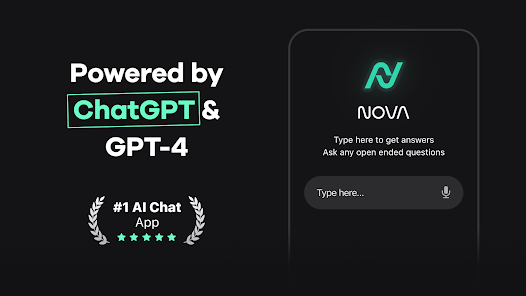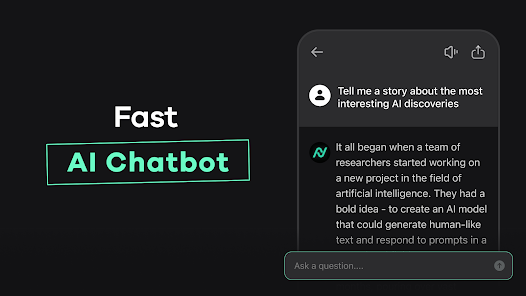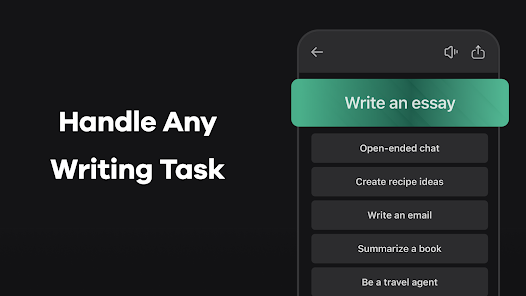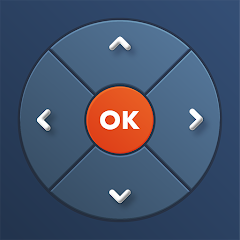AI Chatbot - Nova
ScaleUp





About This App
Category
Productivity
Installs
10,000,000+
Content Rating
Rated for 3+
Developer Email
Privacy Policy
https://chatai.co/privacy
Screenshots
Is this app free to download?
The AI Chatbot - Nova is free to download and use, offering users an engaging and interactive experience with its advanced conversational abilities. While the initial download doesn't cost anything, Nova might have optional in-app purchases that allow you to unlock premium features or customization options for a richer interaction. Ads may appear occasionally within the app, but they are generally unobtrusive and don't significantly affect the overall user experience.
Subscriptions can enhance the Nova experience by providing access to exclusive features, such as priority response times or additional AI personalities. These subscriptions are entirely optional, meaning you can enjoy and explore the app's capabilities without any commitments or additional expenses. It is important to check these options and settings after installation to ensure you're aware of any charges involved if you choose to opt for these premium services.
How do I install this app after downloading it?
Installation on iOS Devices: To install AI Chatbot - Nova on an iOS device, make sure your device is running iOS 12.0 or later versions. Go to the App Store, search for 'AI Chatbot - Nova', and tap 'Get' to start the download. After installation, the app will request necessary permissions such as microphone and notifications to enhance your interaction experience. Ensure these permissions are granted to fully utilize Nova's capabilities. Check your settings to customize notifications according to your preferences, ensuring the app's alerts are convenient for you.
Installation on Android Devices: For Android users, the Nova app is accessible to devices running Android 5.0 or later. Navigate to the Google Play Store, search for 'AI Chatbot - Nova', and tap 'Install' to initiate the download. During installation, Nova will request permissions like access to your microphone and notification access. Allow these permissions for optimal functionality and interaction. Adjust notification settings within the app to suit your preferences, customizing how frequently you receive updates or reminders from Nova.
How to use this app?
Step 1: Upon launching AI Chatbot - Nova for the first time, you might be prompted to create or log into a user account. This step helps in personalizing your experience and storing your preferences. Follow the instructions to complete this initial setup.
Step 2: Navigating the interface is intuitive, with a clean layout featuring chat windows as the main focal point. You'll find the chatbot screen ready for interaction, along with buttons for accessing settings, user profiles, and additional features. Begin a conversation by typing in the chat window and pressing send.
Step 3: Explore the AI's capabilities by asking questions or prompting different topics. Nova is designed to understand and respond to a variety of queries, offering informative replies or suggestions. You can also engage with Nova to organize your schedule, brainstorm ideas, or even play games.
Step 4: Customize your experience by visiting the settings. Here, you can modify language preferences, notification alerts, and theme options. Adjust these settings to fit your personal needs, making Nova more aligned with your daily routine.
Step 5: Discover extra features such as voice interaction. Tap the microphone icon to enable voice commands, allowing you to engage with Nova without typing. Test this feature to make communication fluid and convenient, enhancing the chatbot's utility in multitasking scenarios.
Practical Tips and Suggestions
Tip 1: Utilize Nova's scheduling and reminder features to stay organized effortlessly. By integrating your calendar, Nova can provide timely alerts for meetings and tasks, ensuring you never miss an important event.
Tip 2: Use Nova to brainstorm ideas or solve complex problems. Its advanced AI can help generate creative solutions, making it particularly useful for creative professionals or students tackling challenging projects.
Tip 3: Adjust the sensitivity and tone of Nova's responses. By customizing these settings, you can tailor the app's interaction style, making it either more formal or casual, based on your preferences or the context of use.
Recommended Apps
-

Weather by WeatherBug
WeatherBug4.7





-

myAT&T
AT&T Services, Inc.2.9





-

Load Shedding Notifier
Abisoft4.7





-

Wordpad
Blaze Inc.4.6





-

Xfinity My Account
Comcast Cable Corporation, LLC3.3




-

Universal TV Remote - MyRem
SoomApps4.2




-

NETGEAR Nighthawk WiFi Router
NETGEAR, Inc4.4




-

HP Smart
HP Inc.4.2




-

Google Find My Device
Google LLC4.3




-

QR Code Reader: QR Scanner
WECHOICE MOBILE4.3




-

Xfinity
Comcast3.6





-

My Verizon
Verizon Consumer Group4.6





-

WASH-Connect
WASH Apps4.1




-

Messenger Home - SMS Launcher
Yobi Mobi4.2




-

Tv Remote: Roku Remote Control
WeeWoo Mobile3.9





Disclaimer
1.Pocketapk does not represent any developer, nor is it the developer of any App or game.
2 . Pocketapk provide custom reviews of Apps written by our own reviewers, and detailed information of these Apps, such as developer contacts, ratings and screenshots.
3.All trademarks, registered trademarks, product names and company names or logos appearing on the site are the property of their respective owners.
4.Pocketapk abides by the federal Digital Millennium Copyright Act (DMCA) by responding to notices of alleged infringement that complies with the DMCA and other applicable laws.
5.If you are the owner or copyright representative and want to delete your information, please contact us [email protected].
6 . All the information on this website is strictly observed all the terms and conditions of Google Ads Advertising policies and Google Unwanted Software policy .