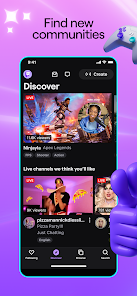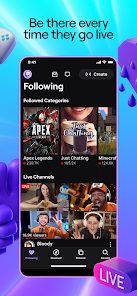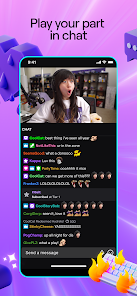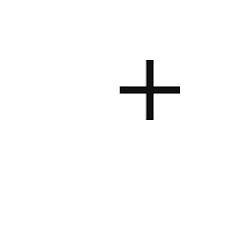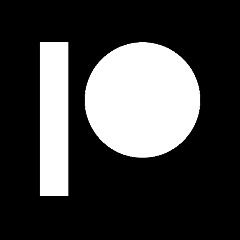Twitch: Live Game Streaming
Twitch Interactive, Inc.




About This App
Category
Entertainment
Installs
100M+
Content Rating
Rated for 12+
Developer Email
Privacy Policy
https://www.twitch.tv/p/legal/privacy-notice
Screenshots
Is this app free to download?
Twitch is free to download and use, allowing users to watch live streaming content from gamers, artists, musicians, and other creators at no cost. You can access a wide variety of streams without any obligation, making it a popular platform for entertainment and community engagement.
However, Twitch does include in-app purchases. Users can choose to subscribe to their favorite channels for a monthly fee, allowing them to access exclusive content and benefits like ad-free viewing, emotes, and badges. Additionally, Twitch users can purchase Bits, a virtual good used to support streamers monetarily. While ads may appear on the platform, these can be mitigated through channel subscriptions.
How do I install this app after downloading it?
Installation on iOS Devices: To install Twitch on your iOS device, ensure that your device is running iOS 13 or later. Open the App Store, and in the search bar, type 'Twitch'. Tap on the 'Get' button next to the app listing, and authenticate the download using Face ID, Touch ID, or your Apple ID password. Once installed, open the app and sign in or create a new account. During installation, you may be asked to allow notifications; enabling these can keep you updated on your favorite streams.
Installation on Android Devices: For Android devices, Twitch requires Android version 5.0 or higher. Open the Google Play Store and search for 'Twitch'. Tap 'Install' to download the app. Once the installation is complete, you can open the app to sign in or create a new account. You might be prompted to grant permissions for notifications and access to external storage, which are necessary for notifications and content storage respectively. Ensure these are appropriately set for the best experience.
How to use this app?
Step 1: When you first open the Twitch app, you'll be greeted with the homepage displaying featured streams. If you're new, you'll need to create an account. Hit the 'Sign Up' button, fill in your details, or sign in if you already have an account.
Step 2: After logging in, explore categories by tapping the 'Browse' button at the bottom. Here, you can select from various categories such as games, music, or other interests. Use the search bar to find specific streamers or content.
Step 3: To watch a stream, simply tap on a channel from the homepage or from one of the browsed categories. The interface will display the video at the top, with chat features available below. Engage with other viewers and the streamer by typing in the chat box.
Step 4: For a more personalized experience, consider following your favorite channels by tapping the 'Follow' button on a streamer's page. This action adds them to your following list, making it easy to access them later from the 'Following' tab.
Step 5: if you wish to support a streamer monetarily, you can subscribe to their channel or cheer with Bits. Subscription provides benefits like exclusive emotes and ad-free viewing. The subscription option is located under the streamer's profile, typically marked by a 'Subscribe' button.
Practical Tips and Suggestions
Tip 1: Enable two-factor authentication in your account settings to keep your Twitch account secure. This additional security layer can prevent unauthorized access and ensure the safety of your personal information.
Tip 2: Take advantage of Twitch's theater mode or full-screen options for an immersive viewing experience. These modes remove unnecessary distractions and allow you to focus solely on the content you're watching.
Tip 3: Participate in communities by joining groups related to your favorite interests or streamers. Engaging with like-minded viewers can enhance your overall experience and expand your network within the Twitch community.
Download Twitch: Live Game Streaming Latest Version V11.0.0.0005
Recommended Apps
-

Bitmoji
Bitmoji4.6





-

Bose Connect
Bose Corporation4.4




-

Music Downloader - MP3 Player
Now Tech4.1




-

Hulu: Stream TV shows & movies
Disney4.5





-

Ticketmaster UK Event Tickets
Ticketmaster L.L.C.2.6





-

Ticketmaster AU Event Tickets
Ticketmaster L.L.C.2.8





-

CBS
CBS Interactive, Inc.4.1




-

Scanner Radio - Police Scanner
GordonEdwards.net LLC4.5





-

DISH Anywhere
DISH Network Corporation4.5





-

VIZIO Mobile
VIZIO3.8





-

Amazon Freevee
Amazon Mobile LLC3.1




-

Paramount Network
Paramount Network3.1




-

Angel Studios
Angel Studios, Inc.4.8





-

Watch TNT
Turner Entertainment Networks2.4




-

Patreon
Patreon4




Disclaimer
1.Pocketapk does not represent any developer, nor is it the developer of any App or game.
2 . Pocketapk provide custom reviews of Apps written by our own reviewers, and detailed information of these Apps, such as developer contacts, ratings and screenshots.
3.All trademarks, registered trademarks, product names and company names or logos appearing on the site are the property of their respective owners.
4.Pocketapk abides by the federal Digital Millennium Copyright Act (DMCA) by responding to notices of alleged infringement that complies with the DMCA and other applicable laws.
5.If you are the owner or copyright representative and want to delete your information, please contact us [email protected].
6 . All the information on this website is strictly observed all the terms and conditions of Google Ads Advertising policies and Google Unwanted Software policy .