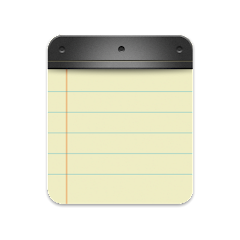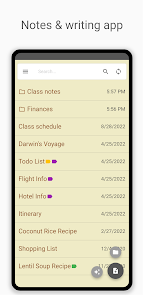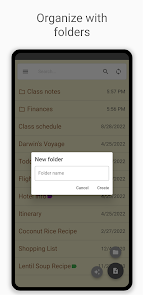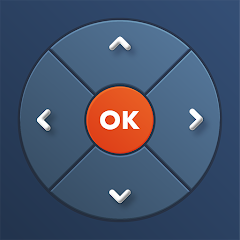Inkpad Notepad & To do list
Workpail





About This App
Category
Productivity
Installs
10M+
Content Rating
Rated for 3+
Developer Email
Privacy Policy
https://www.inkpadnotepad.com/privacy
Screenshots
Editor Reviews
In the bustling world of productivity, the Inkpad Notepad & To-Do List app by Workpail carves out a niche with its simplicity and effectiveness. 📝 As the digital era demands snippets of information to be stored instantly, Inkpad stands out as a straightforward, user-friendly option for jotting down ideas, tasks, and notes.🌍 Amid numerous note-taking apps, I found Inkpad due to its no-frills interface, seamless synchronizing abilities, and the delightful experience of emulating the age-old pen and paper approach.✍️ While competitors offer myriad features, Inkpad's charm lies in its uncluttered design, making it an ideal choice for traditional note-takers who value accessibility and ease-of-use over complexity.📲 For those seeking an intuitive and reliable digital notepad, joining Inkpad's community is just a tap away!
Features
🔹 Automatic Syncing: Enjoy peace of mind as your notes sync automatically across devices.🔄
🔹 Checklist Creation: Organize tasks efficiently with to-do lists you can check off as you complete.✔️
🔹 Pinpoint Notes: Pin important notes to the top for easy access.📍
🔹 Text Formatting: Personalize your notes with basic text formatting options.🖌️
🔹 Password Protection: Keep your information secure with the option to password-protect your notes.🔒
Pros
🌟 Intuitive Design: The app's intuitive design makes note-taking and list management seamless and quick.🎨
🌟 Cloud-Based Backup: Never worry about losing your notes with cloud backup.☁️
🌟 Offline Access: Access your notes without an internet connection, ensuring your ideas are always within reach.📴
🌟 Cross-Platform Support: Use the app on multiple platforms for a synchronized experience.🛠️
🌟 Free Version Available: Get started without any initial investment with the free version of the app.💸
Cons
🚫 Limited Features: Those looking for advanced note-taking features may find Inkpad's functionality a bit basic.🗒️
🚫 Ads in Free Version: The presence of ads in the free version can be a distraction for some users.📢
🚫 Simple Interface: While some love the simplicity, others may prefer more customization options in the app's interface.🎛️
🚫 No Multimedia Attachments: Users cannot add multimedia items like images or voice notes to their entries.🖼️
🚫 Occasional Sync Issues: Some users have experienced sync issues across devices, although these are relatively rare.🔄
Recommended Apps
-

Weather by WeatherBug
WeatherBug4.7





-

myAT&T
AT&T Services, Inc.2.9





-

Load Shedding Notifier
Abisoft4.7





-

Wordpad
Blaze Inc.4.6





-

Xfinity My Account
Comcast Cable Corporation, LLC3.3




-

Universal TV Remote - MyRem
SoomApps4.2




-

NETGEAR Nighthawk WiFi Router
NETGEAR, Inc4.4




-

HP Smart
HP Inc.4.2




-

Google Find My Device
Google LLC4.3




-

QR Code Reader: QR Scanner
WECHOICE MOBILE4.3




-

Xfinity
Comcast3.6





-

My Verizon
Verizon Consumer Group4.6





-

WASH-Connect
WASH Apps4.1




-

Messenger Home - SMS Launcher
Yobi Mobi4.2




-

Tv Remote: Roku Remote Control
WeeWoo Mobile3.9





Disclaimer
1.Pocketapk does not represent any developer, nor is it the developer of any App or game.
2 . Pocketapk provide custom reviews of Apps written by our own reviewers, and detailed information of these Apps, such as developer contacts, ratings and screenshots.
3.All trademarks, registered trademarks, product names and company names or logos appearing on the site are the property of their respective owners.
4.Pocketapk abides by the federal Digital Millennium Copyright Act (DMCA) by responding to notices of alleged infringement that complies with the DMCA and other applicable laws.
5.If you are the owner or copyright representative and want to delete your information, please contact us [email protected].
6 . All the information on this website is strictly observed all the terms and conditions of Google Ads Advertising policies and Google Unwanted Software policy .