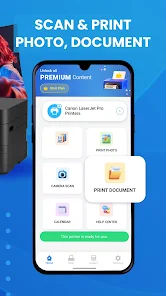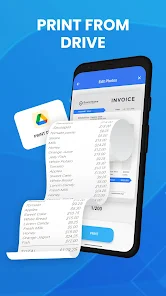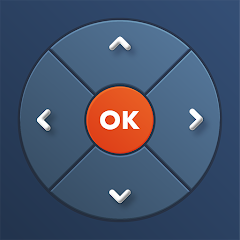Smart Print for HP Printer App
Smart Widget Labs Co Ltd




About This App
Category
Productivity
Installs
5M+
Content Rating
Rated for 3+
Developer Email
Privacy Policy
http://vulcanlabs.co/privacy-policy/
Screenshots
Editor Reviews
🌟 In an era where digital documentation reigns supreme, the Smart Print for HP Printer App by Smart Widget Labs Co Ltd stands out as a beacon of efficiency and user-centric design 👩💻. Deftly navigating the bridge between digital and physical, this app makes printing from smartphones to HP printers not just possible, but delightfully simple 🖨️📱. Whether it's a last-minute project print-out or cherished photos waiting to be framed, this app handles tasks with grace and precision. 🚀 Venturing beyond basic printing functionalities, it nurtures a seamless connection between your mobile device and printer. For those constantly on the move, it's a must-have tool, given its ability to turn a smartphone into a powerful printing command center 🌍. Compared to its counterparts, what sets it apart is its blend of intuitive design, robust features, and reliability. It's not just an app; it's the printing partner you didn't know you needed 🤝. The choice to spotlight this app amongst its peers stems from its unparalleled user experience, rave reviews, and its knack for staying ahead with constant updates and feature enhancements 👏. In a cluttered market of printing apps, it shines through for its developers' commitment to excellence and attentiveness to user feedback 👂. So, why wait? Unleash the full potential of your HP printer by downloading the Smart Print for HP Printer App today and experience printing like never before 🌈. Let's bring your digital creations to life! 🖼️✨
Features
- 🔑 Seamless Setup - No more tangled wires or complex configurations. Setting up is as easy as connecting your device to the printer's Wi-Fi, and you're ready to go. Enjoy hassle-free printing anytime, anywhere.
- 🔑 Wide Range of Formats - From essential documents to glossy photos, print everything with ease. This app supports various file types, ensuring your printing needs are always covered.
- 🔑 Custom Print Settings - Tailor your printouts to perfection. Whether it's adjusting the color, setting the print size, or choosing between portrait and landscape, this app has got you covered.
- 🔑 Direct Printing from Cloud - Access and print your files directly from cloud storage services. This convenience means your important documents are always within reach, ready to be printed.
Pros
- 🌟 Instant Printer Detection - The magic of immediate connection. The app swiftly finds and connects to nearby HP printers, reducing setup time and making printing almost instant.
- 🌟 High-quality Outputs - Experience prints that are vibrant, sharp, and true to your digital creations. This app ensures that the quality of your digital files is reflected accurately in the physical print.
- 🌟 User-friendly Interface - Navigate with ease through a clean and intuitive interface. The app's design focuses on simplicity and functionality, making it accessible for all age groups.
Cons
- 🚫 Printer Compatibility - While tailored for HP printers, users with other brands might find themselves unable to use this app, limiting its universal appeal.
- 🚫 Mobile Only - As of now, the app is optimized for smartphone use, leaving tablet and desktop users waiting for broader device support.
- 🚫 Occasional Bugs - Like any app, users might encounter sporadic bugs or glitches, though developers are quick to address and fix these issues with updates.
Recommended Apps
-

Weather by WeatherBug
WeatherBug4.7





-

myAT&T
AT&T Services, Inc.2.9





-

Load Shedding Notifier
Abisoft4.7





-

Wordpad
Blaze Inc.4.6





-

Xfinity My Account
Comcast Cable Corporation, LLC3.3




-

Universal TV Remote - MyRem
SoomApps4.2




-

NETGEAR Nighthawk WiFi Router
NETGEAR, Inc4.4




-

HP Smart
HP Inc.4.2




-

Google Find My Device
Google LLC4.3




-

QR Code Reader: QR Scanner
WECHOICE MOBILE4.3




-

Xfinity
Comcast3.6





-

My Verizon
Verizon Consumer Group4.6





-

WASH-Connect
WASH Apps4.1




-

Messenger Home - SMS Launcher
Yobi Mobi4.2




-

Tv Remote: Roku Remote Control
WeeWoo Mobile3.9





Disclaimer
1.Pocketapk does not represent any developer, nor is it the developer of any App or game.
2 . Pocketapk provide custom reviews of Apps written by our own reviewers, and detailed information of these Apps, such as developer contacts, ratings and screenshots.
3.All trademarks, registered trademarks, product names and company names or logos appearing on the site are the property of their respective owners.
4.Pocketapk abides by the federal Digital Millennium Copyright Act (DMCA) by responding to notices of alleged infringement that complies with the DMCA and other applicable laws.
5.If you are the owner or copyright representative and want to delete your information, please contact us [email protected].
6 . All the information on this website is strictly observed all the terms and conditions of Google Ads Advertising policies and Google Unwanted Software policy .