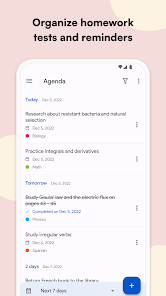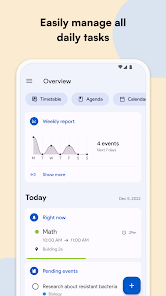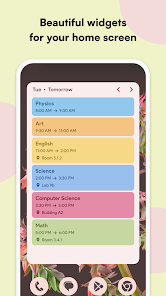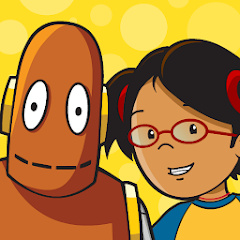School Planner
Andrea Dal Cin





About This App
Category
Education
Installs
10M+
Content Rating
Rated for 3+
Developer Email
Privacy Policy
https://raw.githubusercontent.com/andreadalcin/School-Planner/master/privacy-policy.md
Screenshots
Editor Reviews
School Planner is an innovative tool designed to help students, educators, and even parents manage their educational schedules more efficiently. It's a comprehensive organizational app that is specifically tailored for the academic environment, offering a wide array of features to track classes, assignments, and exams. With its user-friendly interface and intuitive design, School Planner makes it easier for users to keep up with their academic responsibilities, schedule daily activities, and ensure they are staying on top of their educational goals. The app provides a digital planner that seamlessly integrates into the daily lives of students, helping them balance their academic commitments and personal activities.
Using School Planner is straightforward, catering to users of all ages who want to improve their time management skills. Upon launching the app, users can input their timetables, assignment due dates, and examination schedules into the calendar. Additionally, School Planner allows users to set reminders for important tasks and deadlines, ensuring that nothing falls through the cracks. The notes section is particularly useful for jotting down quick thoughts or details that need revisiting later. Tips for getting the most out of the app include regularly updating your schedule, using color-coding for different subjects or tasks to increase visibility and accessibility, and setting early reminders to avoid the last-minute rush.
I chose School Planner because it offers a level of customization and organization that outshines many other similar apps available in the market. Its ability to cater to different educational needs makes it versatile; whether you're a high school student, a university student, or an educator, you'll find this app useful. I recommend School Planner to anyone seeking to streamline their educational schedules and boost their productivity. The app's seamless integration with modern technology and ability to sync across various devices makes it a reliable companion for managing your academic life, ensuring you never miss a significant deadline or event.
Features
- 📅 Schedule Management: School Planner allows users to effortlessly manage their academic schedules, inputting class times, assignments, and examinations to stay organized.
- 🔔 Reminder System: The app offers a robust reminder system, which can notify users of upcoming assignments and exams so that preparation can begin in advance.
- 📝 Notes Section: Users can make use of an integrated notes section to jot down important information or reminders, ensuring nothing important is forgotten.
- 🎨 Customization Options: The app supports color-coding and other customization features, allowing users to tailor the interface to fit their unique preferences and increase functionality.
- 🔗 Device Synchronization: One of the standout features of School Planner is its ability to sync seamlessly across multiple devices, making your schedule accessible no matter where you are.
Pros
- 📱 User-Friendly Interface: School Planner offers an intuitive design that makes it easy for users of all ages to navigate and manage their academic responsibilities.
- 🚀 Versatile Utility: Whether you're managing high school classes or college courses, this app caters to a broad demographic of user needs, enhancing its utility in various educational contexts.
- 🕒 Efficient Time Management: By centralizing schedules and deadlines, School Planner helps users improve their time management skills and prioritize tasks effectively.
Cons
- 🔍 Complex Setup: New users may find the initial setup somewhat daunting due to the amount of information that needs to be input to get started effectively.
- 📶 Dependency on Internet: Although it offers excellent synchronization, School Planner requires an internet connection for the sync feature to function, which can be a limitation in offline settings.
- 🔔 Notification Overload: While reminders are a standout feature, users might feel overwhelmed if too many notifications are set, leading to potential desensitization to alerts.
Recommended Apps
-

Epic: Kids' Books & Reading
Epic! Creations Inc4.2




-

Elevate - Brain Training Games
Elevate Labs4.6





-

Prodigy Math: Kids Game
Prodigy Education Inc.4.1




-

Piano Kids - Music & Songs
Orange Studios Games4.3




-

TED
TED Conferences LLC4.2




-

Aprender Inglés Curso
MejorCurso4.6





-

GoNoodle - Kids Videos
GoNoodle4




-

PictureThis - Plant Identifier
Glority Global Group Ltd.4.6





-

Khan Academy
Khan Academy4.4




-

BrainPOP Jr. Movie of the Week
BrainPOP3.9





-

Kids A-Z
Learning A-Z3.8





-

Brainly: AI Homework Helper
Brainly4.3




-

Star Tracker - Mobile Sky Map
PYOPYO Studio4.5





-

Memrise: speak a new language
Memrise4.6





-

Schoology
Schoology, Inc.2.2




Disclaimer
1.Pocketapk does not represent any developer, nor is it the developer of any App or game.
2 . Pocketapk provide custom reviews of Apps written by our own reviewers, and detailed information of these Apps, such as developer contacts, ratings and screenshots.
3.All trademarks, registered trademarks, product names and company names or logos appearing on the site are the property of their respective owners.
4.Pocketapk abides by the federal Digital Millennium Copyright Act (DMCA) by responding to notices of alleged infringement that complies with the DMCA and other applicable laws.
5.If you are the owner or copyright representative and want to delete your information, please contact us [email protected].
6 . All the information on this website is strictly observed all the terms and conditions of Google Ads Advertising policies and Google Unwanted Software policy .