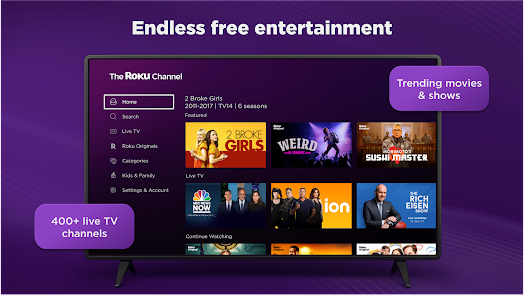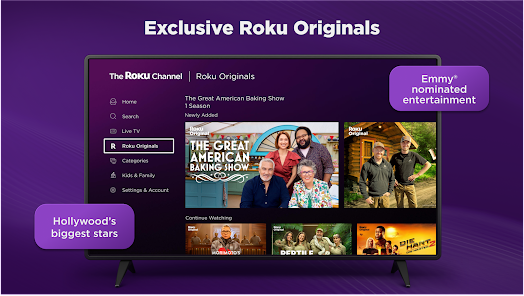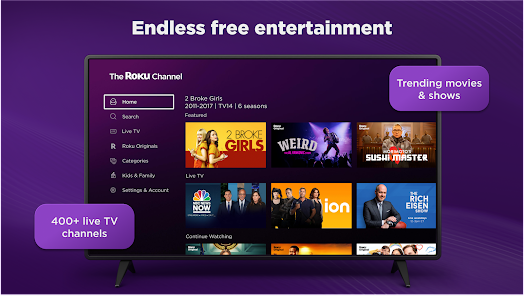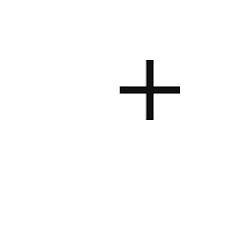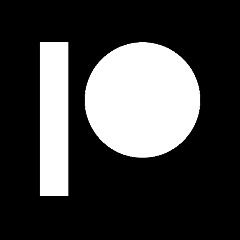The Roku Channel
Roku, Inc. & its affiliates




About This App
Category
Entertainment
Installs
100K+
Content Rating
Rated for 12+
Developer Email
Privacy Policy
https://docs.roku.com/published/userprivacypolicy/en/us
Screenshots
Is this app free to download?
The Roku Channel app is free to download and offers a wide range of content, including TV shows and movies, at no additional cost. However, some content within the app may require a subscription, as it includes premium channels and package offerings that Roku makes available for a fee. Users can choose to access free content or subscribe to premium channels for an enriched viewing experience.
While there are many free options, users will encounter ads, which support and sustain the availability of the free streaming content. Overall, the app provides ample options for users who wish to enjoy streaming without shelling out extra cost, while also catering to those looking for premium, ad-free experiences through paid subscriptions.
How do I install this app after downloading it?
Installation on iOS Devices: To install The Roku Channel app on your iOS device, ensure that you have an iOS version 11.0 or later. Open the App Store and search for "The Roku Channel." Once located, tap on the app, then click "Get" to download the app. Installation is typically quick. The app might request permissions for notifications and access to some features to optimize your viewing experience. Review these and allow them to your discretion. Once installed, it is helpful to check your network connection settings to ensure smooth streaming.
Installation on Android Devices: For Android users, The Roku Channel app supports Android version 5.0 (Lollipop) and up. Visit the Google Play Store, search for "The Roku Channel," and then tap the "Install" button next to the app icon. The process should only take a few moments. Much like iOS, the app might request permissions such as network access, so be sure to read through these and grant them as necessary for seamless service. Ensure your device is connected to WiFi or a mature network before launching the application.
How to use this app?
Step 1: When you first open The Roku Channel app, you'll be greeted with a sign-in or sign-up page. New users should follow the prompts to create a Roku account if they don't have one. Existing Roku account holders can directly sign in to access content.
Step 2: Once logged in, familiarize yourself with the app's interface, characterized by a clean, easy-to-navigate design. The main screen showcases featured content, popular movies, and additional categories such as News, Kids, and more.
Step 3: Use the bottom navigation bar to explore different sections: Home, Live TV, Search, and your Profile. You can browse different genres and watch live TV from the Live TV tab. Select any section to explore available content.
Step 4: To begin streaming, tap on a movie or show thumbnail. This will redirect you to the content's detailed page, where you can read a description, view ratings, or select play to start streaming. Control buttons for play, pause, and rewind/fast-forward will appear on your screen as you view the content.
Step 5: Customize your viewing experience by accessing your profile settings. Here, you can manage your watchlist, review subscriptions, and adjust playback settings like subtitles and picture quality to enhance your viewing experience.
Practical Tips and Suggestions
Tip 1: Take advantage of The Roku Channel's watchlist feature to curate a selection of movies and shows you're interested in. This allows for quick access directly from your profile, ensuring you don't miss any episodes of your favorite series.
Tip 2: Enable parental controls if children will be using the app to ensure that content is age-appropriate. This setting can be found in the app's profile section, giving peace of mind to parents by restricting access to mature material.
Tip 3: Explore the various content categories periodically, as The Roku Channel frequently updates its library with new titles and seasonal specials. Regularly checking the app ensures you keep up with the latest offerings and enjoy fresh content without additional cost.
Download The Roku Channel Latest Version V1.1.6
Recommended Apps
-

Bitmoji
Bitmoji4.6





-

Bose Connect
Bose Corporation4.4




-

Music Downloader - MP3 Player
Now Tech4.1




-

Hulu: Stream TV shows & movies
Disney4.5





-

Ticketmaster UK Event Tickets
Ticketmaster L.L.C.2.6





-

Ticketmaster AU Event Tickets
Ticketmaster L.L.C.2.8





-

CBS
CBS Interactive, Inc.4.1




-

Scanner Radio - Police Scanner
GordonEdwards.net LLC4.5





-

DISH Anywhere
DISH Network Corporation4.5





-

VIZIO Mobile
VIZIO3.8





-

Amazon Freevee
Amazon Mobile LLC3.1




-

Paramount Network
Paramount Network3.1




-

Angel Studios
Angel Studios, Inc.4.8





-

Watch TNT
Turner Entertainment Networks2.4




-

Patreon
Patreon4




Disclaimer
1.Pocketapk does not represent any developer, nor is it the developer of any App or game.
2 . Pocketapk provide custom reviews of Apps written by our own reviewers, and detailed information of these Apps, such as developer contacts, ratings and screenshots.
3.All trademarks, registered trademarks, product names and company names or logos appearing on the site are the property of their respective owners.
4.Pocketapk abides by the federal Digital Millennium Copyright Act (DMCA) by responding to notices of alleged infringement that complies with the DMCA and other applicable laws.
5.If you are the owner or copyright representative and want to delete your information, please contact us [email protected].
6 . All the information on this website is strictly observed all the terms and conditions of Google Ads Advertising policies and Google Unwanted Software policy .