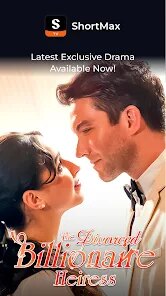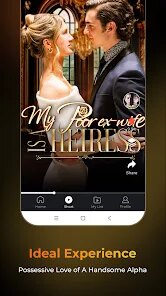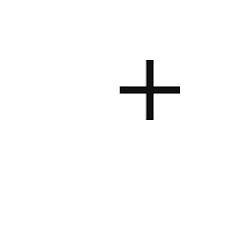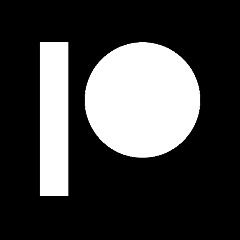ShortMax - Watch Dramas & Show
SHORTMAX LIMITED




About This App
Category
Entertainment
Installs
50M+
Content Rating
Teen
Developer Email
Privacy Policy
https://www.shorttv.live/privacy-policy.html
Screenshots
Is this app free to download?
ShortMax - Watch Dramas & Show is free to download, allowing you to explore and enjoy a variety of dramas and shows without any upfront cost. This generous feature means you can dive into the entertainment world without worrying about initial fees.
However, it's worth noting that the app does contain optional in-app purchases and subscriptions that provide additional content and features. While the app is supported by ads, removing them for a more seamless experience is also possible through the subscription plans. Carefully consider these options as they offer expanded access to exclusive content that might enhance your overall viewing experience.
How do I install this app after downloading it?
Installation on iOS Devices: ShortMax is compatible with iOS devices running iOS 11.0 and later. To install, open the App Store and search for “ShortMax - Watch Dramas & Show.” Once you locate the app, tap on the download button to initiate installation. You might be asked to enter your Apple ID password or use Face ID/Touch ID for verification. After the installation, ensure your device settings for notifications and privacy align with your preferences. Permissions generally include internet access and sending notifications.
Installation on Android Devices: On Android, ShortMax supports devices running Android 5.0 and above. Visit the Google Play Store and search for the app name, "ShortMax - Watch Dramas & Show." Click the “Install” button, and it will start downloading. Permissions may include access to your device's storage, internet connectivity, and notification settings. Adjust these permissions to suit your comfort level post-installation to make the most of the app's features.
How to use this app?
Step 1: Upon launching ShortMax for the first time, you'll be greeted with a welcoming splash screen followed by a sign-up or login page. Create an account using your email or log in through social media for quicker access.
Step 2: Navigate through the app's intuitive interface, featuring a home screen with curated content and trending shows. Use the search bar at the top to find specific dramas or shows you're interested in.
Step 3: Explore categories by scrolling through genres or using filter settings to narrow down your choice based on preferences like popularity, genres, or release dates.
Step 4: When you find a show you like, simply click on the thumbnail to see detailed information, including a synopsis, ratings, and available streaming options. Tap play to begin watching.
Step 5: Adjust player settings during playback, such as subtitles and video quality. You can also bookmark your favorite shows by tapping the bookmark icon for easy access later.
Practical Tips and Suggestions
Tip 1: Utilize the bookmark feature to keep track of series or episodes you'd like to revisit. This way, you'll never lose track of what you've watched or planned to watch next, streamlining your viewing experience.
Tip 2: Explore the curated playlists and recommendations sections, as these often feature hidden gems you might not have considered watching. These personalized selections can save you time and introduce you to new favorites.
Tip 3: Experiment with different subtitle and audio settings to better suit your viewing preference. This customization can significantly enhance your viewing comfort, especially if you're watching content in a different language.
Recommended Apps
-

Bitmoji
Bitmoji4.6





-

Bose Connect
Bose Corporation4.4




-

Music Downloader - MP3 Player
Now Tech4.1




-

Hulu: Stream TV shows & movies
Disney4.5





-

Ticketmaster UK Event Tickets
Ticketmaster L.L.C.2.6





-

Ticketmaster AU Event Tickets
Ticketmaster L.L.C.2.8





-

CBS
CBS Interactive, Inc.4.1




-

Scanner Radio - Police Scanner
GordonEdwards.net LLC4.5





-

DISH Anywhere
DISH Network Corporation4.5





-

VIZIO Mobile
VIZIO3.8





-

Amazon Freevee
Amazon Mobile LLC3.1




-

Paramount Network
Paramount Network3.1




-

Angel Studios
Angel Studios, Inc.4.8





-

Watch TNT
Turner Entertainment Networks2.4




-

Patreon
Patreon4




Disclaimer
1.Pocketapk does not represent any developer, nor is it the developer of any App or game.
2 . Pocketapk provide custom reviews of Apps written by our own reviewers, and detailed information of these Apps, such as developer contacts, ratings and screenshots.
3.All trademarks, registered trademarks, product names and company names or logos appearing on the site are the property of their respective owners.
4.Pocketapk abides by the federal Digital Millennium Copyright Act (DMCA) by responding to notices of alleged infringement that complies with the DMCA and other applicable laws.
5.If you are the owner or copyright representative and want to delete your information, please contact us [email protected].
6 . All the information on this website is strictly observed all the terms and conditions of Google Ads Advertising policies and Google Unwanted Software policy .