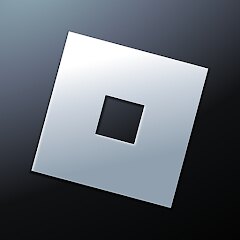Roblox
Roblox Corporation





About This App
Category
Action
Installs
1B+
Content Rating
Teen
Developer Email
Privacy Policy
https://www.roblox.com/info/privacy
Screenshots
Is this game free to download?
Roblox is completely free to download and play. However, while the core experience of creating and exploring worlds is without charge, Roblox features in-app purchases. These include a virtual currency called "Robux," which players can use to enhance their gaming experience through purchasing unique avatars, accessories, or special abilities within certain games. Additionally, some games within the Roblox platform offer optional subscriptions or premium content. Advertisements may also appear in creative and non-intrusive ways, primarily promoting in-game items or events.
These optional purchases enhance gameplay but are not mandatory for enjoying the game. Players are not required to spend money to access a variety of free game modes. It’s a great platform for creativity where users can enjoy thousands of user-generated games across different genres. Hence, Roblox maintains a balance between free and paid content, making it accessible for everyone while offering premium enhancements for those interested.
How do I install and start playing the game?
Installation on iOS Devices: To install Roblox on iOS devices, ensure your device is running iOS version 9.0 or later. Open the App Store from your Home screen and use the search bar to type "Roblox." Once you find the app, tap the "Get" button next to Roblox. If prompted, enter your Apple ID password or use your fingerprint to authenticate the download. After installation, open Roblox and grant any necessary permissions such as notifications or storage access when first prompted to ensure a smooth gaming experience.
Installation on Android Devices: For Android users, Roblox is supported on Android OS 5.0 and above. Launch the Google Play Store on your device and enter "Roblox" in the search bar. Select the Roblox app from the search results and tap "Install" to download the game. Be prepared to accept permissions related to network access and storage. During installation, pay attention to any additional prompts requesting access permissions for optimal functionality. Once the download is complete, open the app to start exploring.
How do I play this game? (Basic Controls & Rules)
Step 1: Create an Account or Log In When you open Roblox for the first time, you’ll need to sign up for an account or log in if you already have one. Click on "Sign Up" to create a new account by entering your birth date, username, password, and gender, then agree to the terms of service.
Step 2: Explore the Home Screen After logging in, you'll land on the Home Screen, where you can browse various games. This interface showcases popular games, categories, and a search function if you're looking for something specific.
Step 3: Choose Your First Game Scroll through the list of games or use the search bar to find a game you’d like to play. Click on a game to view its details page, which includes the game description and user ratings. Click "Play" to start the game.
Step 4: Learn the Controls Once in a game, familiarize yourself with the controls. Typically, you'll use a virtual joystick on the screen to move your character and touch controls for interaction. Some games may have specific controls, so take a moment to check any tutorial prompts provided.
Step 5: Navigate Menus and In-Game Features Access in-game menus for settings, items, or special abilities by clicking the menu icon, usually located at the top or side of the screen. Familiarize yourself with how to access your inventory or market for buying items using Robux.
Advanced Gameplay Tips and Strategies
Tip 1: Master the Basics Spend time understanding Roblox's basic controls and navigation. Try out different genres to discover what interests you most. Exploring a variety of games will enhance your skills and broaden your understanding of what Roblox has to offer.
Tip 2: Manage Your Robux Wisely Be prudent with your Robux. Invest in items or skills that truly enhance gameplay rather than purely cosmetic upgrades unless aesthetics are your priority. Some game features are best unlocked strategically to maximize your gaming experience.
Tip 3: Communicate and Collaborate Many Roblox games encourage teamwork. Use the in-game chat to form alliances and coordinate with other players. Not only does this increase your chances of success, but it also allows you to make new friends within the community.
Download Roblox Latest Version V2.652.765
Recommended Apps
Disclaimer
1.Pocketapk does not represent any developer, nor is it the developer of any App or game.
2 . Pocketapk provide custom reviews of Apps written by our own reviewers, and detailed information of these Apps, such as developer contacts, ratings and screenshots.
3.All trademarks, registered trademarks, product names and company names or logos appearing on the site are the property of their respective owners.
4.Pocketapk abides by the federal Digital Millennium Copyright Act (DMCA) by responding to notices of alleged infringement that complies with the DMCA and other applicable laws.
5.If you are the owner or copyright representative and want to delete your information, please contact us [email protected].
6 . All the information on this website is strictly observed all the terms and conditions of Google Ads Advertising policies and Google Unwanted Software policy .