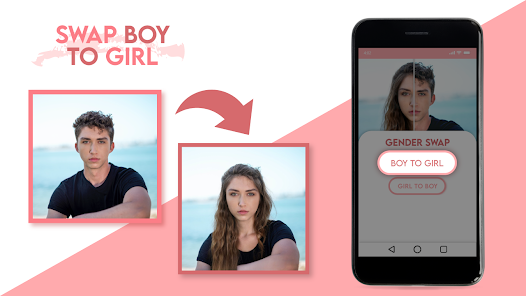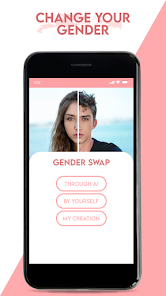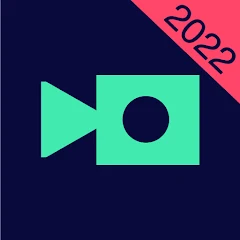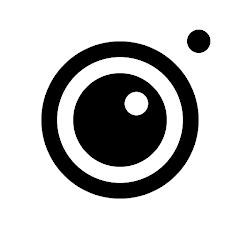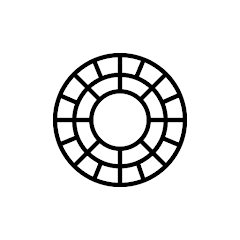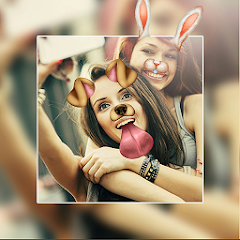Face Swap Gender Swap&Changer
Energy apps





About This App
Category
Video Players & Editors
Installs
500K+
Content Rating
Rated for 3+
Developer Email
Privacy Policy
https://docs.google.com/document/d/17B8TmngjZLjdSn_kXka0SxL6qxMG41eR9V11Cj0W0OQ/edit?usp=sharing
Screenshots
Is this app free to download?
The Face Swap Gender Swap&Changer app by Energy apps is free to download on both Android and iOS platforms. Users can explore many of the basic face-swapping and gender-changing features without any cost. However, it's important to note that there are in-app purchases that enhance the app’s functionality and offer additional features. This could include special filters, extra editing tools, or ad-free experiences. Some features might be accessed via a one-time purchase, while others may be tied to a subscription model.
While you can enjoy the core functionalities without spending a dime, the premium content might be enticing for those looking to dive deeper into creative edits. Be mindful of the ads that support the free version, as they can sometimes interrupt your experience. Always check the app’s pricing details and user reviews if you're considering any in-app purchases to ensure you get the most value for your investment.
How do I install this app after downloading it?
For iOS Devices:
To install Face Swap Gender Swap&Changer on an iOS device, navigate to the App Store. Ensure you have iOS 11.0 or later for compatibility. Search for “Face Swap Gender Swap&Changer” in the search bar. When you find it, tap the “Get” button to download and install the app. During installation, the app might request permission to access your camera and photos, which are necessary for taking and editing photos. You can adjust these permissions in your device settings if needed. It's also good to check your device's storage capacities to ensure smooth operation and sufficient space for saving edited images.
For Android Devices:
For Android users, go to the Google Play Store and ensure your device runs Android 5.0 or later. Look up “Face Swap Gender Swap&Changer” using the store's search option. Once you locate the app, click “Install” to begin the download. Throughout the installation process, you may be prompted to allow access to your camera, photos, and other necessary resources needed for editing. Be prepared to manage these permissions and review the space requirements to avoid installation issues. Check for any updates post-installation to ensure you have the latest bug fixes and feature enhancements.
How to use this app?
Step 1: Launch the app once installation is complete. Upon first opening, you'll be greeted with a brief tutorial or walkthrough, introducing you to its main features and interface. Pay attention to this introduction to understand the different functionalities available.
Step 2: The main interface offers two primary options: "Live Camera" for real-time edits, and "Gallery" for working with existing photos. Choose "Live Camera" to see live effects as you capture or "Gallery" to select a photo from your device's library.
Step 3: After selecting or capturing a photo, you’ll be directed to the editing screen. Here, you can opt for different face swap and gender change effects. These include a range of presets for quick changes or manual adjustments for custom creations. Explore the toolbar to familiarize yourself with available tools.
Step 4: To apply specific effects, simply tap on the desired option, such as swapping faces, applying makeup, or changing hairstyles. Adjust the intensity or area of effect using the sliders and manual pin-points. Take your time experimenting to see different results and what works best.
Step 5: After editing, click “Save” or “Share” to store the image in your device or to post it directly onto social media platforms. The app may also provide additional options to tweak or refine your finished photo before finalizing the process.
Practical Tips and Suggestions
Tip 1: Explore the "Live Camera" option to test effects in real time. This feature allows you to see face swaps and gender changes as you move, which makes it easier to get the perfect angle and expression without numerous retakes. It can be especially useful for minimizing editing time later.
Tip 2: Utilize the manual adjustment options for more precise edits. While presets can be a quick fix, manual tools like sliders and points give you better control over transformations, allowing for more natural and realistic edits.
Tip 3: Make use of the app's online community features, if available. Joining forums or social media groups associated with the app can provide inspiration, showcase user-created transformations, and offer support or tutorials on complex edits. Engaging with these communities often unveils hidden tricks that enhance creativity and fun.
Download Face Swap Gender Swap&Changer Latest Version V1.6
Recommended Apps
-

Magisto Video Editor & Maker
Magisto by Vimeo4.4




-

Screen Recorder - XRecorder
InShot Inc.4.8





-

InstaSize Photo Editor+Resizer
Instasize, Inc.4.8





-

FaceApp: Perfect Face Editor
FaceApp Technology Ltd4.4




-

Photo Editor Pro - Polish
InShot Inc.4.8





-

Snapseed
Google LLC4.3




-

Retrica
Retrica, Inc.4.4




-

Lightroom Photo & Video Editor
Adobe4.5





-

KineMaster-Video Editor&Maker
KineMaster, Video Editor Experts Group4.3




-

PowerDirector - Video Editor
Cyberlink Corp4.5





-

YouCam Perfect - Photo Editor
Perfect Mobile Corp. Photo & Video Beauty Editor4.4




-

VSCO: Photo & Video Editor
VSCO3.5





-

Mobizen Screen Recorder
MOBIZEN4.3




-

Perfect365 Makeup Photo Editor
Perfect365, Inc.4.2




-

Photo Editor Picsa: Collage
Lyrebird Studio4.5





Disclaimer
1.Pocketapk does not represent any developer, nor is it the developer of any App or game.
2 . Pocketapk provide custom reviews of Apps written by our own reviewers, and detailed information of these Apps, such as developer contacts, ratings and screenshots.
3.All trademarks, registered trademarks, product names and company names or logos appearing on the site are the property of their respective owners.
4.Pocketapk abides by the federal Digital Millennium Copyright Act (DMCA) by responding to notices of alleged infringement that complies with the DMCA and other applicable laws.
5.If you are the owner or copyright representative and want to delete your information, please contact us [email protected].
6 . All the information on this website is strictly observed all the terms and conditions of Google Ads Advertising policies and Google Unwanted Software policy .