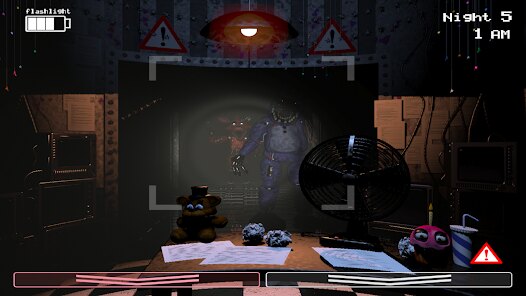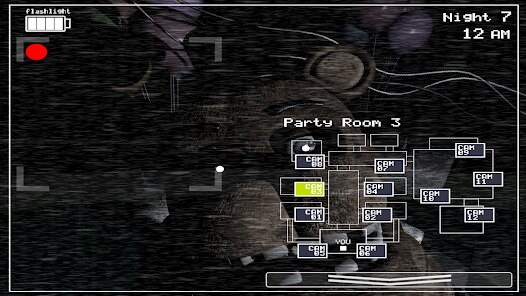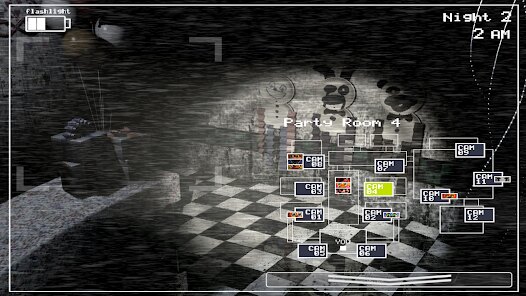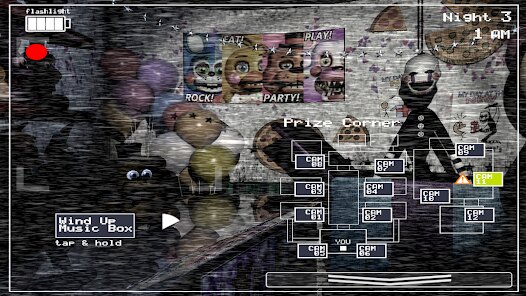Five Nights at Freddy's 2
Clickteam USA LLC





About This App
Category
Adventure
Installs
1M+
Content Rating
Teen
Developer Email
Privacy Policy
https://www.clickteam.com/privacy-policy
Screenshots
Is this game free to download?
Five Nights at Freddy's 2 is not free to download as it requires a one-time purchase upfront to access the full game. This payment eliminates the need for in-app purchases, providing a complete gaming experience without additional costs. As such, players can enjoy the game without worrying about continuous charges or needing to buy extra content to progress.
The game does not include advertisements, ensuring an uninterrupted horror experience. Players can immerse themselves fully in the game's intense atmosphere without being disturbed by ads. This setup allows for focusing solely on strategizing and surviving through the eerie nights of animatronic terrors.
How do I install and start playing the game?
Installation on iOS Devices: To install Five Nights at Freddy's 2 on an iOS device, ensure that your device is running iOS 9.0 or later. Open the App Store on your device and use the search bar to find "Five Nights at Freddy's 2" by Clickteam USA LLC. Once located, click the price button to initiate the purchase, then tap 'Buy' to confirm the payment. After purchase confirmation, the app will begin downloading automatically. During installation, the game will request permission to send notifications; this helps in keeping you alert for game updates and strategic tips during gameplay. Make sure to adjust your notification settings to your preference.
Installation on Android Devices: For Android users, ensure your device is operating on Android 5.0 or later. Access the Google Play Store and search for "Five Nights at Freddy's 2". Once found, tap on the price tag, and complete the payment process. Post-purchase, the installation will commence. The game may request access to storage for saving progress and network permissions to ensure seamless updates. During the setup, verify these permission requests to customize how you want to receive game-related information.
How do I play this game? (Basic Controls & Rules)
Step 1: Upon launching Five Nights at Freddy's 2, you'll be greeted with an eerie menu screen. Start your journey by selecting the 'New Game' option. This takes you to a brief introduction that sets the chilling backdrop for the game's storyline.
Step 2: Begin your first night in the security office. Study the interface, which includes security cameras and tools for monitoring animatronics. Use the flashlight to check hallways and fend off potential dangers.
Step 3: Master the camera system by tapping the screen to toggle between different camera feeds. Pay close attention to animatronic movements; they become more aggressive with each passing night.
Step 4: Utilize the Freddy Fazbear Mask when animatronics approach your office. It fools them into believing you're one of their own. React swiftly, as delays can lead to unexpected jump scares.
Step 5: Keep track of the in-game clock, aiming to survive each night until 6:00 AM. Strategize efficiently by managing power and resources effectively to ensure your survival through increasingly perilous nights.
Advanced Gameplay Tips and Strategies
Tip 1: Keep a close watch on Balloon Boy (BB) through the cameras. If BB enters your office, you won't be able to use the flashlight, making it harder to fend off Foxy, one of the key threats during the game.
Tip 2: Learn the animatronics patterns. Each character has distinct tendencies; recognizing these will help you preempt their moves and react accordingly before they reach your office.
Tip 3: Conserve your flashlight power. Overusing it can leave you vulnerable to attacks. Use it in quick bursts to check the hallways and enemy locations judiciously, especially after hearing suspicious noises.
Recommended Apps
Disclaimer
1.Pocketapk does not represent any developer, nor is it the developer of any App or game.
2 . Pocketapk provide custom reviews of Apps written by our own reviewers, and detailed information of these Apps, such as developer contacts, ratings and screenshots.
3.All trademarks, registered trademarks, product names and company names or logos appearing on the site are the property of their respective owners.
4.Pocketapk abides by the federal Digital Millennium Copyright Act (DMCA) by responding to notices of alleged infringement that complies with the DMCA and other applicable laws.
5.If you are the owner or copyright representative and want to delete your information, please contact us [email protected].
6 . All the information on this website is strictly observed all the terms and conditions of Google Ads Advertising policies and Google Unwanted Software policy .