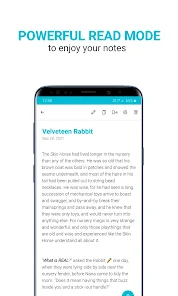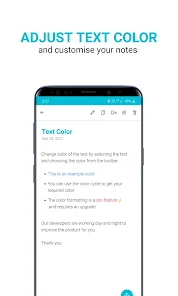Wordpad
Blaze Inc.





About This App
-
Category
Productivity
-
Installs
1,000,000+
-
Content Rating
Rated for 3+
-
Developer Email
-
Privacy Policy
https://sites.google.com/view/wordpad-privacy-policy/
Screenshots
Editor Reviews
Wordpad is a simple word processor software. It has been a popular choice among users who require basic word processing features. It supports basic text formatting such as bold, italic, underline, and strikethrough.It also includes font styles, sizes, and colors, as well as paragraph formatting like alignment, bullet points, and numbering. Plus, Wordpad also allows you to insert images and tables, create hyperlinks, and even perform basic spell-checking. This app supports several file formats including .docx, .rtf, and .txt, making it easy to share files with others.With simple layout and multiple functions, Wordpad allows each user to write and edit efficiently. You can write whatever you want on it, be it a to-do list or a simple note. Wordpad will always be your first choice!
Features
-
Simple design: I assure you Wordpad doesn't feature a complicated design and it is super easy for users to quickly create and edit documents.
-
Good cooperator: It is able to work seamlessly with other Windows applications. For example, you can easily copy and paste content from WordPad to other programs like Microsoft Excel or PowerPoint.
-
Lightweight engine: If you have used Microsoft Word, you must have experienced app crashes for a couple of times. While Wordpad has a lightweight engine and represents a very small app that never crashes.
Pros
-
Wordpad supports Windows, IOS, and Android operating system.
-
It allows users to insert images, tables, and hyperlinks.
-
It integrates seamlessly with other Windows applications, such as Microsoft Excel and PowerPoint.
-
It can save files in various formats, including .docx, .rtf, and .txt.
Cons
-
It may not be suitable for creating complex documents or professional use.
-
It lacks many features such as advanced formatting options, page numbering, and the ability to track changes.
Ratings
Recommended Apps
-

Hallmark TV
Crown Media3




-

Find My Phone by Clap
Soft Solution : Find my Phone by Whistle & Clap4.1




-

My BT
BT Group PLC2.3




-

Titanium Backup (root needed)
Titanium Track3.9





-

FrostWire Downloader & Player
FrostWire.com4.2




-

Package Tracker - pkge Mobile
Internet Media0




-

UC Mini-Download Video Status
UCWeb Singapore Pte. Ltd.4.2




-

Splitwise
Splitwise2.6





-

Neon LED Keyboard: RGB & Emoji
AZ Mobile Software4.6





-

FitOn Workouts & Fitness Plans
FitOn4.6





-

Shopee MY: No Shipping Fee
Shopee4.6





-

Paycom
Paycom Software, Inc.4.7





-

Party Mixer - DJ player app
Pun Software, LLC4.1




-

FamiSafe: AI Parental Control
Shenzhen Wondershare Software Co., Ltd.3




-

Apple Music
Apple3.8





Hot Apps
-

Pandora - Music & Podcasts
Pandora4.1




-

Venmo
PayPal, Inc.4.2




-

Google Home
Google LLC4.2




-

Signal Private Messenger
Signal Foundation4.5





-

Libby, by OverDrive
OverDrive, Inc.4.8





-

Wish: Shop and Save
Wish Inc.4.6





-

Afterpay - Buy Now Pay Later
Afterpay3.8





-

Uber - Request a ride
Uber Technologies, Inc.4.6





-

Cash App
Block, Inc.4.5





-

7-Eleven: Rewards & Shopping
7-Eleven, Inc.4.1




-

SiriusXM: Music, Sports & News
Sirius XM Radio Inc4.8





-

Fetch: Have Fun, Save Money
Fetch Rewards4.6





-

MyFitnessPal: Calorie Counter
MyFitnessPal, Inc.4.3




-

GasBuddy: Find & Pay for Gas
GasBuddy4.1




-

MyChart
Epic Systems Corporation4.6





-

GroupMe
GroupMe4.5





-

Blink Home Monitor
Immedia Semiconductor4




-

Yuka - Food & cosmetic scan
Yuka App4.7





-

Flashfood
Flashfood4.6





-

Waze Navigation & Live Traffic
Waze3.9





-

Paramount+: Stream TV & Movies
CBS Interactive, Inc.4.1




-

Duolingo: language lessons
Duolingo4.7





-

PayByPhone
PayByPhone Technologies Inc .3.6





-

Tile: Making Things Findable
Tile Inc.4.7





-

PayPal - Send, Shop, Manage
PayPal Mobile4.3




-

Canon PRINT
Canon Inc.4.5





-

Microsoft Authenticator
Microsoft Corporation4.7





-

OfferUp: Buy. Sell. Letgo.
OfferUp Inc.4.4




Disclaimer
1.Pocketapk does not represent any developer, nor is it the developer of any App or game.
2.Pocketapk provide custom reviews of Apps written by our own reviewers, and detailed information of these Apps, such as developer contacts, ratings and screenshots.
3.All trademarks, registered trademarks, product names and company names or logos appearing on the site are the property of their respective owners.
4.Pocketapk abides by the federal Digital Millennium Copyright Act (DMCA) by responding to notices of alleged infringement that complies with the DMCA and other applicable laws.
5.If you are the owner or copyright representative and want to delete your information, please contact us [email protected].
6.All the information on this website is strictly observed all the terms and conditions of Google Ads Advertising policies and Google Unwanted Software policy .