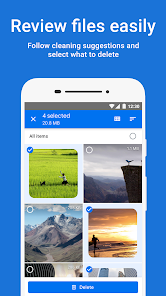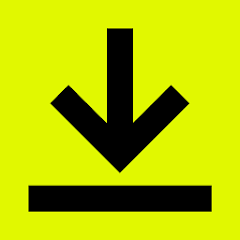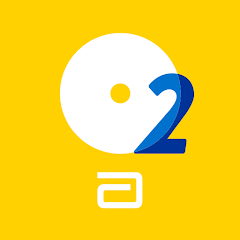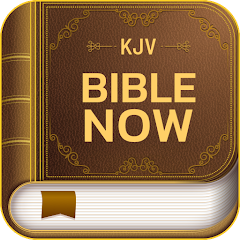Files by Google
Google LLC





About This App
-
Category
Tools
-
Installs
1,000,000,000+
-
Content Rating
Rated for 3+
-
Developer Email
-
Privacy Policy
http://www.google.com/policies/privacy
Screenshots
Editor Reviews
Files by Google is a must-have app to instantly declutter and manage files on your Android device. 📂 Files by Google is a digital maestro, conducting an orchestra of your files with finesse and precision. This app is not just a file manager; it’s a space liberator, a visual organizer, and a bridge between your device's internal and external memories.
This nifty tool makes it super simple to free up storage space by cleaning unwanted junk. 🧹 Files by Google earns top marks for its user-friendly interface and versatile utility spanning from freeing up space to file management. The built-in smart storage analyzer that gives you a breakdown of storage usage by file type/size stands out as a winning feature.
With handy features like storage analysis and cleaning, Files by Google takes the pain out of organizing files on Android devices.
Features
🔍 Smart Storage Manager: Files by Google provides a detailed overview of your storage, categorizing files by type and size, making it easier to manage your device’s space effectively.
🗑️ Effortless Cleaning: With just a few taps, Files by Google helps you delete old photos, memes from chat apps, duplicate files, and unused apps, freeing up precious space instantly.
📊 Visual Storage Analysis: The app presents a visual representation of your storage, showing you exactly what's taking up room, so you can decide what to keep and what to discard.
🔄 File Transfer: Files by Google allows for offline file transfer, enabling quick and secure sharing of files with nearby friends without using any data.
📁 File Browsing: Navigate your files with ease, whether they're stored on your phone, SD card, or USB drive. Files by Google makes it simple to find what you’re looking for.
🖼️ Photo and Video Management: The app helps you view, delete, move, rename or share any pictures and videos on your device.
Pros
👍 Encrypted File Sharing: Files by Google ensures that when you share files offline, they are sent with end-to-end encryption, providing peace of mind regarding the security of your data.
👍 Cloud Support: Files by Google app supports backing up files to the cloud, so you can keep your important documents safe and accessible from any device.
👍 Easy File Organization: Files by Google sorts your files into categories such as downloads, received files, images, videos, audio, and documents, helping you keep your digital life organized.
Cons
👎 Integration with Other Apps: Some users wish for more seamless integration, like being prompted to save media from other apps directly into Files by Google.
👎 Interface Complexity: The interface less intuitive than desired, especially those who navigate through extensive file directories regularly.
Ratings
Recommended Apps
-

Tabata Timer: Interval Timer
Eugene Sharafan4.9





-

DocuSign - Upload & Sign Docs
DocuSign4.7





-

Camera360:Photo Editor&Selfie
PINGUO TECHNOLOGY HK CO LIMITED4.4




-

Photo Editor - Collage Maker
Photo Editor & Collage Maker4.9





-

AndroMoney ( Expense Track )
AndroMoney4.7





-

Jimmy John's Sandwiches
Jimmy John's Sandwiches4.8





-

Body editor scanner 18+
SmartJoys3.5





-

Sideline: Second Phone Number
Pinger, Inc3.9





-

Life Palmistry - Palm--Gender
Bluewolf Technology Limited3.8





-

Radio Tuner: Online AM FM
Macy Mind0




-

FreeStyle Libre 2 - US
Abbott Diabetes Care Inc.2.6





-

KJV Bible Now: Audio+Verse
Bible Now Group4.8





-

CDC
Centers for Disease Control and Prevention0




-

TickPick - Live Event Tickets
TickPick LLC4.7





-

Zello PTT Walkie Talkie
Zello Inc4.2




Hot Apps
-

Canon PRINT
Canon Inc.4.5





-

Google Chat
Google LLC4.4




-

Google Home
Google LLC4.2




-

Afterpay - Buy Now Pay Later
Afterpay3.8





-

GroupMe
GroupMe4.5





-

Paramount+: Stream TV & Movies
CBS Interactive, Inc.4.1




-

Cash App
Block, Inc.4.5





-

Tile: Making Things Findable
Tile Inc.4.7





-

GasBuddy: Find & Pay for Gas
GasBuddy4.1




-

Duolingo: language lessons
Duolingo4.7





-

MyChart
Epic Systems Corporation4.6





-

FordPass™
Ford Motor Co.4.1




-

Microsoft Authenticator
Microsoft Corporation4.7





-

Uber - Request a ride
Uber Technologies, Inc.4.6





-

Libby, by OverDrive
OverDrive, Inc.4.8





-

MyFitnessPal: Calorie Counter
MyFitnessPal, Inc.4.3




-

Wish: Shop and Save
Wish Inc.4.6





-

SiriusXM: Music, Sports & News
Sirius XM Radio Inc4.8





-

Signal Private Messenger
Signal Foundation4.5





-

Fetch: Have Fun, Save Money
Fetch Rewards4.6





-

Yuka - Food & cosmetic scan
Yuka App4.7





-

7-Eleven: Rewards & Shopping
7-Eleven, Inc.4.1




-

PayPal - Send, Shop, Manage
PayPal Mobile4.3




-

Pandora - Music & Podcasts
Pandora4.1




-

OfferUp: Buy. Sell. Letgo.
OfferUp Inc.4.4




-

Microsoft Teams
Microsoft Corporation4.6





-

Blink Home Monitor
Immedia Semiconductor4




-

Geeni
Merkury Innovations4.6





-

Amazon Alexa
Amazon Mobile LLC4.5





Disclaimer
1.Pocketapk does not represent any developer, nor is it the developer of any App or game.
2.Pocketapk provide custom reviews of Apps written by our own reviewers, and detailed information of these Apps, such as developer contacts, ratings and screenshots.
3.All trademarks, registered trademarks, product names and company names or logos appearing on the site are the property of their respective owners.
4.Pocketapk abides by the federal Digital Millennium Copyright Act (DMCA) by responding to notices of alleged infringement that complies with the DMCA and other applicable laws.
5.If you are the owner or copyright representative and want to delete your information, please contact us [email protected].
6.All the information on this website is strictly observed all the terms and conditions of Google Ads Advertising policies and Google Unwanted Software policy .