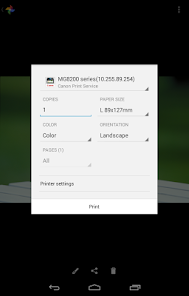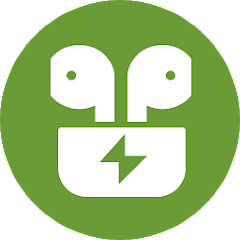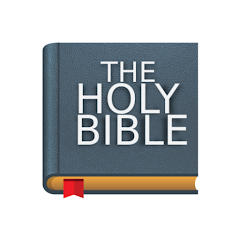Canon Print Service
Canon Inc.





About This App
-
Category
Productivity
-
Installs
10M+
-
Content Rating
Rated for 3+
-
Developer Email
-
Privacy Policy
https://global.canon/en/privacy/apps.html
Screenshots
Editor Reviews
🖨️ Overall Introduction: In the realm of mobile printing, Canon Print Service, developed by Canon Inc., stands out for its seamless integration and user-friendly interface. Users searching for an efficient way to print directly from their smartphones or tablets often face the challenge of finding a reliable app among a plethora of options. Canon's app rises to the occasion, offering compatibility with a vast range of Canon printers, robust functionality, and the convenience of printing without the need for a middleman application.
Features
- 🔑 User-Friendly Setup – Enjoy a hassle-free configuration process that gets you up and printing in no time!
- 🔑 Wide Printer Compatibility – The app supports numerous Canon printer models, both new and old, ensuring a broad customer reach.
- 🔑 Diverse File Format Support – Whether it's PDFs, images, or web pages, Canon Print Service has you covered.
Pros
- ✅ Seamless Integration – The app effortlessly connects with your device’s OS, allowing direct printing without fuss.
- ✅ Intuitive Interface – With a straightforward design, navigating the app’s features is a breeze for any user.
- ✅ High-Quality Prints – Canon's reputation for quality is reflected in the high standard of printouts produced through the app.
Cons
- ❌ Device-Specific Limitations – Some users may find that not all printer features are accessible via the app.
- ❌ Connectivity Issues – As with any network-dependent service, there can be occasional connectivity hiccups.
- ❌ Limited Editing Tools – Those looking for advanced in-app editing might need to pre-edit documents before printing.
Ratings
Recommended Apps
-

MANGA Plus by SHUEISHA
株式会社 集英社4




-

Global News - Breaking & Local
NEWSREADLINE LIMITED4.5





-

Crop, Cut -- Trim Video Editor
ZipoApps4.5





-

healow
eClinicalWorks LLC4.6





-

AndroPods - Airpods on Android
Parkhomenko Vitalii4




-

ProCam X - Lite :HD Camera Pro
Imagi Mobile4.3




-

King James Bible Study KJV
Salem Media Group4.6





-

Weather
Quark Ltd4.4




-

Calendar Widget Month + Agenda
IT Benefit LLC4.1




-

Skype for Business for Android
Microsoft Corporation4.1




-

Crocs
Crocs, Inc4.4




-

iScanner - PDF Scanner App
BP Mobile LLC4.5





-

rapid! Pay
RapidAppSupport4.4




-

FOX Sports MX
MEDIA DEPORTES MEXICO3.9





-

Winn-Dixie
Southeastern Grocers LLC3.9





Hot Apps
-

MyFitnessPal: Calorie Counter
MyFitnessPal, Inc.4.3




-

Microsoft Authenticator
Microsoft Corporation4.7





-

Blink Home Monitor
Immedia Semiconductor4




-

PayPal - Send, Shop, Manage
PayPal Mobile4.3




-

Duolingo: language lessons
Duolingo4.7





-

Yuka - Food & cosmetic scan
Yuka App4.7





-

Google Chat
Google LLC4.4




-

FordPass™
Ford Motor Co.4.1




-

Cash App
Block, Inc.4.5





-

Geeni
Merkury Innovations4.6





-

MyChart
Epic Systems Corporation4.6





-

OfferUp: Buy. Sell. Letgo.
OfferUp Inc.4.4




-

Fetch: Have Fun, Save Money
Fetch Rewards4.6





-

Libby, by OverDrive
OverDrive, Inc.4.8





-

SiriusXM: Music, Sports & News
Sirius XM Radio Inc4.8





-

Flashfood
Flashfood4.6





-

Venmo
PayPal, Inc.4.2




-

GasBuddy: Find & Pay for Gas
GasBuddy4.1




-

Pandora - Music & Podcasts
Pandora4.1




-

Amazon Alexa
Amazon Mobile LLC4.5





-

Canon PRINT
Canon Inc.4.5





-

Direct Express®
i2c Inc.4.3




-

PayByPhone
PayByPhone Technologies Inc .3.6





-

Waze Navigation & Live Traffic
Waze3.9





-

7-Eleven: Rewards & Shopping
7-Eleven, Inc.4.1




-

Afterpay - Buy Now Pay Later
Afterpay3.8





-

Wish: Shop and Save
Wish Inc.4.6





Disclaimer
1.Pocketapk does not represent any developer, nor is it the developer of any App or game.
2.Pocketapk provide custom reviews of Apps written by our own reviewers, and detailed information of these Apps, such as developer contacts, ratings and screenshots.
3.All trademarks, registered trademarks, product names and company names or logos appearing on the site are the property of their respective owners.
4.Pocketapk abides by the federal Digital Millennium Copyright Act (DMCA) by responding to notices of alleged infringement that complies with the DMCA and other applicable laws.
5.If you are the owner or copyright representative and want to delete your information, please contact us [email protected].
6.All the information on this website is strictly observed all the terms and conditions of Google Ads Advertising policies and Google Unwanted Software policy .