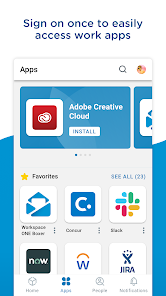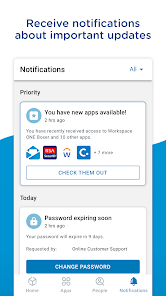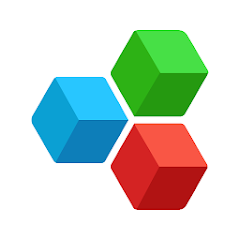Intelligent Hub
VMware Workspace ONE





About This App
-
Category
Business
-
Installs
10M+
-
Content Rating
Rated for 3+
-
Developer Email
-
Privacy Policy
https://www.vmware.com/help/privacy.html
Screenshots
Editor Reviews
📱 Welcome to the digital age, where our smartphones hold the key to an infinite world of possibilities! Among the avalanche of applications that aim to simplify our personal and professional lives, Intelligent Hub by VMware Workspace ONE stands out 🌟. This enterprise mobility management app combines device management and application management functionalities to offer a seamless user experience across mobile devices and desktops 🖥️📲. Developed by VMware, a titan in the cloud infrastructure and digital workspace technology, Intelligent Hub amalgamates ease of access with robust security measures to protect corporate data 🛡️. Its intuitive design and comprehensive features make it a go-to app for employees looking to access corporate applications, data, and resources anywhere, anytime 🚀. Why choose Intelligent Hub among its peers? The answer lies in its unique blend of efficiency, user-friendly interface, and VMware’s promise of top-tier security and management features 🏆. Whether you're part of a small team or a sprawling enterprise, Intelligent Hub adapts to your needs, offering a personalized workspace that enhances productivity 🌈. Dive into the world of streamlined digital management. Embrace the future with Intelligent Hub by your side! Get ready to elevate your work experience 🎉. Go ahead, download the app now and witness a transformation in how work gets done! 🚀
Features
- 🌐 **Global Access** - Connect to your work from anywhere
Intelligent Hub sets you apart from the constraints of your desk, offering freedom to access work resources anytime, anywhere, thus promoting flexibility and work-life balance. - 🔒 **Enhanced Security** - Keep your data safe
With strong security protocols and encryption, Intelligent Hub safeguards sensitive corporate information, ensuring peace of mind for both employers and employees. - 📈 **Boosted Productivity** - Tools to enhance your efficiency
By streamlining access to applications and resources, Intelligent Hub significantly cuts down on time wasted navigating through multiple platforms, directly amping up productivity levels. - 👤 **Customization** - Tailor-made experiences
User interface and experiences can be personalized, making daily tasks more streamlined and less monotonous, fostering a more enjoyable work environment.
Pros
- 💼 **Varied Resource Access** - A comprehensive toolset at your fingertips
Intelligent Hub offers unparalleled access to a myriad of resources including emails, calendars, contacts, and corporate documents, thus serving as a one-stop-shop for all your work needs. - 🛠️ **Seamless Integration** - Smoothly blends into your workflow
The app integrates flawlessly with existing corporate systems and applications, making adoption and transition smooth for new users. - 📱 **Mobile Optimization** - Designed for on-the-go use
Given the increasing reliance on smartphones for professional tasks, Intelligent Hub's mobile-first approach ensures that users have a consistent and efficient experience across all devices.
Cons
- 📚 **Learning Curve** - Takes a moment to familiarize
New users might need some time to get used to the multiple functionalities and the comprehensive nature of the app, which could initially hinder productivity. - 🔌 **Dependence on Connectivity** - Works best with stable Internet
For optimal performance, a reliable internet connection is mandatory, which might limit accessibility in areas with poor connectivity. - 👥 **Overwhelming Options** - Feature-rich yet complex
While having plenty of features is typically a boon, some users might find the vast array of options within the app daunting, leading to a paradox of choice.
Ratings
Recommended Apps
-

Ringtones Songs For Android
TP Entertainment Global4.6





-

Care.com: Find Caregiving Jobs
Care.com Inc3.6





-

CVS Specialty
CVS Pharmacy3.8





-

WGN-TV
Tribune Broadcasting Company LLC4.1




-

Canvas Student
Instructure4.6





-

Twilio Authy Authenticator
Authy4.3




-

MICO: Go Live Streaming & Chat
Mico World4.4




-

CheapTickets Hotels & Flights
cheaptickets.com4.7





-

Pray.com: Bible & Daily Prayer
Pray4.7





-

OfficeSuite: Word, Sheets, PDF
MobiSystems4.4




-

MOLDIV - Photo Editor, Collage
JellyBus Inc.4.5





-

WTMP — Who touched my phone?
MidnightDev4.7





-

ActiveBuilding
RealPage Incorporated3.1




-

Perfect buttocks&legs workout
BeStronger4




-

FOD
Fuji Television2.5





Hot Apps
-

MyChart
Epic Systems Corporation4.6





-

Waze Navigation & Live Traffic
Waze3.9





-

PayPal - Send, Shop, Manage
PayPal Mobile4.3




-

GroupMe
GroupMe4.5





-

Microsoft Authenticator
Microsoft Corporation4.7





-

Yuka - Food & cosmetic scan
Yuka App4.7





-

OfferUp: Buy. Sell. Letgo.
OfferUp Inc.4.4




-

GasBuddy: Find & Pay for Gas
GasBuddy4.1




-

Canon PRINT
Canon Inc.4.5





-

FordPass™
Ford Motor Co.4.1




-

Signal Private Messenger
Signal Foundation4.5





-

Flashfood
Flashfood4.6





-

Fetch: Have Fun, Save Money
Fetch Rewards4.6





-

7-Eleven: Rewards & Shopping
7-Eleven, Inc.4.1




-

Uber - Request a ride
Uber Technologies, Inc.4.6





-

Tile: Making Things Findable
Tile Inc.4.7





-

Blink Home Monitor
Immedia Semiconductor4




-

Google Chat
Google LLC4.4




-

Venmo
PayPal, Inc.4.2




-

MyFitnessPal: Calorie Counter
MyFitnessPal, Inc.4.3




-

SiriusXM: Music, Sports & News
Sirius XM Radio Inc4.8





-

Cash App
Block, Inc.4.5





-

Afterpay - Buy Now Pay Later
Afterpay3.8





-

Duolingo: language lessons
Duolingo4.7





-

Wish: Shop and Save
Wish Inc.4.6





-

Google Home
Google LLC4.2




-

PayByPhone
PayByPhone Technologies Inc .3.6





Disclaimer
1.Pocketapk does not represent any developer, nor is it the developer of any App or game.
2.Pocketapk provide custom reviews of Apps written by our own reviewers, and detailed information of these Apps, such as developer contacts, ratings and screenshots.
3.All trademarks, registered trademarks, product names and company names or logos appearing on the site are the property of their respective owners.
4.Pocketapk abides by the federal Digital Millennium Copyright Act (DMCA) by responding to notices of alleged infringement that complies with the DMCA and other applicable laws.
5.If you are the owner or copyright representative and want to delete your information, please contact us [email protected].
6.All the information on this website is strictly observed all the terms and conditions of Google Ads Advertising policies and Google Unwanted Software policy .