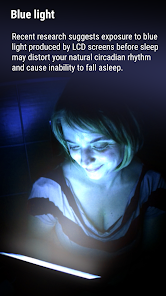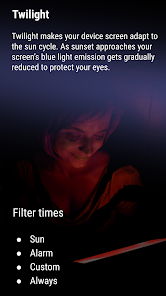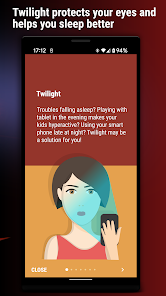Twilight: Blue light filter
Petr Nálevka (Urbandroid)





About This App
-
Category
Health & Fitness
-
Installs
10M+
-
Content Rating
Rated for 3+
-
Developer Email
-
Privacy Policy
https://team.urbandroid.org/privacy/
Screenshots
Editor Reviews
🌙 As we delve into the era of technology where screen time is inevitably high, the quest for digital eye comfort becomes paramount. Twilight: Blue light filter, developed by Petr Nálevka of Urbandroid, emerges as a beacon of relief for nocturnal tech users. This app's ingenuity lies in its ability to adjust your device's screen to the time of day, filtering the assertive blue light that can disrupt sleep patterns and strain the eyes. 🕶️ The app stands out among its peers due to its seamless adaptation to your local sunset and sunrise times, creating a personalized user experience that mimics the natural light progression. 🌅 For those seeking to preserve their circadian rhythms while indulging in late-hour browsing or reading, Twilight offers a solution that integrates seamlessly with your lifestyle. With its nuanced approach to screen color temperature adjustment and intensity, it's no surprise that thousands have chosen Twilight over a myriad of similar applications. 🛌 Give your eyes the twilight they deserve and join the multitude of users who've embraced a healthier digital experience. Tap that download button and let the transition into digital serenity begin. 📲
Features
- 🔮 Auto-Adaptive Screen: Twilight's core functionality is its ability to automatically adjust your screen's brightness and color temperature based on the time of day, promoting better sleep hygiene.
- 📍 Location-Based Settings: By using your geographical location, the app syncs with local sunset and sunrise times to tailor the screen adjustments to the natural lighting environment.
- 🎨 Customizable Profiles: Personalize your screen filter preferences with adjustable color temperature, intensity, and screen dim to suit different reading or work environments.
Pros
- 🌞 Eye Health Preservation: The app effectively reduces eye strain and potential damage from blue light exposure, especially beneficial during evening hours.
- 🕒 Sleep Cycle Support: By mimicking the natural light progression, Twilight promotes better sleep by aligning your body's internal clock with the natural day-night cycle.
- 🔋 Low Resource Usage: Twilight functions smoothly without draining your device's battery, ensuring that your digital comfort doesn't come at the cost of device performance.
Cons
- 🌃 Night Mode Limitation: Twilight may not fully darken some screens, particularly OLEDs, which can lead to residual glow that might still be disruptive for some users.
- 👁️ Over-Filtration Caution: Overzealous screen dimming or color adjustment may result in an atypical viewing experience, possibly affecting visual tasks that require color accuracy.
- 🚫 Compatibility Issues: Certain device restrictions may prevent Twilight from modifying the screen over other apps, such as system overlays or specific third-party applications.
Ratings
Recommended Apps
-

Ashley
Ashley Furniture Industries4




-

Mr. Number: Spam Call Blocker
Hiya3.9





-

News 9 Weather
Griffin Media, L.L.C.4.1




-

Tip Calculator
Skol Games LLC4.8





-

Joist App for Contractors
Joist Software Inc.4.4




-

Extra Volume Booster Equalizer
Magic Mobile Studio4.7





-

PENUP - Share your drawings
Samsung Electronics Co., Ltd.4.7





-

ADT Control ®
ADT LLC4.7





-

Yelp: Food, Delivery & Reviews
Yelp, Inc4.6





-

Betternet VPN: Unlimited Proxy
Betternet, LLC4.3




-

Magnify Glass - Magnifier Ware
Sloan Developer3.4




-

Call Recorder - Cube ACR
Cube Apps Ltd4




-

Apple TV
Apple2.1




-

Flower Language Keyboard
SOKAR4.3




-

Scoompa Video: Slideshow Maker
Scoompa4.6





Hot Apps
-

Geeni
Merkury Innovations4.6





-

Waze Navigation & Live Traffic
Waze3.9





-

Fetch: Have Fun, Save Money
Fetch Rewards4.6





-

GroupMe
GroupMe4.5





-

MyFitnessPal: Calorie Counter
MyFitnessPal, Inc.4.3




-

MyChart
Epic Systems Corporation4.6





-

Amazon Alexa
Amazon Mobile LLC4.5





-

SiriusXM: Music, Sports & News
Sirius XM Radio Inc4.8





-

OfferUp: Buy. Sell. Letgo.
OfferUp Inc.4.4




-

Google Home
Google LLC4.2




-

PayByPhone
PayByPhone Technologies Inc .3.6





-

Google Chat
Google LLC4.4




-

GasBuddy: Find & Pay for Gas
GasBuddy4.1




-

Paramount+: Stream TV & Movies
CBS Interactive, Inc.4.1




-

Signal Private Messenger
Signal Foundation4.5





-

Wish: Shop and Save
Wish Inc.4.6





-

Canon PRINT
Canon Inc.4.5





-

Uber - Request a ride
Uber Technologies, Inc.4.6





-

Libby, by OverDrive
OverDrive, Inc.4.8





-

Tile: Making Things Findable
Tile Inc.4.7





-

Afterpay - Buy Now Pay Later
Afterpay3.8





-

Pandora - Music & Podcasts
Pandora4.1




-

Duolingo: language lessons
Duolingo4.7





-

Domino's Pizza USA
Domino's Pizza LLC4.7





-

Direct Express®
i2c Inc.4.3




-

Yuka - Food & cosmetic scan
Yuka App4.7





-

Flashfood
Flashfood4.6





Disclaimer
1.Pocketapk does not represent any developer, nor is it the developer of any App or game.
2.Pocketapk provide custom reviews of Apps written by our own reviewers, and detailed information of these Apps, such as developer contacts, ratings and screenshots.
3.All trademarks, registered trademarks, product names and company names or logos appearing on the site are the property of their respective owners.
4.Pocketapk abides by the federal Digital Millennium Copyright Act (DMCA) by responding to notices of alleged infringement that complies with the DMCA and other applicable laws.
5.If you are the owner or copyright representative and want to delete your information, please contact us [email protected].
6.All the information on this website is strictly observed all the terms and conditions of Google Ads Advertising policies and Google Unwanted Software policy .