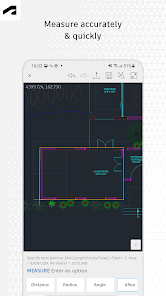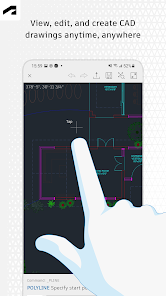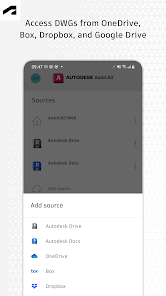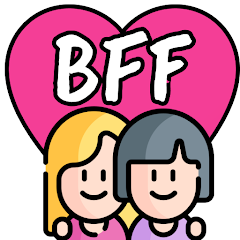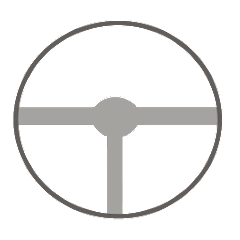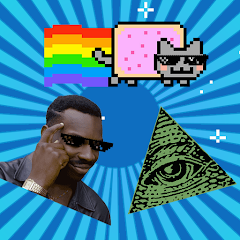AutoCAD - DWG Viewer & Editor
Autodesk Inc.





About This App
-
Category
Business
-
Installs
10M+
-
Content Rating
Rated for 3+
-
Developer Email
-
Privacy Policy
https://www.autodesk.com/company/legal-notices-trademarks/privacy-statement
Screenshots
Editor Reviews
📐 AutoCAD - DWG Viewer & Editor 🛠 by Autodesk Inc. stands as a colossus in the realm of drafting and design software. Its robust features and professional-grade tools make it an indispensable asset for architects, engineers, and designers alike. 🎨 With its lineage tracing back to the early days of computer-aided design, AutoCAD has evolved continuously 🌱, embracing the latest technological advances to provide a seamless user experience. It offers precision and flexibility when crafting intricate designs, whether one is at the office or on-the-go. 🌐 Among its peers, AutoCAD is renowned for its reliability and comprehensive suite of tools. Users looking for a powerful mobile editing tool will find it to be a cut above the rest due to its native DWG support, extensive editing capabilities, and cloud integration. 🌤️ The reasons to choose AutoCAD over similar software are clear: its pedigree, powerful functionality, and the trust it garners from industry professionals. 🏗️ So, take your design projects to the next level. Join millions of professionals who rely on AutoCAD. Download it now and transform your mobile device into a formidable design powerhouse! 🚀
Features
- 🔍 Precision Drawing Tools - AutoCAD's suite of detailed drawing instruments allows for unparalleled accuracy in drafting designs.
- 🔄 Comprehensive File Compatibility - It provides a seamless workflow with support for multiple file formats including DWG, DWF, and DXF.
- 📊 Advanced Layer Management - Maintain organized and manageable designs with its sophisticated layer control system.
- 🔗 Cloud Connectivity - Keep your files in sync across devices with the app's robust cloud integration, facilitating remote access and collaboration.
- 🌟 Personalized Experience - Customize toolsets and save personal preferences to streamline your design process.
Pros
- 🛠️ Innovative Toolsets - AutoCAD's unique array of design tools gives you the edge you need for creating complex designs with ease.
- 📲 Mobile Optimization - Tailored for a smooth experience on mobile, this app ensures that you can take your work anywhere with confidence.
- 🤝 Team Collaboration - The app fosters a collaborative environment with options for sharing and reviewing projects with peers.
Cons
- 📉 Learning Curve - New users may find it challenging to navigate the extensive features and tools initially.
- 👛 Subscription Model - Accessing the full app's functionality requires a subscription, which might be a hurdle for some users.
- 🔋 Power Consumption - The comprehensive functionality can drain device battery more quickly, especially during intensive tasks.
Ratings
Recommended Apps
-

Stagecoach Bus: Plan>Track>Buy
Stagecoach Services Limited3.8





-

Fotogenic : Face -- Body Editor
Hde7 Software4.8





-

PLAYit-All in One Video Player
PLAYIT TECHNOLOGY PTE. LTD.4.5





-

BFF Test: Quiz Your Friends
Happy-verse4.6





-

CDL Prep
Jeffrey Diaz4.7





-

Stitcher - Podcast Player
Stitcher, Inc4.5





-

BlazeTV
BLAZE MEDIA LLC3.7





-

JUMIA Online Shopping
JUMIA4.4




-

What's it worth on eBay?
Twofingers Apps3.9





-

Square InPic - Photo Editor &
Studio 8 Apps4.6





-

Call Recorder - Cube ACR
Cube Apps Ltd4




-

Tempo - Music Video Maker
Tempo trend video editor with effects & music. Ltd4.1




-

Backgrounds HD (Wallpapers)
OGQ4.5





-

Slice: Pizza Delivery/Pick Up
Slice Solutions, Inc.4.4




-

Meme Sound Effect Soundboard
AA Studio Game4.6





Hot Apps
-

7-Eleven: Rewards & Shopping
7-Eleven, Inc.4.1




-

Waze Navigation & Live Traffic
Waze3.9





-

PayPal - Send, Shop, Manage
PayPal Mobile4.3




-

OfferUp: Buy. Sell. Letgo.
OfferUp Inc.4.4




-

Cash App
Block, Inc.4.5





-

Fetch: Have Fun, Save Money
Fetch Rewards4.6





-

Venmo
PayPal, Inc.4.2




-

Signal Private Messenger
Signal Foundation4.5





-

Paramount+: Stream TV & Movies
CBS Interactive, Inc.4.1




-

Pandora - Music & Podcasts
Pandora4.1




-

Blink Home Monitor
Immedia Semiconductor4




-

Amazon Alexa
Amazon Mobile LLC4.5





-

GasBuddy: Find & Pay for Gas
GasBuddy4.1




-

Wish: Shop and Save
Wish Inc.4.6





-

FordPass™
Ford Motor Co.4.1




-

MyFitnessPal: Calorie Counter
MyFitnessPal, Inc.4.3




-

Tile: Making Things Findable
Tile Inc.4.7





-

Direct Express®
i2c Inc.4.3




-

Google Home
Google LLC4.2




-

Microsoft Authenticator
Microsoft Corporation4.7





-

Geeni
Merkury Innovations4.6





-

Afterpay - Buy Now Pay Later
Afterpay3.8





-

Flashfood
Flashfood4.6





-

Uber - Request a ride
Uber Technologies, Inc.4.6





-

Microsoft Teams
Microsoft Corporation4.6





-

SiriusXM: Music, Sports & News
Sirius XM Radio Inc4.8





-

GroupMe
GroupMe4.5





-

Domino's Pizza USA
Domino's Pizza LLC4.7





Disclaimer
1.Pocketapk does not represent any developer, nor is it the developer of any App or game.
2.Pocketapk provide custom reviews of Apps written by our own reviewers, and detailed information of these Apps, such as developer contacts, ratings and screenshots.
3.All trademarks, registered trademarks, product names and company names or logos appearing on the site are the property of their respective owners.
4.Pocketapk abides by the federal Digital Millennium Copyright Act (DMCA) by responding to notices of alleged infringement that complies with the DMCA and other applicable laws.
5.If you are the owner or copyright representative and want to delete your information, please contact us [email protected].
6.All the information on this website is strictly observed all the terms and conditions of Google Ads Advertising policies and Google Unwanted Software policy .