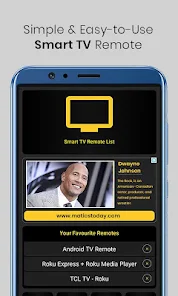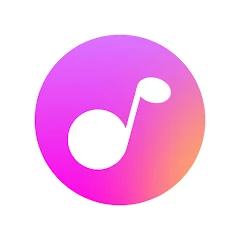Smart TV Remote Control
CodeMatics Media Solutions




About This App
-
Category
Lifestyle
-
Installs
5M+
-
Content Rating
Rated for 3+
-
Developer Email
-
Privacy Policy
https://www.codematics.co/privacy-policy/
Screenshots
Editor Reviews
📱🎮 The Smart TV Remote Control app by CodeMatics Media Solutions is a versatile and user-friendly application, standing out as a quintessential tool for seamless control of a variety of Smart TVs. With its sleek interface and broad compatibility, it offers an engaging experience for users looking to replace traditional remotes. It harnesses the power of IR (Infrared) and Wi-Fi functionalities, making it a comprehensive virtual remote control. 🖥️✨ Among the sea of remote apps, CodeMatics' solution is recognized for its intuitive design and compatibility with a host of TV brands like Samsung, LG, Sony, and more. It doesn't merely emulate a physical remote but enriches the user interaction with features such as touchpad gestures and voice commands. 🗣️👆 Its development is marked by a commitment to enhance user convenience without compromising on the feature set. Whether navigating menus, adjusting volume, or switching channels, the app handles it all with responsive precision. 🎛️🔊 This app is continuously updated to support the latest Smart TV models, which shows the dedication of the development team. If you're tired of fumbling with multiple remotes or searching for lost ones, the Smart TV Remote Control app could be your digital salvation. Interested in a cleaner, more tech-savvy living room experience? Then I urge you to download this app and give it a whirl! 🛋️🌐
Features
- 🔲 Universal Compatibility: The app boasts an impressive ability to interface with a wide range of Smart TV brands and models.
- 🔌 Dual Connection Modes: Harnesses both IR and Wi-Fi to offer flexible control options depending on your TV's capabilities.
- 🚀 Quick Access Widgets: Enables users to perform common actions like volume adjustment straight from the home screen.
Pros
- 📲 User-Friendly Interface: The app is designed with a clear and simple layout, making navigation and operation straightforward.
- 🎤 Voice Control Integration: Offers the convenience of voice commands for hands-free operation.
- ⚙️ Customization Options: Allows users to tailor control interfaces according to their preferences and usage.
Cons
- 🔋 Battery Consumption: May use more battery life on your smartphone due to constant connectivity and advanced features.
- 🌐 Network Dependency: Reliant on a strong Wi-Fi connection for optimal performance, which can be a limitation in certain environments.
- 🔄 Initial Setup: The first-time setup might be complex or time-consuming for non-tech-savvy users.
Ratings
Recommended Apps
-

NCLEX RN Mastery 2024
Higher Learning Technologies Inc4.8





-

The Habit Burger Grill
The Habit Restaurants, LLC4.7





-

Google Maps
Google LLC4.2




-

Intuit Credit Karma
Credit Karma, LLC4.7





-

Hidden Camera Detector - Detec
RR Games 20183.7





-

Web Browser - Fast & Privacy
iJoysoft4.5





-

Casetify: Custom Phone Case
Casetagram2.4




-

MarineTraffic - Ship Tracking
MarineTraffic4.3




-

Ventator Drift Simulator
Process Games4.1




-

Music Holic-Offline Music
Shinwari Tech4.2




-

BeenVerified Background Search
BeenVerified.com3.6





-

Universal Hollywood™ App
NBCUniversal Media, LLC3.3




-

Nasty Gal
Nasty Gal Ltd4.5





-

Learn to Sing
Edwell4.2




-

CloudEdge
Hangzhou Meari Technology Co., Ltd.4.4




Hot Apps
-

Blink Home Monitor
Immedia Semiconductor4




-

PayByPhone
PayByPhone Technologies Inc .3.6





-

Cash App
Block, Inc.4.5





-

Yuka - Food & cosmetic scan
Yuka App4.7





-

SiriusXM: Music, Sports & News
Sirius XM Radio Inc4.8





-

Domino's Pizza USA
Domino's Pizza LLC4.7





-

PayPal - Send, Shop, Manage
PayPal Mobile4.3




-

Flashfood
Flashfood4.6





-

Paramount+: Stream TV & Movies
CBS Interactive, Inc.4.1




-

GasBuddy: Find & Pay for Gas
GasBuddy4.1




-

Venmo
PayPal, Inc.4.2




-

Tile: Making Things Findable
Tile Inc.4.7





-

GroupMe
GroupMe4.5





-

Wish: Shop and Save
Wish Inc.4.6





-

Fetch: Have Fun, Save Money
Fetch Rewards4.6





-

FordPass™
Ford Motor Co.4.1




-

Google Home
Google LLC4.2




-

Waze Navigation & Live Traffic
Waze3.9





-

MyChart
Epic Systems Corporation4.6





-

MyFitnessPal: Calorie Counter
MyFitnessPal, Inc.4.3




-

Microsoft Authenticator
Microsoft Corporation4.7





-

Google Chat
Google LLC4.4




-

Direct Express®
i2c Inc.4.3




-

Duolingo: language lessons
Duolingo4.7





-

Microsoft Teams
Microsoft Corporation4.6





-

Geeni
Merkury Innovations4.6





-

Canon PRINT
Canon Inc.4.5





-

Uber - Request a ride
Uber Technologies, Inc.4.6





Disclaimer
1.Pocketapk does not represent any developer, nor is it the developer of any App or game.
2.Pocketapk provide custom reviews of Apps written by our own reviewers, and detailed information of these Apps, such as developer contacts, ratings and screenshots.
3.All trademarks, registered trademarks, product names and company names or logos appearing on the site are the property of their respective owners.
4.Pocketapk abides by the federal Digital Millennium Copyright Act (DMCA) by responding to notices of alleged infringement that complies with the DMCA and other applicable laws.
5.If you are the owner or copyright representative and want to delete your information, please contact us [email protected].
6.All the information on this website is strictly observed all the terms and conditions of Google Ads Advertising policies and Google Unwanted Software policy .