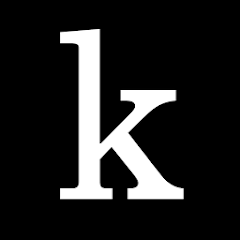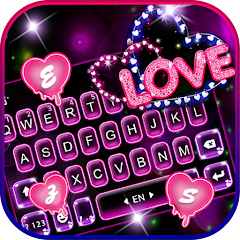Image to PDF - PDF Maker
Simple Design Ltd.





About This App
-
Category
Business
-
Installs
10M+
-
Content Rating
Rated for 3+
-
Developer Email
-
Privacy Policy
https://simpledesign.ltd/privacypolicy.html?pkg=imagetopdf.pdfconverter.jpgtopdf.pdfeditor
Screenshots
Editor Reviews
🔍 In our increasingly digital world, converting images to PDF files is a common task for both professional and personal purposes. 'Image to PDF - PDF Maker' developed by Simple Design Ltd. 🏢 stands out as a stellar 🌟 tool for such conversions. Its intuitive interface and smooth operation make it a favorite among users who need a reliable utility for document management. Unlike other similar apps, 'Image to PDF' offers a slick experience without overwhelming users with ads or complicated feature sets. It’s the go-to choice for anyone looking to quickly turn their photographs 📸, receipts, or any other images into PDF documents 📄 with minimal fuss. Why pick this over its numerous rivals? Simplicity, speed, and efficiency are the key tenets it abides by. If you’re after an app that gets the job done without the need for navigating through a labyrinth of options, 'Image to PDF - PDF Maker' is the optimal choice. Ready to streamline your document managing tasks? Download 📥 'Image to PDF - PDF Maker' now and experience the ease of conversion at your fingertips! 📲
Features
- 🌈 User-Friendly Interface: Simple and clean design allows users to navigate easily and convert images with just a few taps.
- 🚀 Fast Conversion Speed: Efficient processing that quickly transforms your images into PDF format without long waits.
- 🎨 Multiple Image Selection: Select and convert multiple images at once, saving time and streamlining the conversion process.
- 🔐 Secure and Private: Provides great privacy as it doesn’t require an internet connection, ensuring your documents stay on your device.
- 📎 Image Editing Tools: Basic editing options to adjust the images before converting them, adding an extra layer of customization.
- ✂️ Cropping Functionality: Features a handy cropping tool to refine the image area you wish to include in your PDF.
- 📏 Adjustable Image Order: Rearrange the order in which images appear in the final PDF, giving you complete control over the document’s layout.
- 🖼️ High-Quality Output: Maintains the quality of your images in the converted PDF, ensuring they are crisp and clear.
- 🔄 Batch Conversion: Allows for batch processing of images, enabling multiple PDFs to be created at once.
- 🤝 Compatibility: Supports a wide range of image formats, including JPG, PNG, BMP, and more.
Pros
- 📲 Smooth Experience: The app's performance is optimized for a smooth and hassle-free user experience.
- 👍 High Usability: Due to its straightforward design, users find it highly practical for everyday conversion needs.
- 🎁 Free to Use: One of the biggest upsides is that it’s entirely free, making it accessible to a wide range of users.
- 👌 No Internet Needed: Operates offline, meaning you can convert images to PDFs anytime, anywhere without data usage concerns.
Cons
- 🚫 Limited Advanced Features: Some users might miss advanced features that are present in more sophisticated PDF tools.
- 📢 Contains Ads: The app includes ads, which can be a minor annoyance during usage.
- 💾 Space Usage: The conversion and editing process may use a significant amount of space on your device.
Ratings
Recommended Apps
-

SHAREit: Transfer, Share Files
Smart Media4U Technology Pte.Ltd.4.4




-

Gallery KK
Moblynx3.9





-

Bajaj Finserv: UPI,Loan,FD,MF
Bajaj Finance Limited4.6





-

Citi Bike
Lyft, Inc.2.7





-

LINE Sticker Maker
LINE (LY Corporation)4.7





-

Between - Private Couples App
띵스플로우4.6





-

Compass
Peace4




-

Loóna: Bedtime Calm & Sleep
Loona Inc4.4




-

Kanopy
Kanopy, Inc.4.2




-

Login Mail For HotMail&Outlook
AMOBEAR TECHNOLOGY GROUP4.1




-

Software Update - App Updates
Opal App4.3




-

Pixlr-o-matic
Pixlr4.3




-

Weather by WeatherBug
WeatherBug4.7





-

iHealth Test
iHealth Labs, Inc.4.1




-

Neon Love Theme
Delicate theme for Android App4.6





Hot Apps
-

Paramount+: Stream TV & Movies
CBS Interactive, Inc.4.1




-

Duolingo: language lessons
Duolingo4.7





-

GroupMe
GroupMe4.5





-

Domino's Pizza USA
Domino's Pizza LLC4.7





-

Yuka - Food & cosmetic scan
Yuka App4.7





-

Amazon Alexa
Amazon Mobile LLC4.5





-

7-Eleven: Rewards & Shopping
7-Eleven, Inc.4.1




-

Fetch: Have Fun, Save Money
Fetch Rewards4.6





-

PayPal - Send, Shop, Manage
PayPal Mobile4.3




-

Uber - Request a ride
Uber Technologies, Inc.4.6





-

Geeni
Merkury Innovations4.6





-

Microsoft Authenticator
Microsoft Corporation4.7





-

MyFitnessPal: Calorie Counter
MyFitnessPal, Inc.4.3




-

SiriusXM: Music, Sports & News
Sirius XM Radio Inc4.8





-

Google Home
Google LLC4.2




-

OfferUp: Buy. Sell. Letgo.
OfferUp Inc.4.4




-

Pandora - Music & Podcasts
Pandora4.1




-

Canon PRINT
Canon Inc.4.5





-

Signal Private Messenger
Signal Foundation4.5





-

Tile: Making Things Findable
Tile Inc.4.7





-

Flashfood
Flashfood4.6





-

FordPass™
Ford Motor Co.4.1




-

MyChart
Epic Systems Corporation4.6





-

Cash App
Block, Inc.4.5





-

Waze Navigation & Live Traffic
Waze3.9





-

Afterpay - Buy Now Pay Later
Afterpay3.8





-

Wish: Shop and Save
Wish Inc.4.6





-

Google Chat
Google LLC4.4




Disclaimer
1.Pocketapk does not represent any developer, nor is it the developer of any App or game.
2.Pocketapk provide custom reviews of Apps written by our own reviewers, and detailed information of these Apps, such as developer contacts, ratings and screenshots.
3.All trademarks, registered trademarks, product names and company names or logos appearing on the site are the property of their respective owners.
4.Pocketapk abides by the federal Digital Millennium Copyright Act (DMCA) by responding to notices of alleged infringement that complies with the DMCA and other applicable laws.
5.If you are the owner or copyright representative and want to delete your information, please contact us [email protected].
6.All the information on this website is strictly observed all the terms and conditions of Google Ads Advertising policies and Google Unwanted Software policy .