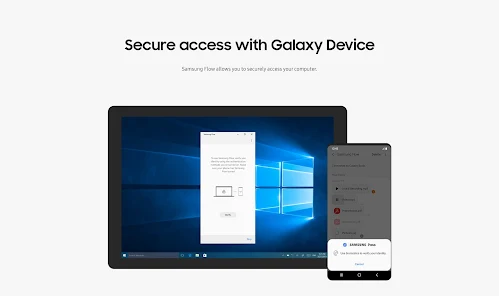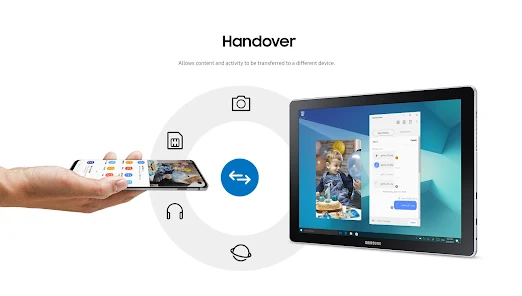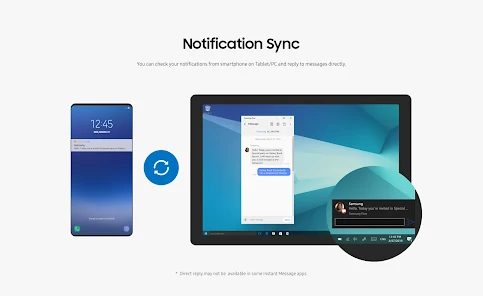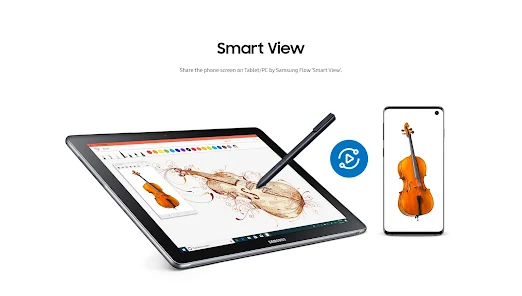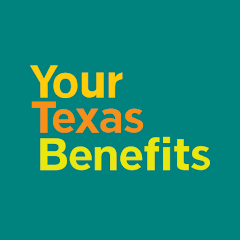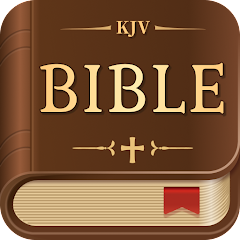Samsung Flow
Samsung Electronics Co., Ltd.





About This App
-
Category
Productivity
-
Installs
50M+
-
Content Rating
Rated for 3+
-
Developer Email
-
Privacy Policy
https://account.samsung.com/membership/pp
Screenshots
Editor Reviews
🌟 As we dive into the world of mobile-to-PC continuity, Samsung Flow emerges as a seamless stream connecting the two. Developed by Samsung Electronics Co., Ltd., this app specializes in enabling a symbiotic relationship between your Samsung smartphone or tablet and your Windows PC 🖥️. From effortless file sharing to notifications synchronization, Samsung Flow is all about boosting productivity and maintaining your workflow without missing a beat 🎵. One might ponder why they would select Samsung Flow amidst a plethora of similar apps. The answer lies in its robust, tailor-made ecosystem that outshines others by ensuring a reliable and secure connection 🛡️ specifically between Samsung devices and Windows. The experience is undeniably Samsung – sleek, intuitive, and efficient. Whether you're looking to respond to texts from your PC or want your device to serve as a secure hotspot, Samsung Flow steps up 🚀. Embrace this cutting-edge harmony between your gadgets! I invite you to download Samsung Flow and revel in its streamlined connectivity. Let your digital life flow without the constraints of platform boundaries ⛓️. Download now and feel the Samsung synergy! 📲
Features
- 🔐 Secure Authentication: Unlock your PC with your Samsung device's fingerprint scanner or face recognition, granting you quick and hassle-free access to your workspace.
- 📤 Seamless File Sharing: Effortlessly drag and drop files between devices, simplifying the process of transferring documents, images, and more.
- 🔔 Instant Notifications: Never miss a beat with real-time alerts from your phone popping up on your PC, ensuring your focus remains uninterrupted.
- 📱 Wireless DeX Experience: Transform your smartphone into a powerful desktop experience using Samsung DeX without the need for cables.
Pros
- 🌐 Cross-Device Continuity: Easily pick up where you left off, be it on your phone or PC, fostering a cohesive digital environment.
- ✨ Intuitive User Interface: Navigating through Samsung Flow is a breeze with its user-friendly design that enhances your overall experience.
- 📶 Stable Connectivity: Experience consistent and reliable connection between devices courtesy of Samsung's advanced technology.
Cons
- 📲 Limited Compatibility: Works best only with Samsung smartphones, tablets and Windows PCs, which might restrict users with other brands or operating systems.
- 🔧 Occasional Bugs: Some users may encounter intermittent glitches or connection issues that could disrupt the workflow.
- 🔄 Manual Reconnection: Sometimes, the devices might require manual pairing after restarts or updates, adding a step to the otherwise smooth process.
Ratings
Recommended Apps
-

Khan Academy
Khan Academy4.4




-

The most rewarding way to Shop
Shopify Inc.4.6





-

Leafly: Find Cannabis and CBD
Leafly Holdings, Inc4.7





-

mysms - Remote Text Messages
mysms - SMS App - SMS Texting from Computer4




-

DressLily - Online Fashion
Dresslily3.6





-

Your Texas Benefits
Texas Health & Human Services Commission4.7





-

Passport Photo Maker & Editor
Passport Photo Online4.4




-

BCBSTX
Blue Cross and Blue Shield of Texas3.8





-

EVA AI Chat Bot & Soulmate
Novi Limited4.1




-

FordPass™
Ford Motor Co.4.1




-

Stickers Emojis WAStickerApps
Stickers Pro WAStickerapps4.7





-

Beauty Camera - Selfie Camera
Photo Editor & Collage Maker4.1




-

Fever: Local Events & Tickets
Fever Labs4.6





-

BECU
BECU4.6





-

My Bible - Verse+Audio
BeWithGod4.8





Hot Apps
-

Amazon Alexa
Amazon Mobile LLC4.5





-

GroupMe
GroupMe4.5





-

OfferUp: Buy. Sell. Letgo.
OfferUp Inc.4.4




-

Domino's Pizza USA
Domino's Pizza LLC4.7





-

Geeni
Merkury Innovations4.6





-

Fetch: Have Fun, Save Money
Fetch Rewards4.6





-

SiriusXM: Music, Sports & News
Sirius XM Radio Inc4.8





-

MyChart
Epic Systems Corporation4.6





-

Microsoft Authenticator
Microsoft Corporation4.7





-

Waze Navigation & Live Traffic
Waze3.9





-

Microsoft Teams
Microsoft Corporation4.6





-

Flashfood
Flashfood4.6





-

Google Chat
Google LLC4.4




-

Tile: Making Things Findable
Tile Inc.4.7





-

PayByPhone
PayByPhone Technologies Inc .3.6





-

Uber - Request a ride
Uber Technologies, Inc.4.6





-

Canon PRINT
Canon Inc.4.5





-

Direct Express®
i2c Inc.4.3




-

Libby, by OverDrive
OverDrive, Inc.4.8





-

Wish: Shop and Save
Wish Inc.4.6





-

Afterpay - Buy Now Pay Later
Afterpay3.8





-

Cash App
Block, Inc.4.5





-

Signal Private Messenger
Signal Foundation4.5





-

GasBuddy: Find & Pay for Gas
GasBuddy4.1




-

MyFitnessPal: Calorie Counter
MyFitnessPal, Inc.4.3




-

Paramount+: Stream TV & Movies
CBS Interactive, Inc.4.1




-

Venmo
PayPal, Inc.4.2




Disclaimer
1.Pocketapk does not represent any developer, nor is it the developer of any App or game.
2.Pocketapk provide custom reviews of Apps written by our own reviewers, and detailed information of these Apps, such as developer contacts, ratings and screenshots.
3.All trademarks, registered trademarks, product names and company names or logos appearing on the site are the property of their respective owners.
4.Pocketapk abides by the federal Digital Millennium Copyright Act (DMCA) by responding to notices of alleged infringement that complies with the DMCA and other applicable laws.
5.If you are the owner or copyright representative and want to delete your information, please contact us [email protected].
6.All the information on this website is strictly observed all the terms and conditions of Google Ads Advertising policies and Google Unwanted Software policy .