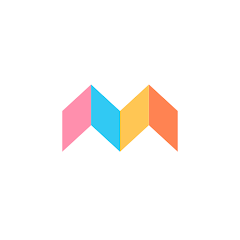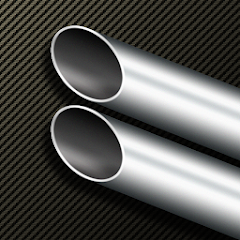DWG FastView-CAD Viewer&Editor
Gstarsoft Co., Ltd.




About This App
-
Category
Business
-
Installs
10M+
-
Content Rating
Rated for 3+
-
Developer Email
-
Privacy Policy
http://www.gstarcad.net/About/privacy-policy
Screenshots
Editor Reviews
🌟 DWG FastView-CAD Viewer & Editor by Gstarsoft Co., Ltd. 🛠 is a dynamic mobile application tailored for architects, engineers, and construction professionals. This utility shines in its ability to open and edit DWG files quickly and efficiently 🚀. With its user-friendly interface and robust set of features, it eases the viewing, editing, and sharing of CAD drawings on-the-go 📲. Versatility is king with DWG FastView; whether you're using it on a smartphone, tablet, or laptop 💻, you'll find its performance uncompromised. Why choose DWG FastView over others? It boasts compatibility with multiple CAD formats, offline functionality, and does not compromise on precision or detail 🎯. For those needing a reliable CAD tool in their pocket, DWG FastView is a front-runner. Join the millions who have streamlined their CAD workflow and download 📥 DWG FastView today!
Features
- 🔍 High Compatibility – Easily handles various CAD file formats, including DWG, DWF, and DXF, ensuring that files are accessible regardless of their origin.
- 🔁 Seamless Synchronization – Keeps your work up-to-date across all your devices, enabling continuous workflow and easy collaboration with team members.
- 👆 Intuitive Touch Control – Designed with optimized touch gestures, making zooming, panning, and editing on a small screen simpler than ever.
Pros
- 🌐 Offline Access – Offers the convenience of viewing and editing CAD files without needed an internet connection, perfect for fieldwork.
- 🛠 Comprehensive Editing Tools – Equipped with a plethora of editing functions like text, line, rectangle, to ensure detailed and comprehensive modifications.
- 📤 Effective Sharing – Streamlines the process of sharing your drawings with clients or team members via email or link, directly from the app.
Cons
- 🧰 Limited Advanced Features – While great for basic editing, professional users might find it lacking in more sophisticated CAD features found in desktop software.
- 📏 Learning Curve – New users without CAD experience may require some time to familiarize themselves with the tools and functionalities.
- 🔋 Battery Usage – Due to the intensive processes of rendering and editing CAD files, it can be a drain on mobile device batteries during extended use.
Ratings
Recommended Apps
-

Coca-Cola Freestyle
Coca-Cola3.2




-

Transparent Live Wallpaper
Mobi Softech3.9





-

Flash Alert - Flash App
Applus Studio4.6





-

Chipotle - Fresh Food Fast
Chipotle Mexican Grill4.7





-

MEDITECH MHealth
Medical Information Technology, Inc.3.1




-

MetaTrader 5 — Forex, Stocks
MetaQuotes Software Corp.4.6





-

FamilyAlbum - Photo Sharing
MIXI, Inc.4.7





-

Monster Job Search
Monster Worldwide4.3




-

RevHeadz Engine Sounds
RevHeadz4.2




-

Old Navy: Fashion at a Value!
Gap Official4.8





-

Gallery - Photo Gallery, Album
InShot Inc.4.7





-

Gauth: Gauthmath with AI
GauthTech Pte. Ltd.4.6





-

Rally®
Rally Health4.5





-

Ventra
Chicago Transit Authority2.8





-

World of Hyatt
Hyatt Corporation4.8





Hot Apps
-

Domino's Pizza USA
Domino's Pizza LLC4.7





-

Yuka - Food & cosmetic scan
Yuka App4.7





-

Paramount+: Stream TV & Movies
CBS Interactive, Inc.4.1




-

Google Home
Google LLC4.2




-

Waze Navigation & Live Traffic
Waze3.9





-

PayByPhone
PayByPhone Technologies Inc .3.6





-

Geeni
Merkury Innovations4.6





-

MyFitnessPal: Calorie Counter
MyFitnessPal, Inc.4.3




-

Tile: Making Things Findable
Tile Inc.4.7





-

Amazon Alexa
Amazon Mobile LLC4.5





-

Venmo
PayPal, Inc.4.2




-

Canon PRINT
Canon Inc.4.5





-

FordPass™
Ford Motor Co.4.1




-

OfferUp: Buy. Sell. Letgo.
OfferUp Inc.4.4




-

Pandora - Music & Podcasts
Pandora4.1




-

PayPal - Send, Shop, Manage
PayPal Mobile4.3




-

Microsoft Teams
Microsoft Corporation4.6





-

GroupMe
GroupMe4.5





-

Google Chat
Google LLC4.4




-

Signal Private Messenger
Signal Foundation4.5





-

Wish: Shop and Save
Wish Inc.4.6





-

Blink Home Monitor
Immedia Semiconductor4




-

Flashfood
Flashfood4.6





-

Duolingo: language lessons
Duolingo4.7





-

Cash App
Block, Inc.4.5





-

Direct Express®
i2c Inc.4.3




-

Microsoft Authenticator
Microsoft Corporation4.7





Disclaimer
1.Pocketapk does not represent any developer, nor is it the developer of any App or game.
2.Pocketapk provide custom reviews of Apps written by our own reviewers, and detailed information of these Apps, such as developer contacts, ratings and screenshots.
3.All trademarks, registered trademarks, product names and company names or logos appearing on the site are the property of their respective owners.
4.Pocketapk abides by the federal Digital Millennium Copyright Act (DMCA) by responding to notices of alleged infringement that complies with the DMCA and other applicable laws.
5.If you are the owner or copyright representative and want to delete your information, please contact us [email protected].
6.All the information on this website is strictly observed all the terms and conditions of Google Ads Advertising policies and Google Unwanted Software policy .