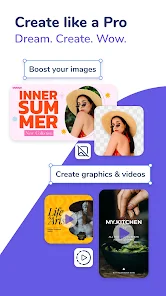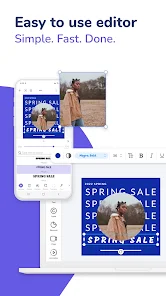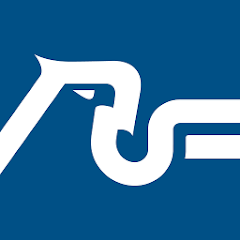Desygner: Graphic Design Maker
Desygner Pty Ltd





About This App
-
Category
Art & Design
-
Installs
5M+
-
Content Rating
Rated for 3+
-
Developer Email
-
Privacy Policy
https://www.desygner.com/privacy
Screenshots
Editor Reviews
🌟 In the sea of graphic design apps, Desygner shines with its user-friendly interface and robust suite of features. From professional designers to budding enthusiasts, Desygner offers a seamless creative experience. 🎨 The app boasts a vast library of templates, assets, and fonts that empower users to unleash their creativity on the go. 🖌️ Since its inception by Desygner Pty Ltd, it has catered to the needs of millions, continually evolving with user feedback and design trends. 📈 👁️🗨️ What sets Desygner apart is its versatility, fitting into various roles such as creating social media graphics, presentations, posters, and more. 📱 Its cross-platform availability means projects can be accessed and edited from any device, enhancing collaborative efforts. 🤝 Despite the crowded marketplace, Desygner garners attention with its ease-of-use and affordability without compromising on features. 🛠️ For those on the hunt for an all-in-one design solution that promises professional results with minimal effort, Desygner is your digital companion. 🌐 Dive into the world of endless possibilities and let your creative flag fly high with Desygner. Download now and witness your ideas come to life! 🚀
Features
- 📑 Template Richness - A treasure trove of templates is readily available, spanning countless categories and genres, ready to kickstart any project.
- 🎚️ Customizability - Offers deep customization options for templates, allowing every detail to be tweaked to perfection, aligning with your brand or personal style.
- 🧩 Asset Variety - Users access a diverse library of stock photos, icons, and vectors to adorn their designs, eliminating the need for external resources.
- 🔗 Cross-Platform Syncing - Changes are reflected across all devices instantly, ensuring that your work is always up to date, no matter where you're designing from.
Pros
- 👍 Intuitive Interface - Boasts an interface that’s straightforward, even for those with limited design experience, granting a smooth learning curve.
- 👍 Frequent Updates - Regular updates that introduce new features, templates, and bug fixes, keeping the app fresh and reliable.
- 👍 Affordability - Offers a budget-friendly tier alongside its free version, presenting quality design solutions without breaking the bank.
Cons
- 👎 Limited Advanced Tools - While great for beginners and intermediate users, professionals might find the lack of advanced tools a bit restrictive.
- 👎 In-App Purchases - Access to the full spectrum of features requires a subscription, which could be a hurdle for those looking for a free solution.
- 👎 Occasional Performance Hiccups - Users may encounter sporadic lags or crashes, particularly on older devices or with intense graphic elements.
Ratings
Recommended Apps
-

winwalk - it pays to walk
GALA MIX4.2




-

America First Mobile Banking
America First Credit Union4.7





-

TikTok Lite - Save Data & Fast
TikTok Pte. Ltd.4.5





-

Wedding Planner by WeddingWire
Wedding Planner by WeddingWire4.5





-

USA Weather forecast
ID Mobile SA0




-

Mathway: Scan & Solve Problems
Chegg, Inc.4.2




-

ArriveCAN
CBSA-ASFC4.8





-

Write on PDF
Samsung Electronics Co., Ltd.3.6





-

Instant Voice Translate
Erudite4.7





-

CubaMessenger
CubaMessenger4.5





-

SimpliSafe Home Security App
SimpliSafe Home Security Systems4.4




-

MyShake
UC Berkeley Seismological Laboratory4.3




-

GRUBL™ 4D Live Wallpapers + AI
TarrySoft4.6





-

Dollar General
Dolgencorp, LLC4.7





-

Video Player
Smooth Video player and HD Movie player4.1




Hot Apps
-

Signal Private Messenger
Signal Foundation4.5





-

SiriusXM: Music, Sports & News
Sirius XM Radio Inc4.8





-

Yuka - Food & cosmetic scan
Yuka App4.7





-

Microsoft Teams
Microsoft Corporation4.6





-

Google Chat
Google LLC4.4




-

Tile: Making Things Findable
Tile Inc.4.7





-

Pandora - Music & Podcasts
Pandora4.1




-

PayPal - Send, Shop, Manage
PayPal Mobile4.3




-

PayByPhone
PayByPhone Technologies Inc .3.6





-

Duolingo: language lessons
Duolingo4.7





-

Venmo
PayPal, Inc.4.2




-

GasBuddy: Find & Pay for Gas
GasBuddy4.1




-

OfferUp: Buy. Sell. Letgo.
OfferUp Inc.4.4




-

GroupMe
GroupMe4.5





-

Cash App
Block, Inc.4.5





-

Google Home
Google LLC4.2




-

Blink Home Monitor
Immedia Semiconductor4




-

Libby, by OverDrive
OverDrive, Inc.4.8





-

Fetch: Have Fun, Save Money
Fetch Rewards4.6





-

Amazon Alexa
Amazon Mobile LLC4.5





-

Flashfood
Flashfood4.6





-

FordPass™
Ford Motor Co.4.1




-

Wish: Shop and Save
Wish Inc.4.6





-

Afterpay - Buy Now Pay Later
Afterpay3.8





-

MyChart
Epic Systems Corporation4.6





-

Uber - Request a ride
Uber Technologies, Inc.4.6





-

Microsoft Authenticator
Microsoft Corporation4.7





Disclaimer
1.Pocketapk does not represent any developer, nor is it the developer of any App or game.
2.Pocketapk provide custom reviews of Apps written by our own reviewers, and detailed information of these Apps, such as developer contacts, ratings and screenshots.
3.All trademarks, registered trademarks, product names and company names or logos appearing on the site are the property of their respective owners.
4.Pocketapk abides by the federal Digital Millennium Copyright Act (DMCA) by responding to notices of alleged infringement that complies with the DMCA and other applicable laws.
5.If you are the owner or copyright representative and want to delete your information, please contact us [email protected].
6.All the information on this website is strictly observed all the terms and conditions of Google Ads Advertising policies and Google Unwanted Software policy .