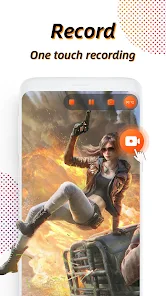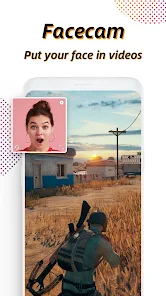Screen Recorder - Vidma REC
Vidma Video Studio





About This App
-
Category
Video Players & Editors
-
Installs
10M+
-
Content Rating
Rated for 3+
-
Developer Email
-
Privacy Policy
https://recorder-res.vidma.com/terms/privacy_policy/privacy_policy.html
Screenshots
Editor Reviews
🌟📱 In a digital age where sharing and content creation are at the forefront, Screen Recorder - Vidma REC stands out as a versatile app designed to capture your screen’s content with ease. Touted for its smooth interface and superior functionality, Vidma REC by Vidma Video Studio offers users an intuitive experience that supports a multitude of recording needs, from creating tutorials to streaming gameplay. 😎🎮 Its distinction lies in the no-root requirement and the ability to produce high-quality videos without a time limit, distinguishing it from peers. 📈✨ With robust editing tools inclusive, Vidma REC caters to those seeking a well-rounded recording solution. 🎥🛠 Why settle for less, when you can opt for an app that promises to elevate your recording tasks? Dive into the simplicity and power of Vidma REC and witness the enhancement of your digital sharing endeavors. 🚀📤 Aspiring creators and seasoned pros alike, it's time to let your content shine. Download Screen Recorder - Vidma REC now and step into a realm of seamless recording capabilities! 📲✅
Features
- 🔍 Intuitive User Interface - The clean layout makes navigation a breeze, ensuring all features are accessible.
- 🎬 Flexible Recording Options - Whether it's capturing gameplay or a video call, customize settings to fit your needs.
- 🛠 In-built Editing Suite - Trim, merge, and add music to your recordings for a polished finish directly in the app.
- 🚫 No Root Needed - Unlike some competitors, Vidma REC does not require device rooting, keeping your warranty intact.
- 💾 Local Storage Saving - Control where your recordings are saved for easy management and privacy.
Pros
- 🌈 High-Quality Outputs - Crisp and clear recordings make your content look professional.
- 🌙 Night Mode - Protect your eyes during late-night editing sessions with a darkened interface.
- 🔉 Live Audio Recording - Capture in-game commentary or your voice with real-time recording capabilities.
Cons
- 📶 Internet Dependency - Requires a strong connection for certain features to function optimally.
- 🔒 Watermark Addition - Free version includes a watermark, which may be a turn-off for some users.
- 🔄 Limited Sharing Options - Some users might find the sharing functionalities less comprehensive than desired.
Ratings
Recommended Apps
-

NGL: anonymous q&a
NGL App4.4




-

Mileage Tracker App by TripLog
TripLog, Inc.3.8





-

Tiny Flashlight + LED
Nikolay Ananiev4.5





-

Vacation Countdown App
Kulana Media Productions LLC4.7





-

PDF Reader – PDF Viewer
EZTech Apps4.4




-

Galaxy Tarot
Galaxy Tone Software4.3




-

How old do i look - Age app
Edia Studio4.1




-

Voice Training - Learn To Sing
Learn To Master2.8





-

Photoleap: Photo Editor/AI Art
Lightricks Ltd.4.4




-

Survey Junkie
Survey Junkie4.3




-

LED Keyboard: Colorful Backlit
Zayzik : LED Keyboard Studio4.6





-

CVS Specialty
CVS Pharmacy3.8





-

Josh
Josh Team3.9





-

Zara
Inditex4.5





-

Photo Keyboard Themes, Emojis
Photo - Picture keyboard4.4




Hot Apps
-

Direct Express®
i2c Inc.4.3




-

GasBuddy: Find & Pay for Gas
GasBuddy4.1




-

Amazon Alexa
Amazon Mobile LLC4.5





-

GroupMe
GroupMe4.5





-

Waze Navigation & Live Traffic
Waze3.9





-

Google Home
Google LLC4.2




-

Signal Private Messenger
Signal Foundation4.5





-

Libby, by OverDrive
OverDrive, Inc.4.8





-

Pandora - Music & Podcasts
Pandora4.1




-

Blink Home Monitor
Immedia Semiconductor4




-

Canon PRINT
Canon Inc.4.5





-

Duolingo: language lessons
Duolingo4.7





-

Microsoft Teams
Microsoft Corporation4.6





-

Domino's Pizza USA
Domino's Pizza LLC4.7





-

Flashfood
Flashfood4.6





-

Microsoft Authenticator
Microsoft Corporation4.7





-

Afterpay - Buy Now Pay Later
Afterpay3.8





-

Cash App
Block, Inc.4.5





-

Tile: Making Things Findable
Tile Inc.4.7





-

PayPal - Send, Shop, Manage
PayPal Mobile4.3




-

FordPass™
Ford Motor Co.4.1




-

Google Chat
Google LLC4.4




-

Fetch: Have Fun, Save Money
Fetch Rewards4.6





-

MyChart
Epic Systems Corporation4.6





-

Paramount+: Stream TV & Movies
CBS Interactive, Inc.4.1




-

Wish: Shop and Save
Wish Inc.4.6





-

MyFitnessPal: Calorie Counter
MyFitnessPal, Inc.4.3




Disclaimer
1.Pocketapk does not represent any developer, nor is it the developer of any App or game.
2.Pocketapk provide custom reviews of Apps written by our own reviewers, and detailed information of these Apps, such as developer contacts, ratings and screenshots.
3.All trademarks, registered trademarks, product names and company names or logos appearing on the site are the property of their respective owners.
4.Pocketapk abides by the federal Digital Millennium Copyright Act (DMCA) by responding to notices of alleged infringement that complies with the DMCA and other applicable laws.
5.If you are the owner or copyright representative and want to delete your information, please contact us [email protected].
6.All the information on this website is strictly observed all the terms and conditions of Google Ads Advertising policies and Google Unwanted Software policy .