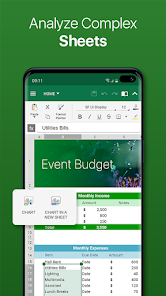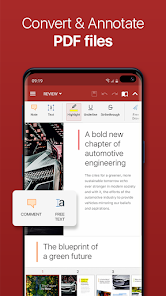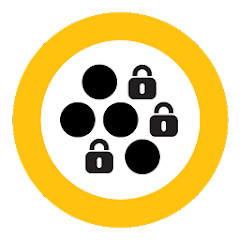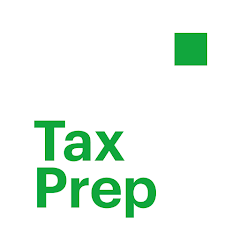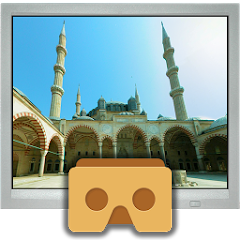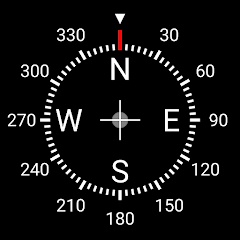OfficeSuite Pro + PDF
MobiSystems




About This App
-
Category
Business
-
Installs
1M+
-
Content Rating
Rated for 3+
-
Developer Email
-
Privacy Policy
http://www.mobisystems.com/mobile/privacy-policy.html
Screenshots
Editor Reviews
📲📊 OfficeSuite Pro + PDF, developed by MobiSystems, stands out as a robust mobile office solution tailored for on-the-go productivity. 💼✨ It packs a comprehensive suite of tools that mirror the functionalities of desktop alternatives. With support for various file formats, including Microsoft Office files and PDFs, OfficeSuite Pro allows seamless editing and management of documents. 📑🔄 The user interface is sleek, intuitive, and designed keeping the mobile experience in mind, ensuring tasks like document creation, editing, and sharing are a breeze. 📩💡 Individuals who require a reliable office suite while away from their primary workstations will find this app to be a lifesaver. Its integration with cloud storage services like Google Drive, Dropbox, and OneDrive, for easy access and storage of files, sets it apart from competitors. 🌐☁️ The reason this app shines among peers is the blend of advanced features with mobile optimization. Whether you're drafting a report, analyzing a spreadsheet, or presenting slides – OfficeSuite Pro + PDF has got you covered. 📊🗂️ Considering the mobile office apps landscape, OfficeSuite Pro + PDF captivates users with its professional tools and PDF capabilities not commonly found in other suites. 📝🔐 Dive into your next level of productivity by downloading OfficeSuite Pro + PDF today! 🚀📥
Features
- 👆 User-Friendly Interface: The thoughtful design enables swift navigation and editing.
- 📁 Comprehensive File Compatibility: Open and work with a multitude of file types with ease.
- 🔒 Advanced PDF Management: From annotations to digital signatures, handle PDFs like a pro.
- 🔄 Cloud Integration: Access and save documents on your preferred cloud service effortlessly.
- 🔌 Cross-Platform Synchronization: Continue your work on any device without missing a beat.
Pros
- 🌟 High Versatility: Capable of handling an extensive range of document tasks.
- 🚀 Fast Performance: Quick operations ensure no time is wasted.
- 🛠️ Rich Editing Tools: A plethora of options for detailed and sophisticated document creation.
Cons
- 📵 Offline Limitations: Some features require an internet connection for full functionality.
- 🗃️ File Size Handling: May struggle with very large documents or complex spreadsheets.
- 💲 Premium Cost: While feature-rich, the price can be a barrier for some users.
Ratings
Recommended Apps
-

YP - The Real Yellow Pages
Yellowpages3.9





-

SCRUFF
Perry Street Software4




-

Funny Ringtones
Nice Ringtones4.2




-

Text Photo - Photo Text Editor
AMOBEAR TECHNOLOGY GROUP4.6





-

Norton App Lock
Norton Labs4.3




-

Whatnot: Live Video Shopping
Whatnot Inc.4.6





-

Web Video Caster Receiver
InstantBits Inc0




-

Image Combiner & Editor
ZomboDroid3.8





-

KFC US - Ordering App
KFC US3.1




-

H&R Block Tax Prep: File Taxes
H&R Block Digital Tax4.5





-

Grifols Plasma Donor Hub
GRIFOLS SA2.7





-

Sites in VR
Ercan Gigi4.4




-

REDnote—小红书国际版
行吟信息科技(上海)有限公司4.6





-

Write on Pictures App
Prometheus Interactive LLC3




-

Digital Compass
Axiomatic Inc.4.6





Hot Apps
-

Libby, by OverDrive
OverDrive, Inc.4.8





-

Waze Navigation & Live Traffic
Waze3.9





-

Direct Express®
i2c Inc.4.3




-

PayByPhone
PayByPhone Technologies Inc .3.6





-

Canon PRINT
Canon Inc.4.5





-

PayPal - Send, Shop, Manage
PayPal Mobile4.3




-

Pandora - Music & Podcasts
Pandora4.1




-

GroupMe
GroupMe4.5





-

Geeni
Merkury Innovations4.6





-

FordPass™
Ford Motor Co.4.1




-

Fetch: Have Fun, Save Money
Fetch Rewards4.6





-

Domino's Pizza USA
Domino's Pizza LLC4.7





-

GasBuddy: Find & Pay for Gas
GasBuddy4.1




-

OfferUp: Buy. Sell. Letgo.
OfferUp Inc.4.4




-

Cash App
Block, Inc.4.5





-

Duolingo: language lessons
Duolingo4.7





-

SiriusXM: Music, Sports & News
Sirius XM Radio Inc4.8





-

Microsoft Authenticator
Microsoft Corporation4.7





-

Paramount+: Stream TV & Movies
CBS Interactive, Inc.4.1




-

Flashfood
Flashfood4.6





-

Signal Private Messenger
Signal Foundation4.5





-

Afterpay - Buy Now Pay Later
Afterpay3.8





-

MyChart
Epic Systems Corporation4.6





-

Google Home
Google LLC4.2




-

Microsoft Teams
Microsoft Corporation4.6





-

Tile: Making Things Findable
Tile Inc.4.7





-

Amazon Alexa
Amazon Mobile LLC4.5





Disclaimer
1.Pocketapk does not represent any developer, nor is it the developer of any App or game.
2.Pocketapk provide custom reviews of Apps written by our own reviewers, and detailed information of these Apps, such as developer contacts, ratings and screenshots.
3.All trademarks, registered trademarks, product names and company names or logos appearing on the site are the property of their respective owners.
4.Pocketapk abides by the federal Digital Millennium Copyright Act (DMCA) by responding to notices of alleged infringement that complies with the DMCA and other applicable laws.
5.If you are the owner or copyright representative and want to delete your information, please contact us [email protected].
6.All the information on this website is strictly observed all the terms and conditions of Google Ads Advertising policies and Google Unwanted Software policy .