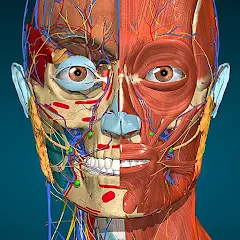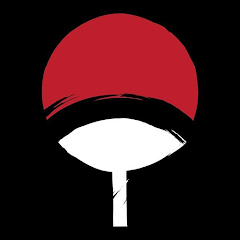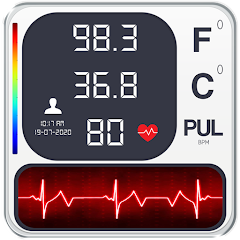TV (Samsung) Remote Control
npe





About This App
Category
Lifestyle
Installs
10M+
Content Rating
Rated for 3+
Developer Email
Privacy Policy
http://eibicidiii.ueuo.com/ir.remote.smg.tv/policy.html
Screenshots
Editor Reviews
📱🖥️ The "TV (Samsung) Remote Control" app, developed by npe, transforms your smartphone into a versatile remote control for your Samsung television. This innovative application simplifies the user experience by offering an intuitive design and an impressive array of functionalities that mirror those of a traditional remote, while also introducing advanced features that enhance your viewing experience 🌟✨. From basic power control, volume adjustment, and channel surfing 📺🔊, to more sophisticated actions like accessing Smart Hub, navigating the menu, and even typing using your phone's keyboard 📲⌨️, this app has it all. The decision to focus on this app over others of its kind stems from its reliability, user-friendly interface, and the convenience it offers, eliminating the need for multiple remote controls. Its development by npe, known for creating quality applications, assures users of its performance and adaptability to various Samsung TV models 📈👌. Whether you're looking to enhance your viewing experience, or simply in need of a remote control replacement, the "TV (Samsung) Remote Control" app by npe is your go-to solution. Don’t miss out on this game-changer; download it now and revolutionize the way you interact with your Samsung TV 🚀👀.
Features
- 🔑 Easy Navigation: Effortlessly browse through channels and menus. Navigating your TV has never been easier. The app's interface is designed to closely mimic the physical remote, making the transition seamless and intuitive.
- 🔑 Quick Access: One-tap entry to Smart Hub and apps. Jump directly into your favorite streaming services and apps without navigating through multiple menus. This feature is a real time-saver for those who love on-demand entertainment.
- 🔑 Keyboard Integration: Utilize your smartphone’s keyboard for typing. Say goodbye to painstakingly typing with your TV remote. With this feature, searching for content becomes a breeze, saving you time and frustration.
- 🔑 Customizable Remote Layout: Tailor the app’s interface to your preferences. Adjust the layout of the virtual remote, ensuring the most important buttons to you are easily accessible, enhancing your overall user experience.
Pros
- 💡 Seamless Integration: Perfect compatibility with Samsung TVs. The app is designed to work flawlessly with a wide range of Samsung television models, ensuring a seamless integration for a stress-free setup process.
- 💡 User-Friendly Design: Intuitive interface mirrors physical remote. The design mimics the traditional Samsung remote, making its use intuitive for anyone familiar with the original, reducing the learning curve to almost zero.
- 💡 Practicality: Eliminates the need for a physical remote. Whether you've misplaced your TV remote or prefer not using multiple remotes, this app offers a convenient and efficient alternative, integrating all necessary functionalities into your smartphone.
Cons
- ⚠️ Smartphone Dependence: Requires your phone to control the TV. This might lead to inconvenience, especially if your phone runs out of battery, is being used for a call, or is not immediately within reach.
- ⚠️ Connectivity Issues: Potential for lag or disconnection. Like any app relying on home Wi-Fi or Bluetooth, there's a possibility of experiencing slight delays in response or temporary disconnections.
- ⚠️ Limited to Samsung: Not usable with non-Samsung TVs. If you own multiple TVs of different brands, you won't be able to use this app for those that are not Samsung, which could limit its utility in a multi-brand household.
Ratings
Recommended Apps
-

Easy Phone: Dialer & Caller ID
LSM Apps4.3




-

Tesla Proxy - Unlimited & Safe
NoCard Team4




-

First 5
Proverbs 31 Ministries0




-

Raise Marketplace - Gift Cards
Raise Marketplace2.4




-

Anatomy Learning - 3D Anatomy
3D Medical OU4.6





-

Car Scanner ELM OBD2
0vZ4.7





-

Sound Boost
Léo Cacheux3.2




-

Anime X Wallpaper
BackWings Studio4.5





-

PowerDVD Remote
CyberLink.com3.3




-

Body Temperature Thermometer
Medicare Systech3.9





-

Real Piano electronic keyboard
Kolb Apps4.4




-

Pisces - Smart Stream Player
Gentle Punk4.8





-

Emoji Maker - Make Stickers
Mimi Software Studio4.4




-

DPD
DPD UK3.7





-

Tomato VPN | VPN Proxy
IronMeta Studio4.5





Hot Apps
-

Waze Navigation & Live Traffic
Waze3.9





-

Flashfood
Flashfood4.6





-

OfferUp: Buy. Sell. Letgo.
OfferUp Inc.4.4




-

Tile: Making Things Findable
Tile Inc.4.7





-

Yuka - Food & cosmetic scan
Yuka App4.7





-

Canon PRINT
Canon Inc.4.5





-

PayByPhone
PayByPhone Technologies Inc .3.6





-

Fetch: Have Fun, Save Money
Fetch Rewards4.6





-

7-Eleven: Rewards & Shopping
7-Eleven, Inc.4.1




-

Geeni
Merkury Innovations4.6





-

FordPass™
Ford Motor Co.4.1




-

GroupMe
GroupMe4.5





-

Microsoft Teams
Microsoft Corporation4.6





-

GasBuddy: Find & Pay for Gas
GasBuddy4.1




-

SiriusXM: Music, Sports & News
Sirius XM Radio Inc4.8





-

Microsoft Authenticator
Microsoft Corporation4.7





-

PayPal - Send, Shop, Manage
PayPal Mobile4.3




-

MyFitnessPal: Calorie Counter
MyFitnessPal, Inc.4.3




-

Paramount+: Stream TV & Movies
CBS Interactive, Inc.4.1




-

Afterpay - Buy Now Pay Later
Afterpay3.8





-

Signal Private Messenger
Signal Foundation4.5





-

Pandora - Music & Podcasts
Pandora4.1




-

Uber - Request a ride
Uber Technologies, Inc.4.6





-

Venmo
PayPal, Inc.4.2




-

Blink Home Monitor
Immedia Semiconductor4




-

MyChart
Epic Systems Corporation4.6





-

Direct Express®
i2c Inc.4.3




-

Libby, by OverDrive
OverDrive, Inc.4.8





Disclaimer
1.Pocketapk does not represent any developer, nor is it the developer of any App or game.
2.Pocketapk provide custom reviews of Apps written by our own reviewers, and detailed information of these Apps, such as developer contacts, ratings and screenshots.
3.All trademarks, registered trademarks, product names and company names or logos appearing on the site are the property of their respective owners.
4.Pocketapk abides by the federal Digital Millennium Copyright Act (DMCA) by responding to notices of alleged infringement that complies with the DMCA and other applicable laws.
5.If you are the owner or copyright representative and want to delete your information, please contact us [email protected].
6.All the information on this website is strictly observed all the terms and conditions of Google Ads Advertising policies and Google Unwanted Software policy .