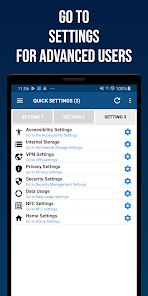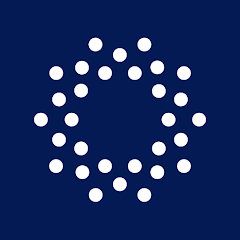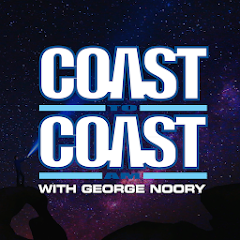Smart Quick Settings
SmartWho




About This App
Category
Productivity
Installs
5M+
Content Rating
Rated for 3+
Developer Email
Privacy Policy
http://whoissmart.net/privacy/en/index.html
Screenshots
Editor Reviews
📱🔧🎚️ Smart Quick Settings, developed by SmartWho, shines as a multifunctional utility app that simplifies the toggling of various device settings on Android smartphones. With its sleek and user-friendly interface 🌈, it streamlines the process of adjusting brightness, Wi-Fi, Bluetooth, and many more functions with just a tap. What makes Smart Quick Settings a go-to choice amidst its competitors is the sheer convenience 🤩 it offers, empowering users to personalize quick access to their most-used settings. It's particularly handy for those who are always on-the-go 🏃♂️💨 and in need of efficiency-enhancing tools. Furthermore, the app's lightweight nature ensures it won't bog down your phone's performance. If tweaking settings quickly without diving into menus sounds like a breath of fresh air to you, download 📥 Smart Quick Settings now and elevate your smartphone experience! 🚀💡
Features
- 🔹 Customizable Toggles - Personalize your control panel The app allows users to curate a control panel that fits their needs, making important settings readily accessible.
- 🔹 Speedy Adjustments - Make changes fast Quickly alter settings without the hassle of navigating through the default menus.
- 🔹 User-Friendly Design - A simple and pleasant interface The straightforward design of Smart Quick Settings leaves no room for confusion, enabling a smooth interaction for all.
- 🔹 System Sync - Seamlessly blends with your device This feature ensures that any changes made through the app are instantly reflected in your device's system settings.
- 🔹 Shortcut Creation - Direct access from the home screen Craft shortcuts for specific settings directly on your home screen for even faster access.
Pros
- 🌟 Accessibility - Reach settings with ease Smart Quick Settings makes it a breeze to adjust your device without digging through layers of menus.
- 🌟 Light on Resources - Minimizes phone strain It operates smoothly without consuming significant memory or CPU resources.
- 🌟 Intuitive Operation - For users of all technical levels The simplicity of this app makes it suitable even for those not tech-savvy.
- 🌟 Frequent Updates - Continuously improving Regular updates mean consistent improvements and new features based on user feedback.
Cons
- ⚠️ Compatibility - May vary with device models Some users might find certain toggles don't work perfectly with their specific device model or OS version.
- ⚠️ Advertisement Intrusion - Contains ads As a free app, advertisements are present, which could occasionally disrupt user experience.
- ⚠️ Limited Customization - Some options are fixed While customization is a key feature, there are elements that remain non-customizable, which could limit its utility for certain users.
Ratings
Recommended Apps
-

Drop: Shop Cash Back -- Rewards
Drop Technologies Inc.1.3




-

iClicker Student
Macmillan New Ventures4




-

Gay Meter - no offence
tharunoptimus4.8





-

CLEAR - Travel & Experiences
Alclear LLC4.3




-

Foursquare City Guide
Foursquare4.1




-

Coast To Coast AM Insider
Premiere Radio Networks, Inc.4




-

Expedia: Hotels, Flights & Car
Expedia4.6





-

Notification Sounds
Peaksel Ringtones Apps4.3




-

iScanner - PDF Scanner App
BP Mobile LLC4.5





-

Rolling Icon: 3D Wallpaper
AZ Mobile Software4.5





-

Toyota
Toyota Motor North America, Inc.2.8





-

30 Day Butt & Leg Challenge wo
Passion4Profession Apps4.8





-

Remote Mouse
Remote Mouse4.2




-

Parallel Space Lite-Dual App
LBE Tech4.5





-

Mi Control Center
ZipoApps4.7





Hot Apps
-

Canon PRINT
Canon Inc.4.5





-

Venmo
PayPal, Inc.4.2




-

Microsoft Teams
Microsoft Corporation4.6





-

Geeni
Merkury Innovations4.6





-

Fetch: Have Fun, Save Money
Fetch Rewards4.6





-

Google Home
Google LLC4.2




-

Duolingo: language lessons
Duolingo4.7





-

GroupMe
GroupMe4.5





-

MyChart
Epic Systems Corporation4.6





-

Pandora - Music & Podcasts
Pandora4.1




-

GasBuddy: Find & Pay for Gas
GasBuddy4.1




-

Signal Private Messenger
Signal Foundation4.5





-

Amazon Alexa
Amazon Mobile LLC4.5





-

Waze Navigation & Live Traffic
Waze3.9





-

7-Eleven: Rewards & Shopping
7-Eleven, Inc.4.1




-

Flashfood
Flashfood4.6





-

Paramount+: Stream TV & Movies
CBS Interactive, Inc.4.1




-

OfferUp: Buy. Sell. Letgo.
OfferUp Inc.4.4




-

MyFitnessPal: Calorie Counter
MyFitnessPal, Inc.4.3




-

Yuka - Food & cosmetic scan
Yuka App4.7





-

PayPal - Send, Shop, Manage
PayPal Mobile4.3




-

Domino's Pizza USA
Domino's Pizza LLC4.7





-

Google Chat
Google LLC4.4




-

Uber - Request a ride
Uber Technologies, Inc.4.6





-

Direct Express®
i2c Inc.4.3




-

PayByPhone
PayByPhone Technologies Inc .3.6





-

Libby, by OverDrive
OverDrive, Inc.4.8





-

Cash App
Block, Inc.4.5





Disclaimer
1.Pocketapk does not represent any developer, nor is it the developer of any App or game.
2.Pocketapk provide custom reviews of Apps written by our own reviewers, and detailed information of these Apps, such as developer contacts, ratings and screenshots.
3.All trademarks, registered trademarks, product names and company names or logos appearing on the site are the property of their respective owners.
4.Pocketapk abides by the federal Digital Millennium Copyright Act (DMCA) by responding to notices of alleged infringement that complies with the DMCA and other applicable laws.
5.If you are the owner or copyright representative and want to delete your information, please contact us [email protected].
6.All the information on this website is strictly observed all the terms and conditions of Google Ads Advertising policies and Google Unwanted Software policy .