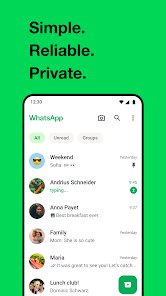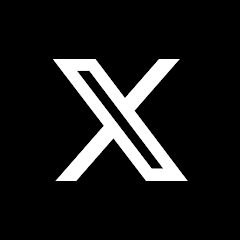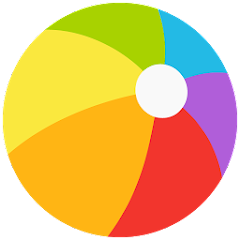WhatsApp Messenger
WhatsApp LLC





About This App
Category
Social
Installs
10B+
Content Rating
Everyone
Developer Email
Privacy Policy
https://www.whatsapp.com/legal/privacy-policy
Screenshots
Is this app free to download?
WhatsApp Messenger is free to download and use on both iOS and Android devices. Users can enjoy sending and receiving messages, making voice and video calls, and sharing media without incurring any official costs. Being one of the world's most popular communication apps, it provides essential connectivity features for free.
Although the core app is free, be aware that WhatsApp does utilize data from your mobile plan when not connected to Wi-Fi. There are no hidden subscription fees or premium versions to worry about, making it a convenient option for most users. Occasionally, there may be third-party services that could integrate or work alongside WhatsApp, but these would not affect WhatsApp's cost-free structure.
How do I install this app after downloading it?
Installation on iOS Devices: Ensure your iOS device is running iOS 10.0 or later. Open the App Store and search for "WhatsApp Messenger." Tap the download button to begin. Once the app installs, open it, and WhatsApp will prompt you to accept the necessary permissions like accessing your contacts, notifications, and media files. Enter your phone number to verify your account. Once verified, complete the setup by adding your name and a profile picture if desired.
Installation on Android Devices: For Android devices, WhatsApp supports Android versions 4.1 and above. Visit the Google Play Store, search for "WhatsApp Messenger," and tap "Install" to download the app. Similar to iOS, the app will request permissions, including access to contacts and files. After downloading, verify your phone number within the app. You'll then be guided to complete profile setup with your name and an optional profile picture.
How to use this app?
Step 1: Begin by launching WhatsApp Messenger on your device. If it is your first time using the app, you'll need to verify your phone number following the initial prompts. You'll receive a text message with a code that needs to be entered within the app.
Step 2: Once your phone number is verified, you'll be prompted to set up your profile. Add your name and optional profile picture, which will be visible to your contacts.
Step 3: Familiarize yourself with the user interface, which includes tabs for Chats, Status, and Calls. The app's primary function is messaging, found under the Chats tab. Here you can begin conversations by selecting contacts.
Step 4: To start a chat, tap on the message icon, select a contact, and you'll be directed to a new chat screen. Type your message and hit the send button. You can also share photos, videos, and documents using the attachment icon.
Step 5: WhatsApp also allows you to make voice and video calls. Navigate to the Calls tab, tap the dial icon, and select a contact to initiate a call. Ensure your microphone and camera permissions are enabled to enjoy seamless calls.
Practical Tips and Suggestions
Tip 1: Enhance privacy by customizing your privacy settings. Go to Settings > Account > Privacy, where you can adjust your Last Seen, Profile Photo, Status, and Read Receipts to control what information others can see.
Tip 2: Utilize WhatsApp Web for seamless communication on a computer. Simply visit the WhatsApp Web page on your browser, scan the QR code with your phone, and you'll have your messages accessible on your desktop.
Tip 3: Manage storage by setting the app to automatically download media files only when connected to Wi-Fi. This can be customized under Settings > Data and Storage Usage, helping to conserve mobile data and control storage space efficiently.
Download WhatsApp Messenger Latest Version V2.24.16.7
Recommended Apps
-

MoyaApp
Datafree Africa Pty Ltd4.2




-

Talkatone: Texting & Calling
Talkatone, Llc3.9





-

imo-International Calls & Chat
imo.im4.2




-

Kik — Messaging & Chat App
MediaLab AI - Kik3.7





-

Gmail
Google LLC4.3




-

Adblock Browser: Fast & Secure
eyeo GmbH4.5





-

Straight Talk My Account
Straight Talk3.6





-

BoostOne
DISH Wireless L.L.C.4.4




-

Securus Mobile
Securus Technologies, LLC3.4




-

X
X Corp.4




-

Clapper: Video, Live, Chat
Clapper Media Group Inc.4.1




-

Botim - Video and Voice Call
Algento Cloud Computing Limited4.4




-

Marco Polo - Video Messenger
Joya Communications4.4




-

Freebie Alerts: Free Stuff App
Freebie Alerts - Free Stuff Alerts4.6





-

Zalo
Zalo Group3.8





Disclaimer
1.Pocketapk does not represent any developer, nor is it the developer of any App or game.
2 . Pocketapk provide custom reviews of Apps written by our own reviewers, and detailed information of these Apps, such as developer contacts, ratings and screenshots.
3.All trademarks, registered trademarks, product names and company names or logos appearing on the site are the property of their respective owners.
4.Pocketapk abides by the federal Digital Millennium Copyright Act (DMCA) by responding to notices of alleged infringement that complies with the DMCA and other applicable laws.
5.If you are the owner or copyright representative and want to delete your information, please contact us [email protected].
6 . All the information on this website is strictly observed all the terms and conditions of Google Ads Advertising policies and Google Unwanted Software policy .