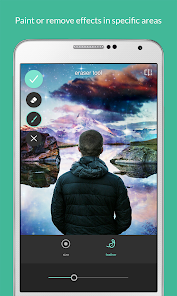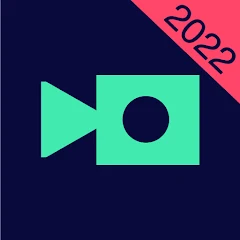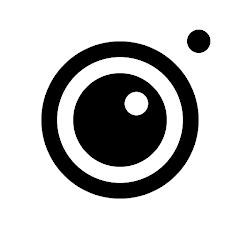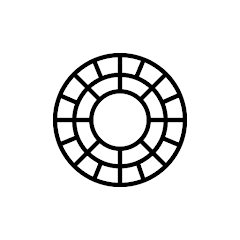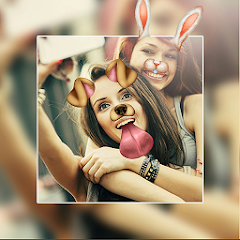Pixlr – Photo Editor
Pixlr




About This App
Category
Video Players & Editors
Installs
50M+
Content Rating
Rated for 3+
Developer Email
Privacy Policy
https://www.pixlr.com/software-license-agreements
Screenshots
Editor Reviews
In a digital world brimming with photo editing software, Pixlr – Photo Editor, developed by Pixlr, stands out as a versatile and user-friendly option for both amateur and professional photographers. With its comprehensive suite of editing tools, Pixlr allows users to transform their ordinary snapshots into visually arresting images. The app's seamless interface, coupled with its cloud-based efficiency, ensures a smooth editing process on-the-go. 🎨 Among a plethora of editing apps, Pixlr distinguishes itself with its intuitive design, making powerful editing accessible without a steep learning curve. 📲 Users who seek an efficient, yet detailed photo editing app will find Pixlr to be a top contender. Here's why Pixlr is worth downloading: it masters the delicate balance of depth in editing with the simplicity of use. So take the leap and enhance your photos with Pixlr today! 🌟
Features
🔑 Rich Editing Tools: Pixlr offers a variety of editing tools such as layers, adjustment options, and filters that cater to deep customization of images.
🔑 AI-powered Features: The app utilizes artificial intelligence for quick edits like auto-fix and red-eye removal, making sophisticated edits effortless.
🔑 Template Variety: With a plethora of templates, users can effortlessly create professional-looking social media posts, cards, and more.
🔑 Creative Effects: Pixlr boasts an impressive range of creative effects and overlays that can add a unique touch to any photo.
Pros
✅ User-Friendly Interface: Navigating through Pixlr’s features is a breeze, thanks to its well-organized layout and intuitive controls.
✅ High-Quality Outputs: Despite its free tier, Pixlr does not compromise on the quality of the final image, providing crisp and high-resolution results.
✅ No Account Required: Users can start editing without the need to create an account, which enhances accessibility and convenience.
✅ Multi-Platform Support: Available on web and mobile devices, Pixlr offers flexibility for users to edit across different platforms.
Cons
❎ In-App Purchases: While the app is free, some premium features and assets require payment, which may limit full access for non-paying users.
❎ Ads: The free version comes with ads that can be intrusive and disrupt the editing process for users.
❎ Overwhelming Options: New users might feel overwhelmed by the vast array of tools and features available.
❎ Limited Advanced Features: For professional photographers, Pixlr might lack certain advanced features found in high-end photo editing software.
Recommended Apps
-

Magisto Video Editor & Maker
Magisto by Vimeo4.4




-

Screen Recorder - XRecorder
InShot Inc.4.8





-

InstaSize Photo Editor+Resizer
Instasize, Inc.4.8





-

FaceApp: Perfect Face Editor
FaceApp Technology Ltd4.4




-

Photo Editor Pro - Polish
InShot Inc.4.8





-

Snapseed
Google LLC4.3




-

Retrica
Retrica, Inc.4.4




-

Lightroom Photo & Video Editor
Adobe4.5





-

KineMaster-Video Editor&Maker
KineMaster, Video Editor Experts Group4.3




-

PowerDirector - Video Editor
Cyberlink Corp4.5





-

YouCam Perfect - Photo Editor
Perfect Mobile Corp. Photo & Video Beauty Editor4.4




-

VSCO: Photo & Video Editor
VSCO3.5





-

Mobizen Screen Recorder
MOBIZEN4.3




-

Perfect365 Makeup Photo Editor
Perfect365, Inc.4.2




-

Photo Editor Picsa: Collage
Lyrebird Studio4.5





Disclaimer
1.Pocketapk does not represent any developer, nor is it the developer of any App or game.
2 . Pocketapk provide custom reviews of Apps written by our own reviewers, and detailed information of these Apps, such as developer contacts, ratings and screenshots.
3.All trademarks, registered trademarks, product names and company names or logos appearing on the site are the property of their respective owners.
4.Pocketapk abides by the federal Digital Millennium Copyright Act (DMCA) by responding to notices of alleged infringement that complies with the DMCA and other applicable laws.
5.If you are the owner or copyright representative and want to delete your information, please contact us [email protected].
6 . All the information on this website is strictly observed all the terms and conditions of Google Ads Advertising policies and Google Unwanted Software policy .