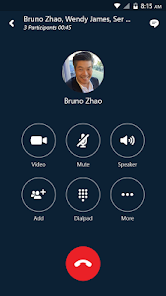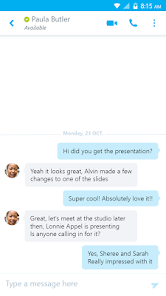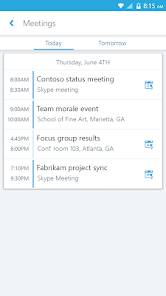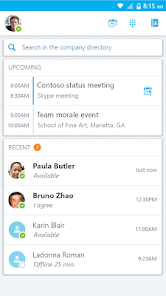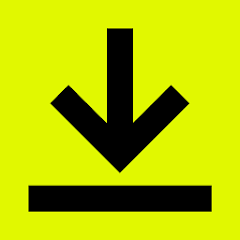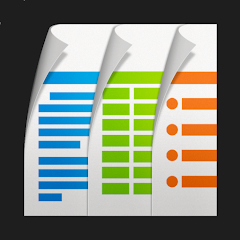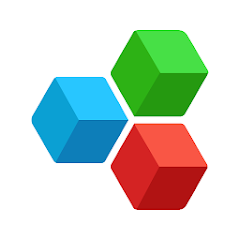Skype for Business for Android
Microsoft Corporation




About This App
Category
Business
Installs
10M+
Content Rating
Rated for 3+
Developer Email
Privacy Policy
https://go.microsoft.com/fwlink/?LinkId=510643
Screenshots
Editor Reviews
Skype for Business for Android 📱, developed by Microsoft Corporation, is a sophisticated communication tool aimed at enhancing collaborative efforts within the corporate sphere. Integrating the familiar interface of Skype with enhanced business functionality, this app has been crafted to meet the demands of modern enterprises. In comparing it against similar platforms, Skype for Business stands out with its seamless integration with other Microsoft services, comprehensive security measures, and reliable performance. Here's why you might consider making it your go-to communication app and why downloading it could spell success for your business dealings. 🚀
Features
- 🔒 Enhanced security: With Skype for Business, your conversations are protected by strong authentication and encryption protocols, ensuring your business discussions remain confidential.
- 🎥 High-definition video conferencing: Enjoy crystal-clear video calls that enable productive and engaging meetings with colleagues and clients around the world.
- 🔄 Screen sharing capabilities: Share presentations, documents, and applications during your call, thereby facilitating better collaboration and understanding.
- 📅 Integrated scheduling: Plan and join meetings directly from your calendar app, thanks to its seamless integration with Office 365.
- 📈 Real-time analytics: Get insights into the usage and performance of your meetings, which can help in optimizing communication strategies.
Pros
- 📊 Robust connectivity: With Skype for Business, dropping calls are a rarity, facilitating a reliable platform for enterprise communication.
- 🤝 Collaboration integration: The ability to collaborate with other Office tools like Word, Excel, and PowerPoint enhances productivity and workflow.
- 📲 Multi-platform support: Skype for business runs not just on Android, but on multiple platforms, ensuring your whole team can stay connected regardless of the device.
Cons
- 🔄 Requires updates: To keep it running smoothly, frequent updates are necessary which can be seen as a hassle for some users.
- 🌐 Internet dependent: High-quality video calls require a strong internet connection, which can be a limitation in areas with poor connectivity.
Recommended Apps
-

WhatsApp Business
WhatsApp LLC4.1




-

Glassdoor | Jobs & Community
Glassdoor LLC4.3




-

Snagajob - Jobs Hiring Now
Snagajob.com, Inc.4.3




-

DocuSign - Upload & Sign Docs
DocuSign4.7





-

Docs To Go™ Office Suite
DataViz4




-

Lyft Driver
Lyft, Inc.3.5





-

BAND - App for all groups
NAVER Corp.4.3




-

OfficeSuite: Word, Sheets, PDF
MobiSystems4.4




-

Intune Company Portal
Microsoft Corporation3.6





-

InboxDollars
InboxDollars4.1




-

Skype for Business for Android
Microsoft Corporation4.1




-

Tiny Scanner - PDF Scanner App
Beesoft Apps4.6





-

Fiverr - Freelance Service
Fiverr4.4




-

WPS Office-PDF,Word,Sheet,PPT
WPS SOFTWARE PTE. LTD.4.7





-

PayPal Business
PayPal Mobile4




Disclaimer
1.Pocketapk does not represent any developer, nor is it the developer of any App or game.
2.Pocketapk provide custom reviews of Apps written by our own reviewers, and detailed information of these Apps, such as developer contacts, ratings and screenshots.
3.All trademarks, registered trademarks, product names and company names or logos appearing on the site are the property of their respective owners.
4.Pocketapk abides by the federal Digital Millennium Copyright Act (DMCA) by responding to notices of alleged infringement that complies with the DMCA and other applicable laws.
5.If you are the owner or copyright representative and want to delete your information, please contact us [email protected].
6.All the information on this website is strictly observed all the terms and conditions of Google Ads Advertising policies and Google Unwanted Software policy .