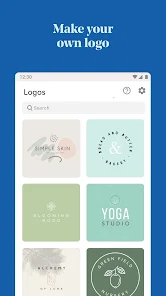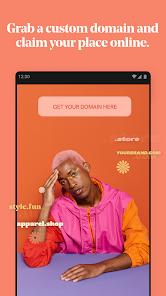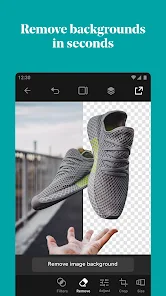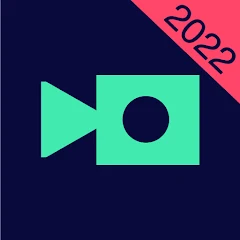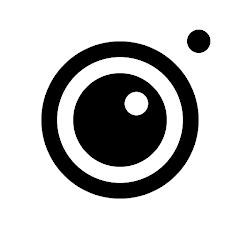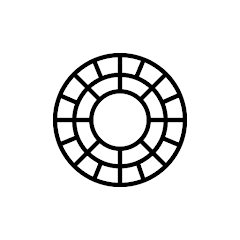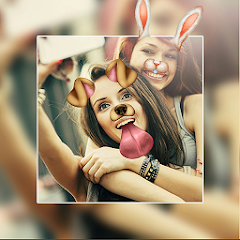GoDaddy Studio: Graphic Design
GoDaddy Operating Company, LLC




About This App
Category
Video Players & Editors
Installs
10M+
Content Rating
Rated for 3+
Developer Email
Privacy Policy
https://www.godaddy.com/legal/agreements#privacy
Screenshots
Editor Reviews
🌟 Embarking on a digital design journey has never felt smoother than with GoDaddy Studio: Graphic Design. This versatile app 📱 is a haven for both novices and experienced designers alike, offering a powerhouse of tools that can transform ideas 💡 into professional-looking visuals in no time. Whether for business branding, social media content, or personal projects, GoDaddy Studio stands out in the crowded landscape of design apps for its user-friendly interface, extensive template library, and seamless integration with GoDaddy's web services. With its constant updates and features tailored to non-designers, it's no surprise many choose it over its competitors. If you're striving to elevate your visual content, download 📥 GoDaddy Studio and unleash your creativity today!
Features
- 🎨 Vast Template Selection: Dive into a library filled with thousands of customizable templates, suitable for every occasion and business sector.
- 🖌 Intuitive Editing Tools: Edit with ease using a variety of fonts, colors, and graphics, making personalization simple and enjoyable for any skill level.
- 🔗 Brand Integration: Sync your GoDaddy website with the app to effortlessly apply your brand's aesthetic across all your online presence.
Pros
- ⏰ Time-Saving: Reduce the time spent on creating stunning visuals, thanks to the app's streamlined workflow and drag-and-drop functionality.
- 📲 Mobile-Friendly: Design on-the-go with an app that's fully optimized for smartphones, keeping your projects accessible anytime, anywhere.
- 🆕 Fresh Content Updates: Stay ahead with regular additions of new templates, stickers, and fonts that keep your designs dynamic and trendy.
Cons
- 🧰 Limited Free Version: Some users might find the most desirable features locked behind a subscription, potentially impacting those with tighter budgets.
- 👩💻 Desktop Dependency: For extensive design work, the mobile interface may feel restrictive, pushing users towards the desktop version for more comfort.
- 📐 Learning Curve: Beginners may face a small learning curve as they get acquainted with the plethora of features offered by the app.
Recommended Apps
-

Magisto Video Editor & Maker
Magisto by Vimeo4.4




-

Screen Recorder - XRecorder
InShot Inc.4.8





-

InstaSize Photo Editor+Resizer
Instasize, Inc.4.8





-

FaceApp: Perfect Face Editor
FaceApp Technology Ltd4.4




-

Photo Editor Pro - Polish
InShot Inc.4.8





-

Snapseed
Google LLC4.3




-

Retrica
Retrica, Inc.4.4




-

Lightroom Photo & Video Editor
Adobe4.5





-

KineMaster-Video Editor&Maker
KineMaster, Video Editor Experts Group4.3




-

PowerDirector - Video Editor
Cyberlink Corp4.5





-

YouCam Perfect - Photo Editor
Perfect Mobile Corp. Photo & Video Beauty Editor4.4




-

VSCO: Photo & Video Editor
VSCO3.5





-

Mobizen Screen Recorder
MOBIZEN4.3




-

Perfect365 Makeup Photo Editor
Perfect365, Inc.4.2




-

Photo Editor Picsa: Collage
Lyrebird Studio4.5





Disclaimer
1.Pocketapk does not represent any developer, nor is it the developer of any App or game.
2 . Pocketapk provide custom reviews of Apps written by our own reviewers, and detailed information of these Apps, such as developer contacts, ratings and screenshots.
3.All trademarks, registered trademarks, product names and company names or logos appearing on the site are the property of their respective owners.
4.Pocketapk abides by the federal Digital Millennium Copyright Act (DMCA) by responding to notices of alleged infringement that complies with the DMCA and other applicable laws.
5.If you are the owner or copyright representative and want to delete your information, please contact us [email protected].
6 . All the information on this website is strictly observed all the terms and conditions of Google Ads Advertising policies and Google Unwanted Software policy .